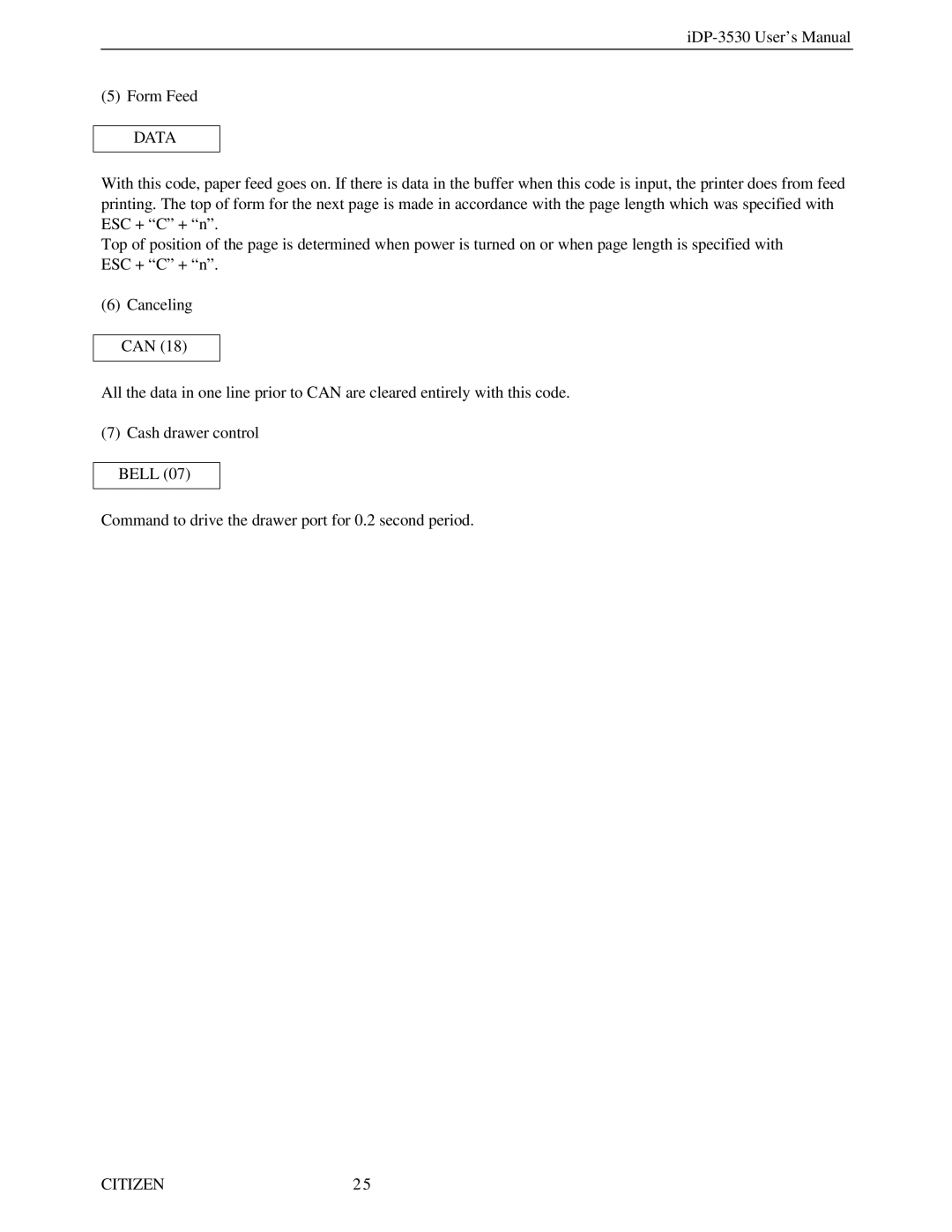iDP-3530 User’s Manual
(5)Form Feed
DATA
With this code, paper feed goes on. If there is data in the buffer when this code is input, the printer does from feed printing. The top of form for the next page is made in accordance with the page length which was specified with ESC + “C” + “n”.
Top of position of the page is determined when power is turned on or when page length is specified with ESC + “C” + “n”.
(6)Canceling
CAN (18)
All the data in one line prior to CAN are cleared entirely with this code.
(7)Cash drawer control
BELL (07)
Command to drive the drawer port for 0.2 second period.
CITIZEN | 25 |