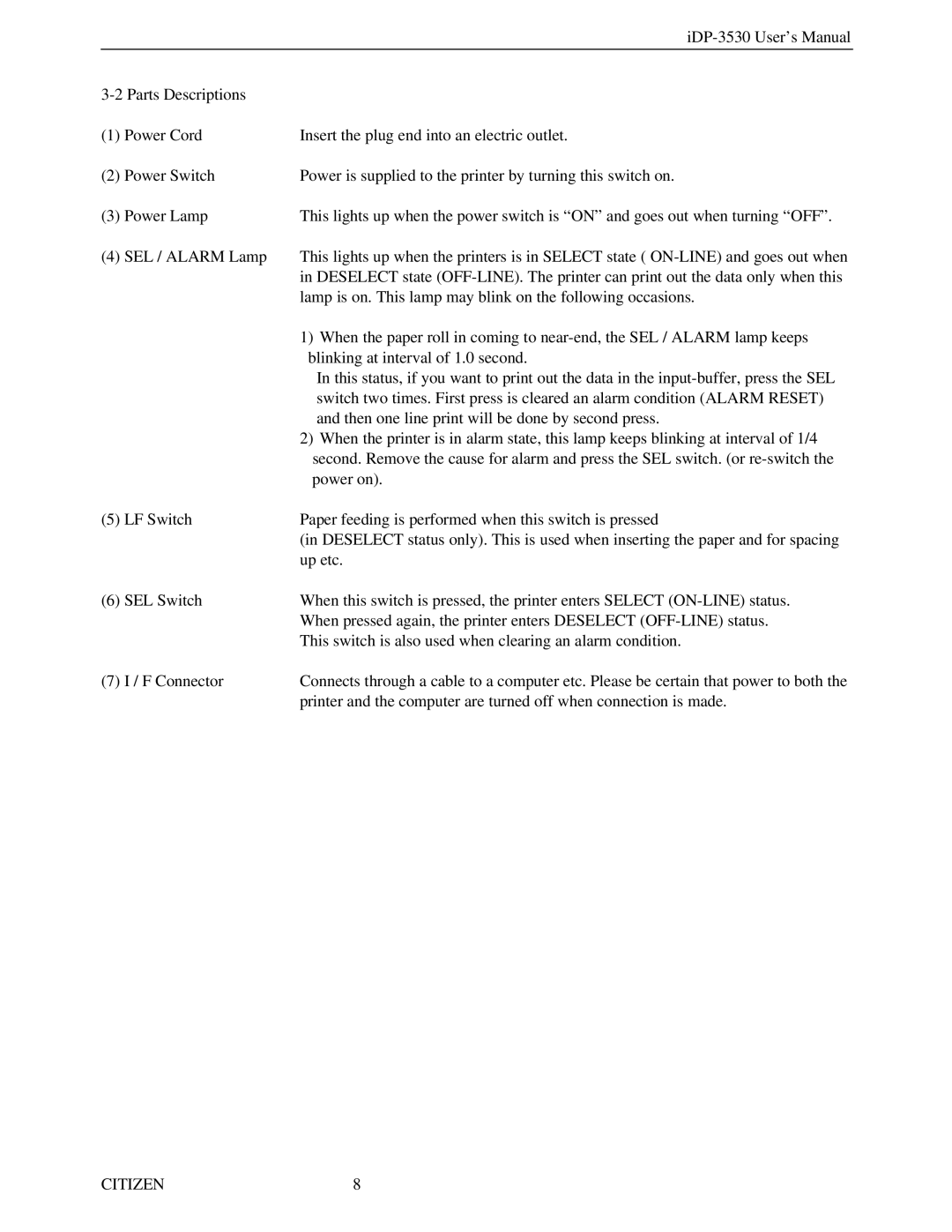|
| |
| ||
(1) | Power Cord | Insert the plug end into an electric outlet. |
(2) | Power Switch | Power is supplied to the printer by turning this switch on. |
(3) | Power Lamp | This lights up when the power switch is “ON” and goes out when turning “OFF”. |
(4) | SEL / ALARM Lamp | This lights up when the printers is in SELECT state ( |
|
| in DESELECT state |
|
| lamp is on. This lamp may blink on the following occasions. |
|
| 1) When the paper roll in coming to |
|
| blinking at interval of 1.0 second. |
|
| In this status, if you want to print out the data in the |
|
| switch two times. First press is cleared an alarm condition (ALARM RESET) |
|
| and then one line print will be done by second press. |
|
| 2) When the printer is in alarm state, this lamp keeps blinking at interval of 1/4 |
|
| second. Remove the cause for alarm and press the SEL switch. (or |
|
| power on). |
(5) | LF Switch | Paper feeding is performed when this switch is pressed |
|
| (in DESELECT status only). This is used when inserting the paper and for spacing |
|
| up etc. |
(6) | SEL Switch | When this switch is pressed, the printer enters SELECT |
|
| When pressed again, the printer enters DESELECT |
|
| This switch is also used when clearing an alarm condition. |
(7) | I / F Connector | Connects through a cable to a computer etc. Please be certain that power to both the |
|
| printer and the computer are turned off when connection is made. |
CITIZEN | 8 |