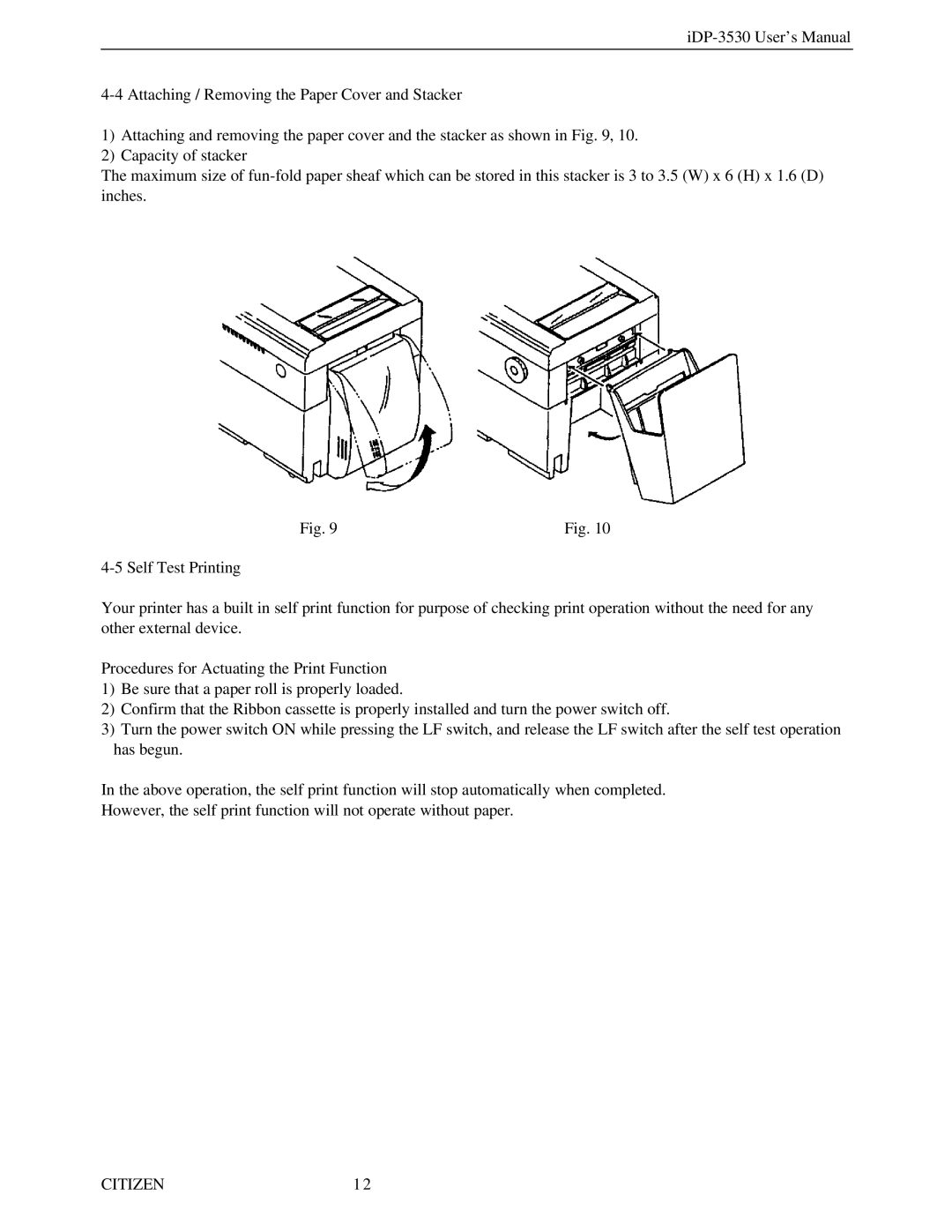1)Attaching and removing the paper cover and the stacker as shown in Fig. 9, 10.
2)Capacity of stacker
The maximum size of
Fig. 9 | Fig. 10 |
Your printer has a built in self print function for purpose of checking print operation without the need for any other external device.
Procedures for Actuating the Print Function
1)Be sure that a paper roll is properly loaded.
2)Confirm that the Ribbon cassette is properly installed and turn the power switch off.
3)Turn the power switch ON while pressing the LF switch, and release the LF switch after the self test operation has begun.
In the above operation, the self print function will stop automatically when completed. However, the self print function will not operate without paper.
CITIZEN | 12 |