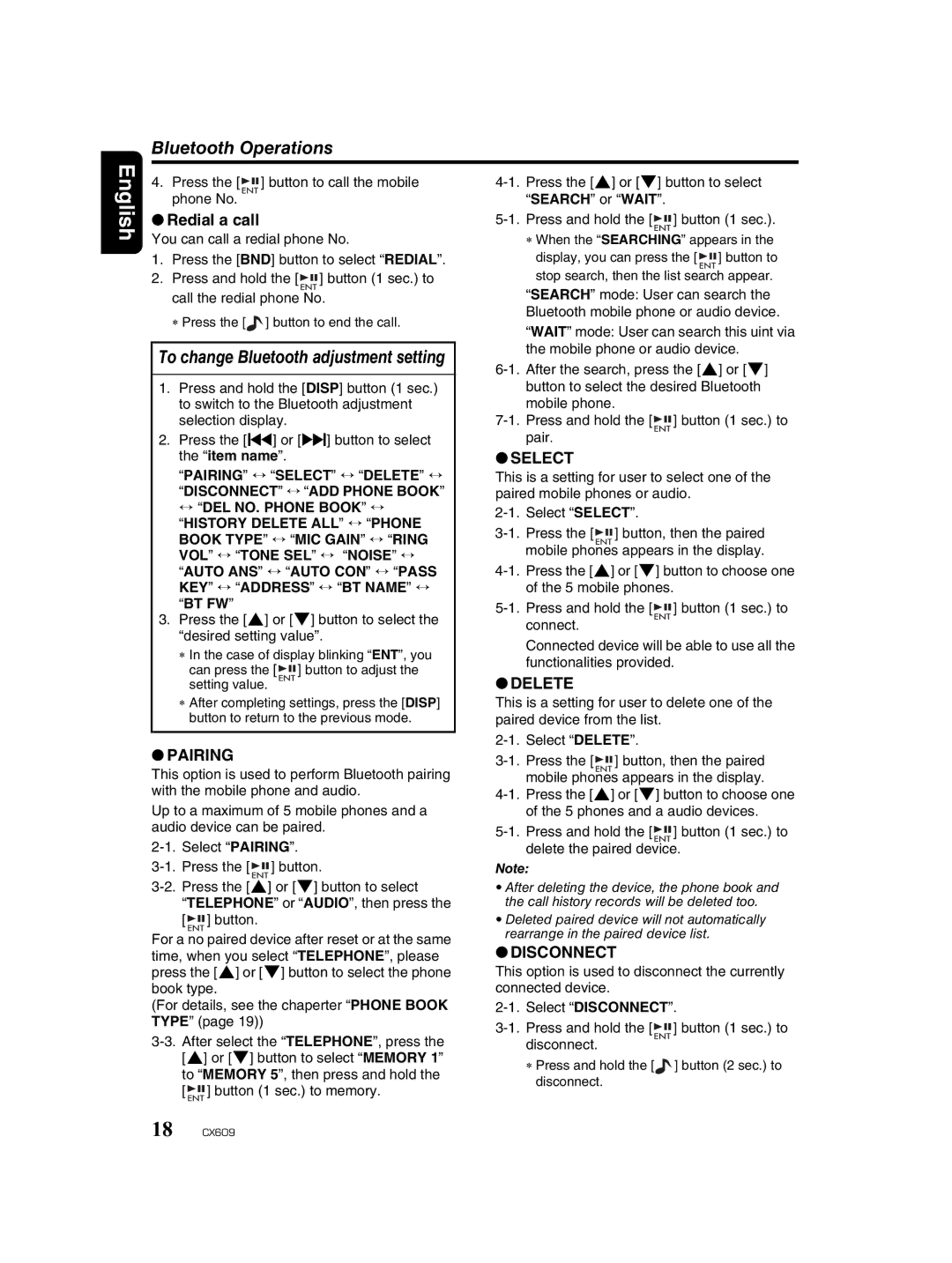Bluetooth Operations
English
4.Press the [ ![]()
![]()
![]() ] button to call the mobile phone No.
] button to call the mobile phone No.
●Redial a call
You can call a redial phone No.
1.Press the [BND] button to select “REDIAL”.
2.Press and hold the [ ![]()
![]()
![]() ] button (1 sec.) to call the redial phone No.
] button (1 sec.) to call the redial phone No.
∗ Press the [![]() ] button to end the call.
] button to end the call.
To change Bluetooth adjustment setting
1.Press and hold the [DISP] button (1 sec.) to switch to the Bluetooth adjustment selection display.
2.Press the [x] or [v] button to select the “item name”.
“PAIRING” ↔ “SELECT” ↔ “DELETE” ↔
“DISCONNECT” ↔ “ADD PHONE BOOK” ↔ “DEL NO. PHONE BOOK” ↔
“HISTORY DELETE ALL” ↔ “PHONE BOOK TYPE” ↔ “MIC GAIN” ↔ “RING VOL” ↔ “TONE SEL” ↔ “NOISE” ↔ “AUTO ANS” ↔ “AUTO CON” ↔ “PASS KEY” ↔ “ADDRESS” ↔ “BT NAME” ↔ “BT FW”
3.Press the [w] or [z] button to select the “desired setting value”.
∗In the case of display blinking “ENT”, you can press the [ ![]()
![]()
![]() ] button to adjust the setting value.
] button to adjust the setting value.
∗After completing settings, press the [DISP] button to return to the previous mode.
●PAIRING
This option is used to perform Bluetooth pairing with the mobile phone and audio.
Up to a maximum of 5 mobile phones and a audio device can be paired.
Select “PAIRING”. | |||||
Press the [ |
|
|
| ] button. | |
|
| ||||
|
| ||||
Press the [w] or [z] button to select | |||||
“TELEPHONE” or “AUDIO”, then press the [ ![]()
![]()
![]() ] button.
] button.
For a no paired device after reset or at the same time, when you select “TELEPHONE”, please press the [w] or [z] button to select the phone book type.
(For details, see the chaperter “PHONE BOOK TYPE” (page 19))
![]()
![]()
![]() ] button (1 sec.) to memory.
] button (1 sec.) to memory.
![]()
![]()
![]() ] button (1 sec.).
] button (1 sec.).
∗When the “SEARCHING” appears in the display, you can press the [ ![]()
![]()
![]() ] button to stop search, then the list search appear.
] button to stop search, then the list search appear.
“SEARCH” mode: User can search the Bluetooth mobile phone or audio device.
“WAIT” mode: User can search this uint via the mobile phone or audio device.
![]()
![]()
![]() ] button (1 sec.) to pair.
] button (1 sec.) to pair.
●SELECT
This is a setting for user to select one of the paired mobile phones or audio.
![]()
![]()
![]() ] button, then the paired mobile phones appears in the display.
] button, then the paired mobile phones appears in the display.
![]()
![]()
![]() ] button (1 sec.) to connect.
] button (1 sec.) to connect.
Connected device will be able to use all the functionalities provided.
●DELETE
This is a setting for user to delete one of the paired device from the list.
![]()
![]()
![]() ] button, then the paired mobile phones appears in the display.
] button, then the paired mobile phones appears in the display.
![]()
![]()
![]() ] button (1 sec.) to delete the paired device.
] button (1 sec.) to delete the paired device.
Note:
•After deleting the device, the phone book and the call history records will be deleted too.
•Deleted paired device will not automatically rearrange in the paired device list.
●DISCONNECT
This option is used to disconnect the currently connected device.
![]()
![]()
![]() ] button (1 sec.) to disconnect.
] button (1 sec.) to disconnect.
∗Press and hold the [![]() ] button (2 sec.) to disconnect.
] button (2 sec.) to disconnect.
18 CX609