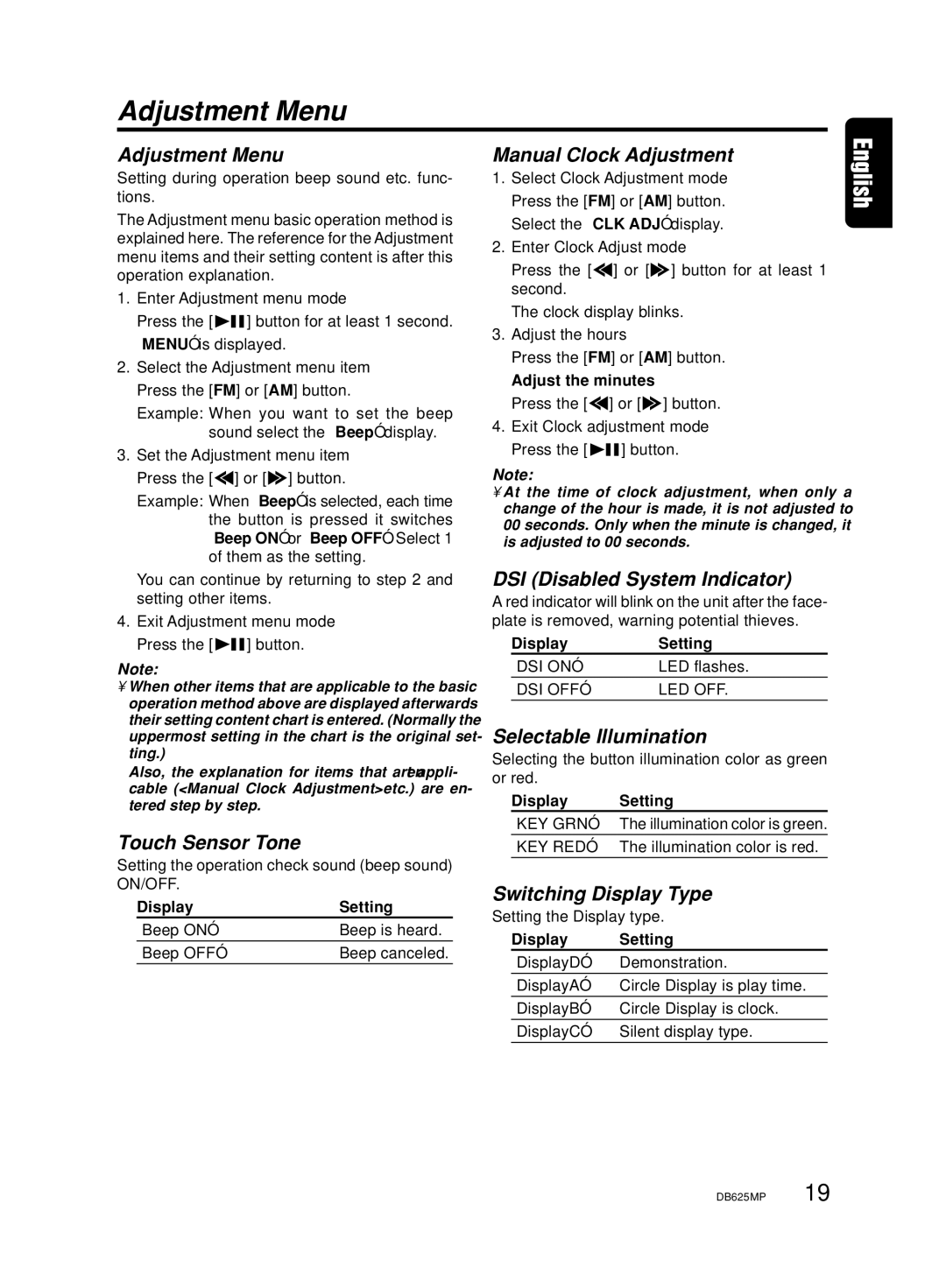DB625MP specifications
The Clarion DB625MP is a versatile and feature-rich car audio receiver that caters to the needs of music enthusiasts and casual listeners alike. With its sleek design and user-friendly interface, it brings both style and functionality to your vehicle's entertainment system.One of the standout features of the DB625MP is its built-in CD player, which allows users to enjoy their favorite albums and tracks with excellent sound quality. In addition to CDs, this receiver supports MP3 and WMA formats, permitting the playback of digital music files from various sources. With the inclusion of an AM/FM tuner, drivers can easily access their favorite radio stations, ensuring that they always have something to listen to on the road.
The DB625MP is equipped with a front USB input and an auxiliary input, providing multiple connectivity options to suit different music playback preferences. The USB port enables users to connect flash drives loaded with their favorite tunes, while the auxiliary jack allows for direct connections from smartphones, tablets, or portable music players. This flexibility makes it convenient to access a wide range of audio sources.
In terms of sound quality, the Clarion DB625MP delivers a powerful audio experience thanks to its 4 x 50 watts maximum power output. The built-in equalizer allows users to adjust sound settings to match their preferences, ensuring a tailored listening experience. With features like bass boost and treble controls, users can enhance their audio environment based on the type of music they're enjoying.
The Clarion DB625MP is designed for ease of use, featuring a large, easy-to-read LCD display that shows track information and playback settings, even in low-light conditions. The intuitive controls and rotary knob make it simple to navigate through menus and adjust settings while driving, promoting safety and convenience.
Furthermore, the DB625MP is designed with compatibility in mind, making it suitable for a wide range of vehicles. Its compact size allows for straightforward installation, whether in a new vehicle or as an upgrade to an existing audio system.
In summary, the Clarion DB625MP is a compelling choice for anyone looking to enhance their driving experience with a reliable and feature-packed car audio receiver. Its various connectivity options, sound customization features, and user-friendly interface demonstrate Clarion's commitment to quality and innovation in car audio technology. Whether you're a music enthusiast or just want to enjoy your favorite radio stations, the DB625MP ensures a satisfying audio experience on the go.