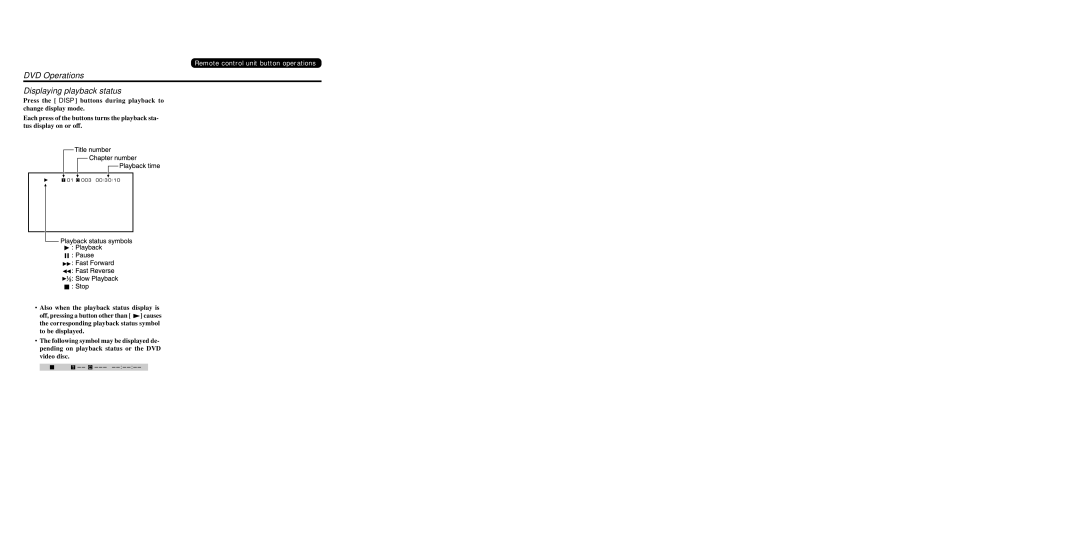Remote control unit button operations
DVD Operations
Displaying playback status
Press the [DISP] buttons during playback to change display mode.
Each press of the buttons turns the playback sta- tus display on or off.
•Also when the playback status display is off, pressing a button other than [![]() ] causes the corresponding playback status symbol to be displayed.
] causes the corresponding playback status symbol to be displayed.
•The following symbol may be displayed de- pending on playback status or the DVD video disc.
16 DVS9755z