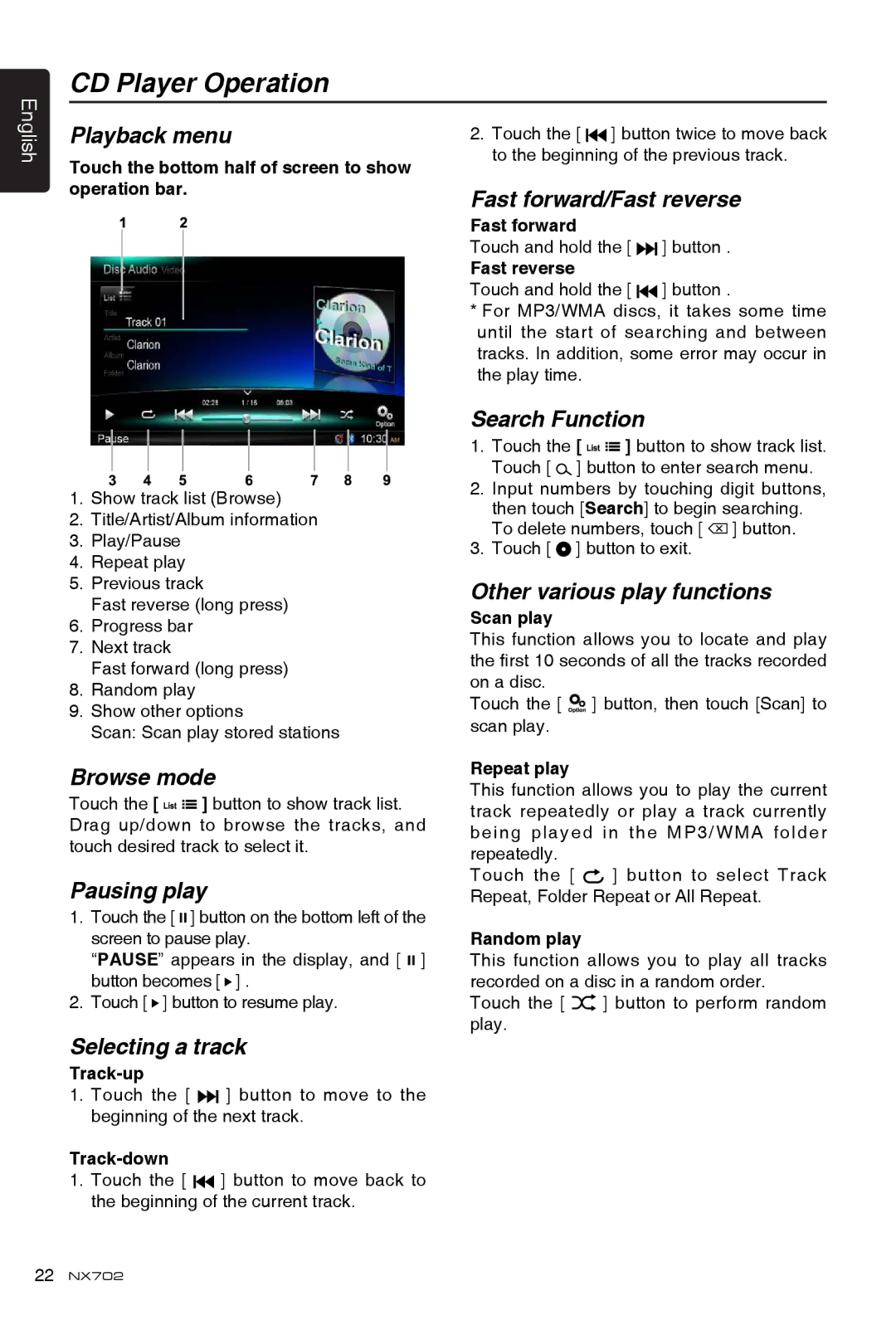CD Player Operation
English
Playback menu
Touch the bottom half of screen to show operation bar.
1.Show track list (Browse)
2.Title/Artist/Album information
3.Play/Pause
4.Repeat play
5.Previous track
Fast reverse (long press)
6.Progress bar
7.Next track
Fast forward (long press)
8.Random play
9.Show other options
Scan: Scan play stored stations
Browse mode
Touch the [ ![]()
![]()
![]()
![]()
![]() ] button to show track list. Drag up/down to browse the tracks, and touch desired track to select it.
] button to show track list. Drag up/down to browse the tracks, and touch desired track to select it.
Pausing play
1.Touch the [ ![]()
![]() ] button on the bottom left of the screen to pause play.
] button on the bottom left of the screen to pause play.
“PAUSE” appears in the display, and [ ![]()
![]() ] button becomes [
] button becomes [ ![]() ] .
] .
2.Touch [ ![]() ] button to resume play.
] button to resume play.
Selecting a track
1.Touch the [ ![]()
![]() ] button to move to the beginning of the next track.
] button to move to the beginning of the next track.
Track-down
1.Touch the [ ![]()
![]() ] button to move back to the beginning of the current track.
] button to move back to the beginning of the current track.
2.Touch the [ ![]()
![]() ] button twice to move back to the beginning of the previous track.
] button twice to move back to the beginning of the previous track.
Fast forward/Fast reverse
Fast forward
Touch and hold the [ ![]()
![]() ] button .
] button .
Fast reverse
Touch and hold the [ ![]()
![]() ] button .
] button .
*For MP3/WMA discs, it takes some time until the start of searching and between tracks. In addition, some error may occur in the play time.
Search Function
1.Touch the [ ![]()
![]()
![]()
![]()
![]() ] button to show track list.
] button to show track list.
Touch [ ![]() ] button to enter search menu.
] button to enter search menu.
2.Input numbers by touching digit buttons, then touch [Search] to begin searching. To delete numbers, touch [ ![]() ] button.
] button.
3.Touch [ ![]() ] button to exit.
] button to exit.
Other various play functions
Scan play
This function allows you to locate and play the first 10 seconds of all the tracks recorded on a disc.
Touch the [ ![]() ] button, then touch [Scan] to scan play.
] button, then touch [Scan] to scan play.
Repeat play
This function allows you to play the current track repeatedly or play a track currently being played in the MP3/WMA folder repeatedly.
Touch the [ ![]() ] button to select Track Repeat, Folder Repeat or All Repeat.
] button to select Track Repeat, Folder Repeat or All Repeat.
Random play
This function allows you to play all tracks recorded on a disc in a random order.
Touch the [ ![]() ] button to perform random play.
] button to perform random play.
22NX702