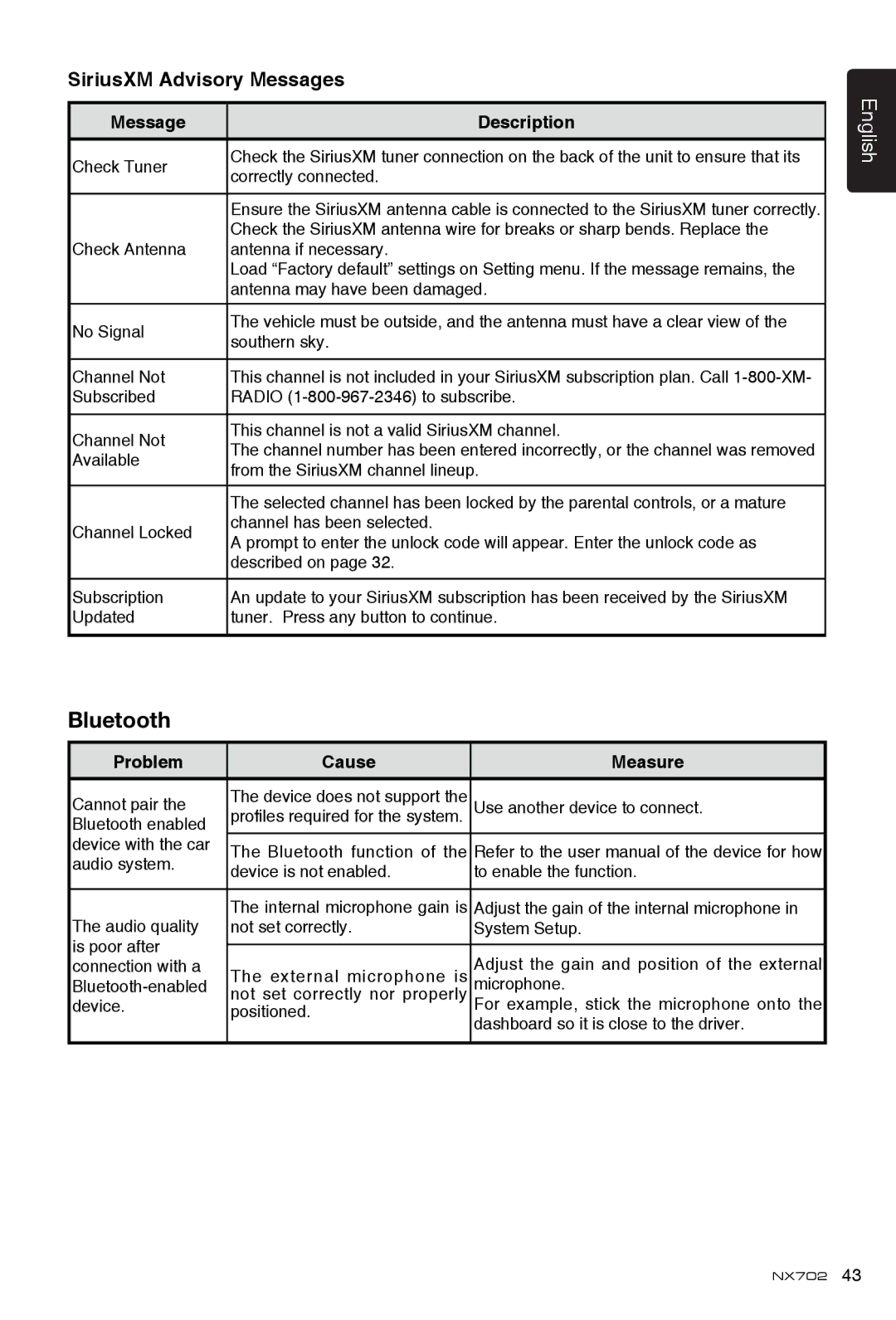SiriusXM Advisory Messages
Message | Description | |
|
| |
Check Tuner | Check the SiriusXM tuner connection on the back of the unit to ensure that its | |
correctly connected. | ||
| ||
|
| |
| Ensure the SiriusXM antenna cable is connected to the SiriusXM tuner correctly. | |
| Check the SiriusXM antenna wire for breaks or sharp bends. Replace the | |
Check Antenna | antenna if necessary. | |
| Load “Factory default” settings on Setting menu. If the message remains, the | |
| antenna may have been damaged. | |
|
| |
No Signal | The vehicle must be outside, and the antenna must have a clear view of the | |
southern sky. | ||
| ||
|
| |
Channel Not | This channel is not included in your SiriusXM subscription plan. Call | |
Subscribed | RADIO | |
|
| |
Channel Not | This channel is not a valid SiriusXM channel. | |
The channel number has been entered incorrectly, or the channel was removed | ||
Available | ||
from the SiriusXM channel lineup. | ||
| ||
|
| |
| The selected channel has been locked by the parental controls, or a mature | |
Channel Locked | channel has been selected. | |
A prompt to enter the unlock code will appear. Enter the unlock code as | ||
| ||
| described on page 32. | |
|
| |
Subscription | An update to your SiriusXM subscription has been received by the SiriusXM | |
Updated | tuner. Press any button to continue. | |
|
|
English
Bluetooth
Problem | Cause | Measure | |
|
|
| |
Cannot pair the | The device does not support the | Use another device to connect. | |
profiles required for the system. | |||
Bluetooth enabled | |||
|
| ||
device with the car | The Bluetooth function of the | Refer to the user manual of the device for how | |
audio system. | |||
device is not enabled. | to enable the function. | ||
| |||
|
|
| |
The audio quality | The internal microphone gain is | Adjust the gain of the internal microphone in | |
not set correctly. | System Setup. | ||
is poor after |
|
| |
| Adjust the gain and position of the external | ||
connection with a | The external microphone is | ||
microphone. | |||
device. | not set correctly nor properly | For example, stick the microphone onto the | |
| positioned. | dashboard so it is close to the driver. | |
|
| ||
|
|
|
NX702 43