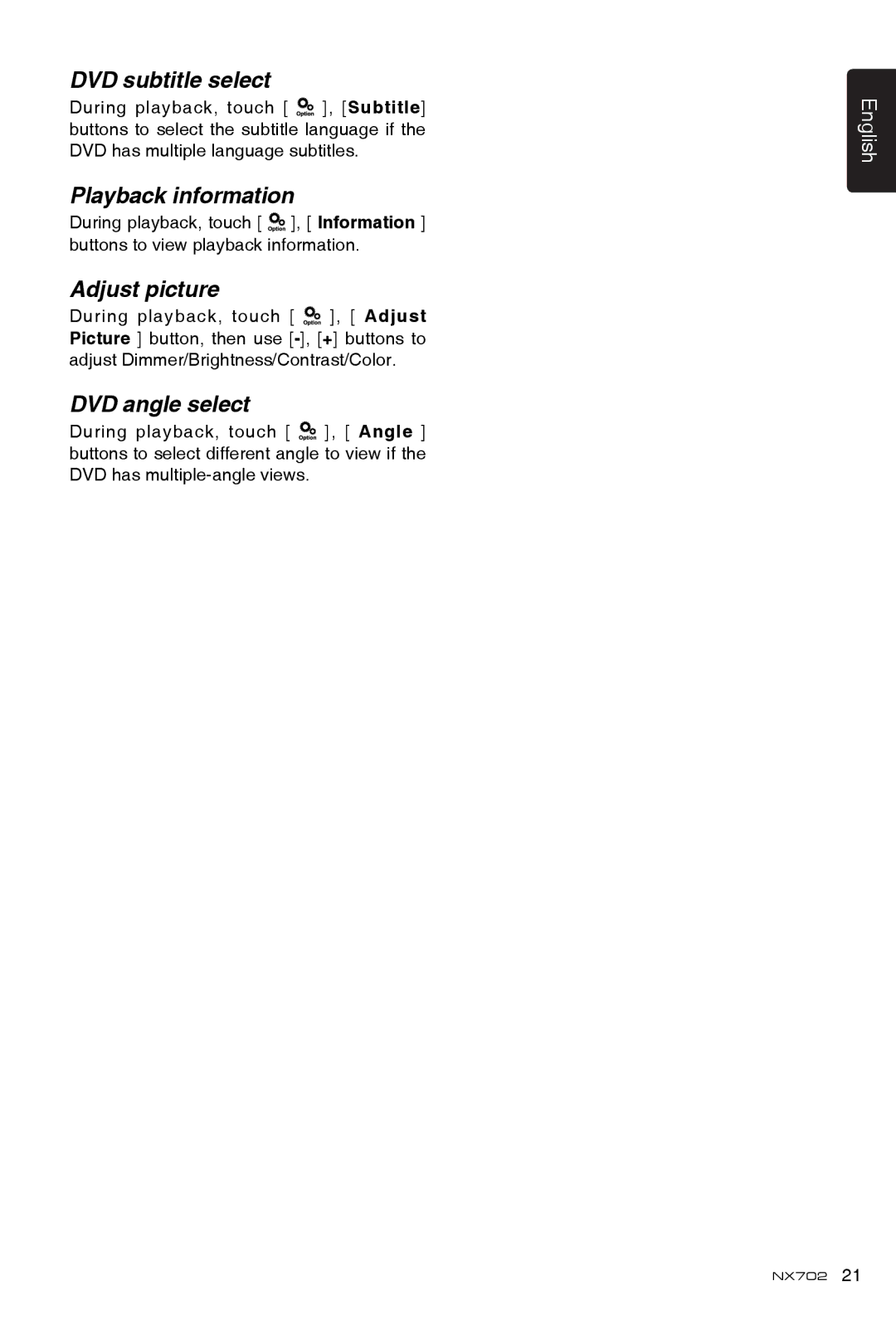DVD subtitle select
During playback, touch [ ![]() ], [Subtitle] buttons to select the subtitle language if the DVD has multiple language subtitles.
], [Subtitle] buttons to select the subtitle language if the DVD has multiple language subtitles.
Playback information
During playback, touch [ ![]() ], [ Information ] buttons to view playback information.
], [ Information ] buttons to view playback information.
Adjust picture
During playback, touch [ ![]() ], [ Adjust Picture ] button, then use
], [ Adjust Picture ] button, then use
DVD angle select
During playback, touch [ ![]() ], [ Angle ] buttons to select different angle to view if the DVD has
], [ Angle ] buttons to select different angle to view if the DVD has
English
NX702 21