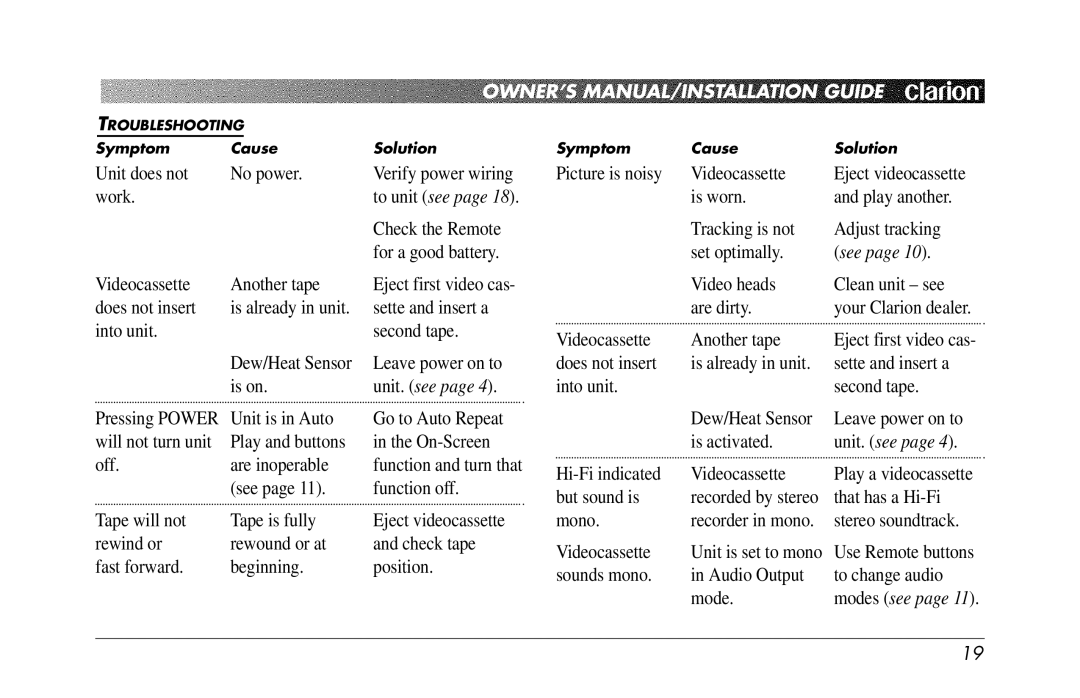TROUBLESHOOTING
OWNER’S MANUAL/INSTALLATION GUIDE
Symptom | Cause |
Unit does not | No power. |
work. |
|
Videocassette | Another tape |
does not insert | is already in unit. |
into unit. |
|
| Dew/Heat Sensor |
| is on. |
Pressing POWER | Unit is in Auto |
will not turn unit | Play and buttons |
off. | are inoperable |
| (see page 11). |
Tape will not | Tape is fully |
rewind or | rewound or at |
fast forward. | beginning. |
Solution
Verify power wiring to unit (see page 18).
Check the Remote for a good battery.
Eject first video cas- sette and insert a second tape.
Leave power on to unit. (see page 4).
Go to Auto Repeat in the
Eject videocassette and check tape position.
Symptom | Cause | Solution |
Picture is noisy | Videocassette | Eject videocassette |
| is worn. | and play another. |
| Tracking is not | Adjust tracking |
| set optimally. | (see page 10). |
| Video heads | Clean unit – see |
| are dirty. | your Clarion dealer. |
Videocassette | Another tape | Eject first video cas- |
does not insert | is already in unit. | sette and insert a |
into unit. |
| second tape. |
| Dew/Heat Sensor | Leave power on to |
| is activated. | unit. (see page 4). |
| Videocassette | Play a videocassette |
but sound is | recorded by stereo | that has a |
mono. | recorder in mono. | stereo soundtrack. |
Videocassette | Unit is set to mono | Use Remote buttons |
sounds mono. | in Audio Output | to change audio |
| mode. | modes (see page 11). |
19