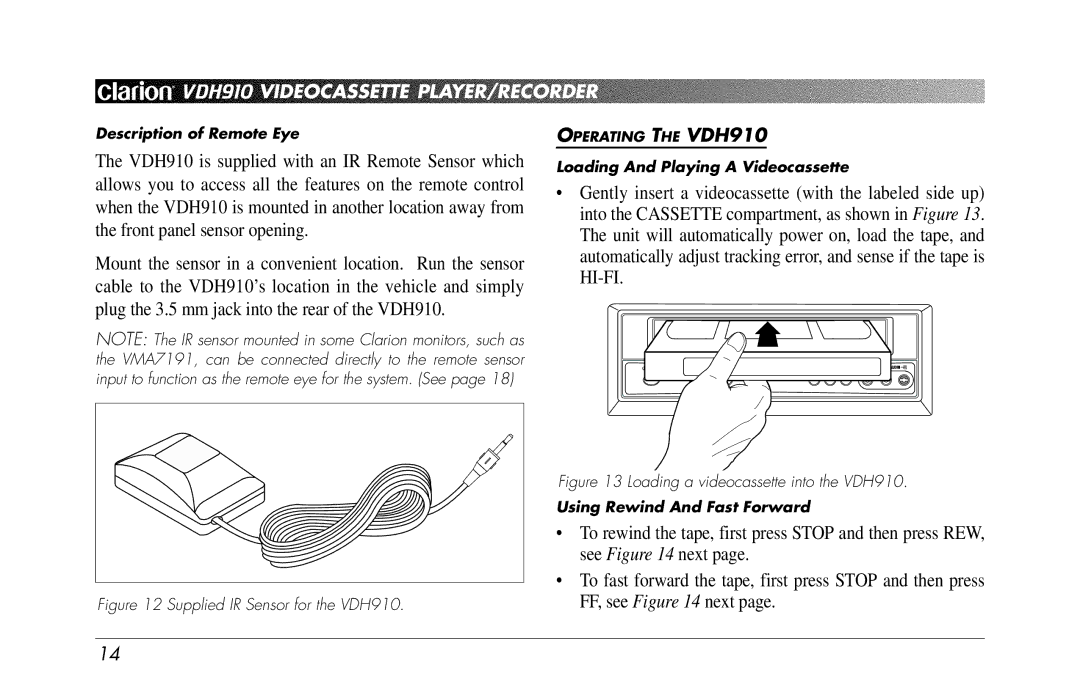![]()
![]()
![]()
![]()
![]()
![]() VDH910 VIDEOCASSETTE PLAYER/RECORDER
VDH910 VIDEOCASSETTE PLAYER/RECORDER
Description of Remote Eye
The VDH910 is supplied with an IR Remote Sensor which allows you to access all the features on the remote control when the VDH910 is mounted in another location away from the front panel sensor opening.
Mount the sensor in a convenient location. Run the sensor cable to the VDH910’s location in the vehicle and simply plug the 3.5 mm jack into the rear of the VDH910.
NOTE: The IR sensor mounted in some Clarion monitors, such as the VMA7191, can be connected directly to the remote sensor input to function as the remote eye for the system. (See page 18)
Figure 12 Supplied IR Sensor for the VDH910.
OPERATING THE VDH910
Loading And Playing A Videocassette
•Gently insert a videocassette (with the labeled side up) into the CASSETTE compartment, as shown in Figure 13. The unit will automatically power on, load the tape, and automatically adjust tracking error, and sense if the tape is
Figure 13 Loading a videocassette into the VDH910.
Using Rewind And Fast Forward
•To rewind the tape, first press STOP and then press REW, see Figure 14 next page.
•To fast forward the tape, first press STOP and then press FF, see Figure 14 next page.
14