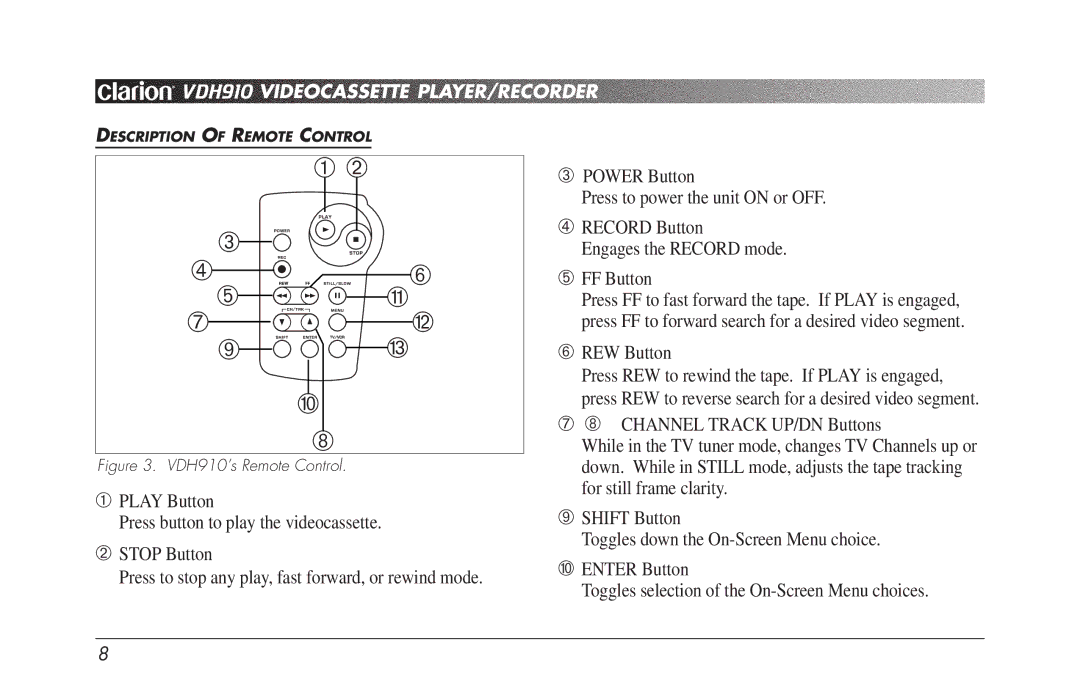![]()
![]()
![]()
![]()
![]()
![]() VDH910 VIDEOCASSETTE PLAYER/RECORDER
VDH910 VIDEOCASSETTE PLAYER/RECORDER
DESCRIPTION OF REMOTE CONTROL
1 2
3![]()
![]()
![]()
4![]()
![]()
![]()
![]() 6
6
5![]()
![]()
![]() q
q
7![]()
![]()
![]() w
w
9![]()
![]()
![]()
![]() e
e
0
8
Figure 3. VDH910’s Remote Control.
1PLAY Button
Press button to play the videocassette.
2STOP Button
Press to stop any play, fast forward, or rewind mode.
3POWER Button
Press to power the unit ON or OFF.
4RECORD Button
Engages the RECORD mode.
5FF Button
Press FF to fast forward the tape. If PLAY is engaged, press FF to forward search for a desired video segment.
6REW Button
Press REW to rewind the tape. If PLAY is engaged, press REW to reverse search for a desired video segment.
78 CHANNEL TRACK UP/DN Buttons
While in the TV tuner mode, changes TV Channels up or down. While in STILL mode, adjusts the tape tracking for still frame clarity.
9SHIFT Button
Toggles down the
0ENTER Button
Toggles selection of the
8