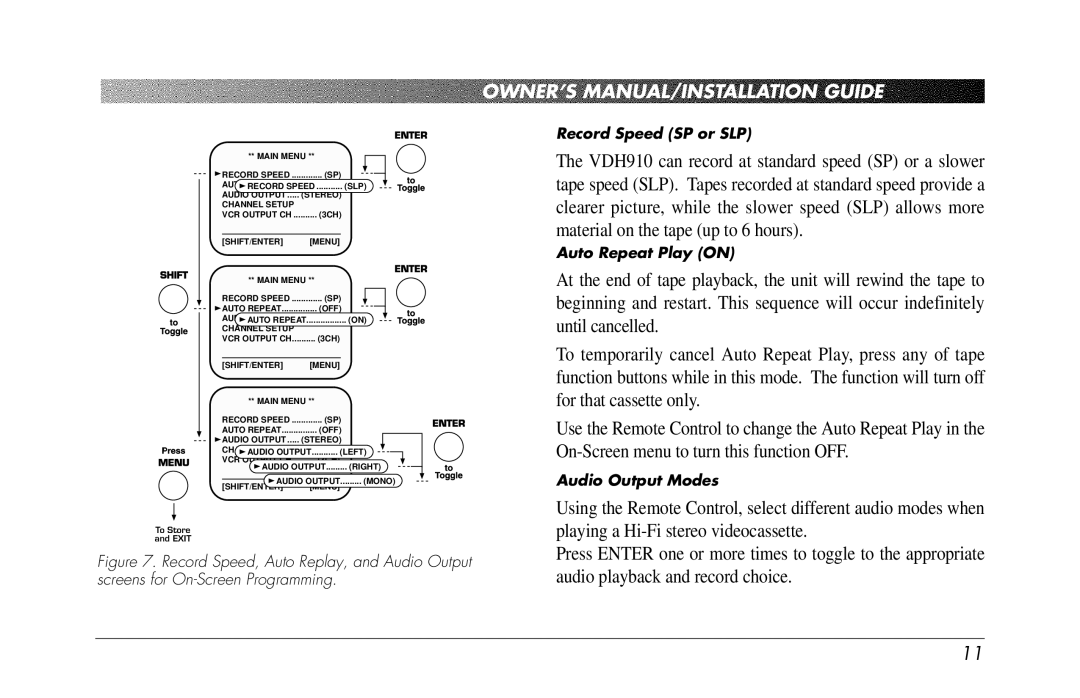OWNER’S MANUAL/INSTALLATION GUIDE
** MAIN MENU ** |
|
|
|
|
|
|
|
|
| |
RECORD SPEED |
| (SP) |
|
|
|
|
|
|
| |
|
|
|
|
|
|
| ||||
..........................AUTO RECORDPEAT SPEED (OFF) (SLP) |
| |||||||||
AUDIO OUTPUT | (STEREO) |
|
|
|
|
|
|
| ||
CHANNEL SETUP |
|
|
|
|
|
|
|
|
|
|
VCR OUTPUT CH | (3CH) |
|
|
|
|
|
|
| ||
|
|
|
|
|
|
|
|
|
| |
[SHIFT/ENTER] | [MENU] |
|
|
|
|
|
|
| ||
** MAIN MENU ** |
|
|
|
|
|
|
|
|
| |
RECORD SPEED | (SP) |
|
|
|
|
|
|
| ||
|
|
|
|
|
|
| ||||
|
|
|
|
|
|
| ||||
AUTO REPEAT |
| (OFF) |
|
|
|
|
|
|
| |
|
|
|
|
|
|
| ||||
AUDIOAUTOOUTPUTREPEAT(STEREO) (ON) | ||||||||||
CHANNEL SETUP |
|
|
|
|
|
|
|
|
|
|
VCR OUTPUT CH | (3CH) |
|
|
|
|
|
|
| ||
|
|
|
|
|
|
|
|
|
| |
[SHIFT/ENTER] | [MENU] |
|
|
|
|
|
|
| ||
** MAIN MENU ** |
|
|
|
|
|
|
|
|
| |
RECORD SPEED | (SP) |
|
|
|
|
|
|
| ||
AUTO REPEAT | (OFF) |
|
|
|
|
|
|
| ||
.....AUDIO OUTPUT | (STEREO) |
|
|
|
|
|
|
| ||
CHANNEL SETUP |
|
|
|
|
|
|
|
|
|
|
........... (LEFT) |
|
| ||||||||
AUDIO OUTPUT |
|
| ||||||||
..........VCR OUTPUT CH | (3CH) |
|
|
|
|
|
|
| ||
AUDIO OUTPUT | (RIGHT) |
| ||||||||
| ||||||||||
.........AUDIO OUTPUT | (MONO) | |||||||||
[SHIFT/ENTER] | [MENU] |
|
|
|
|
|
|
| ||
To Store
and EXIT
Figure 7. Record Speed, Auto Replay, and Audio Output screens for On-Screen Programming.
Record Speed (SP or SLP)
The VDH910 can record at standard speed (SP) or a slower tape speed (SLP). Tapes recorded at standard speed provide a clearer picture, while the slower speed (SLP) allows more material on the tape (up to 6 hours).
Auto Repeat Play (ON)
At the end of tape playback, the unit will rewind the tape to beginning and restart. This sequence will occur indefinitely until cancelled.
To temporarily cancel Auto Repeat Play, press any of tape function buttons while in this mode. The function will turn off for that cassette only.
Use the Remote Control to change the Auto Repeat Play in the
Audio Output Modes
Using the Remote Control, select different audio modes when playing a
Press ENTER one or more times to toggle to the appropriate audio playback and record choice.
11