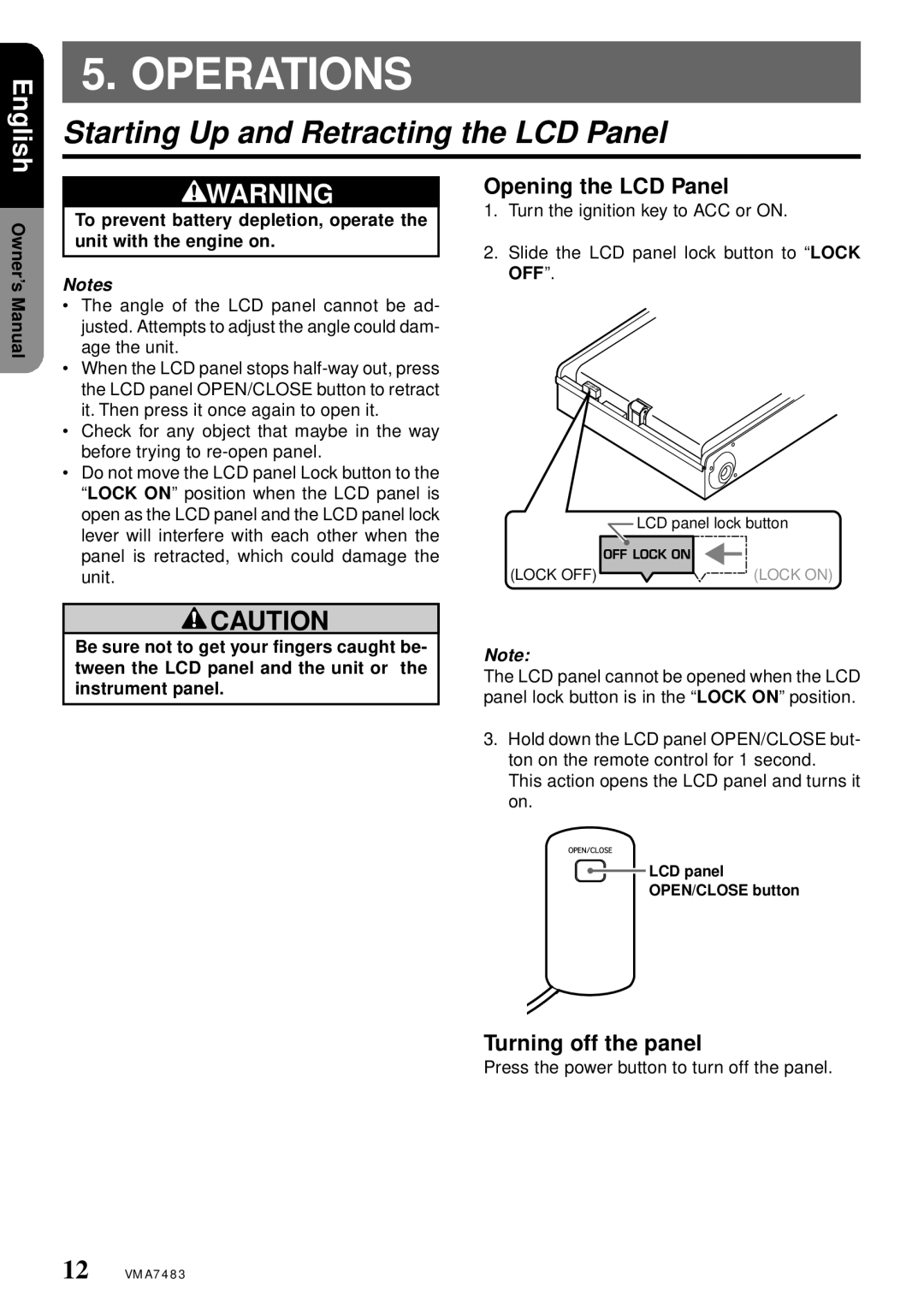English
5. OPERATIONS
Starting Up and Retracting the LCD Panel
Owner’s Manual
![]() WARNING
WARNING
To prevent battery depletion, operate the unit with the engine on.
Notes
•The angle of the LCD panel cannot be ad- justed. Attempts to adjust the angle could dam- age the unit.
•When the LCD panel stops
•Check for any object that maybe in the way before trying to
•Do not move the LCD panel Lock button to the “LOCK ON” position when the LCD panel is open as the LCD panel and the LCD panel lock lever will interfere with each other when the panel is retracted, which could damage the unit.
Opening the LCD Panel
1.Turn the ignition key to ACC or ON.
2.Slide the LCD panel lock button to “LOCK OFF”.
![]() LCD panel lock button
LCD panel lock button
(LOCK OFF) | (LOCK ON) |
![]() CAUTION
CAUTION
Be sure not to get your fingers caught be- tween the LCD panel and the unit or the instrument panel.
Note:
The LCD panel cannot be opened when the LCD panel lock button is in the “LOCK ON” position.
3.Hold down the LCD panel OPEN/CLOSE but- ton on the remote control for 1 second.
This action opens the LCD panel and turns it on.
![]() LCD panel
LCD panel
OPEN/CLOSE button
Turning off the panel
Press the power button to turn off the panel.
12 VMA7483