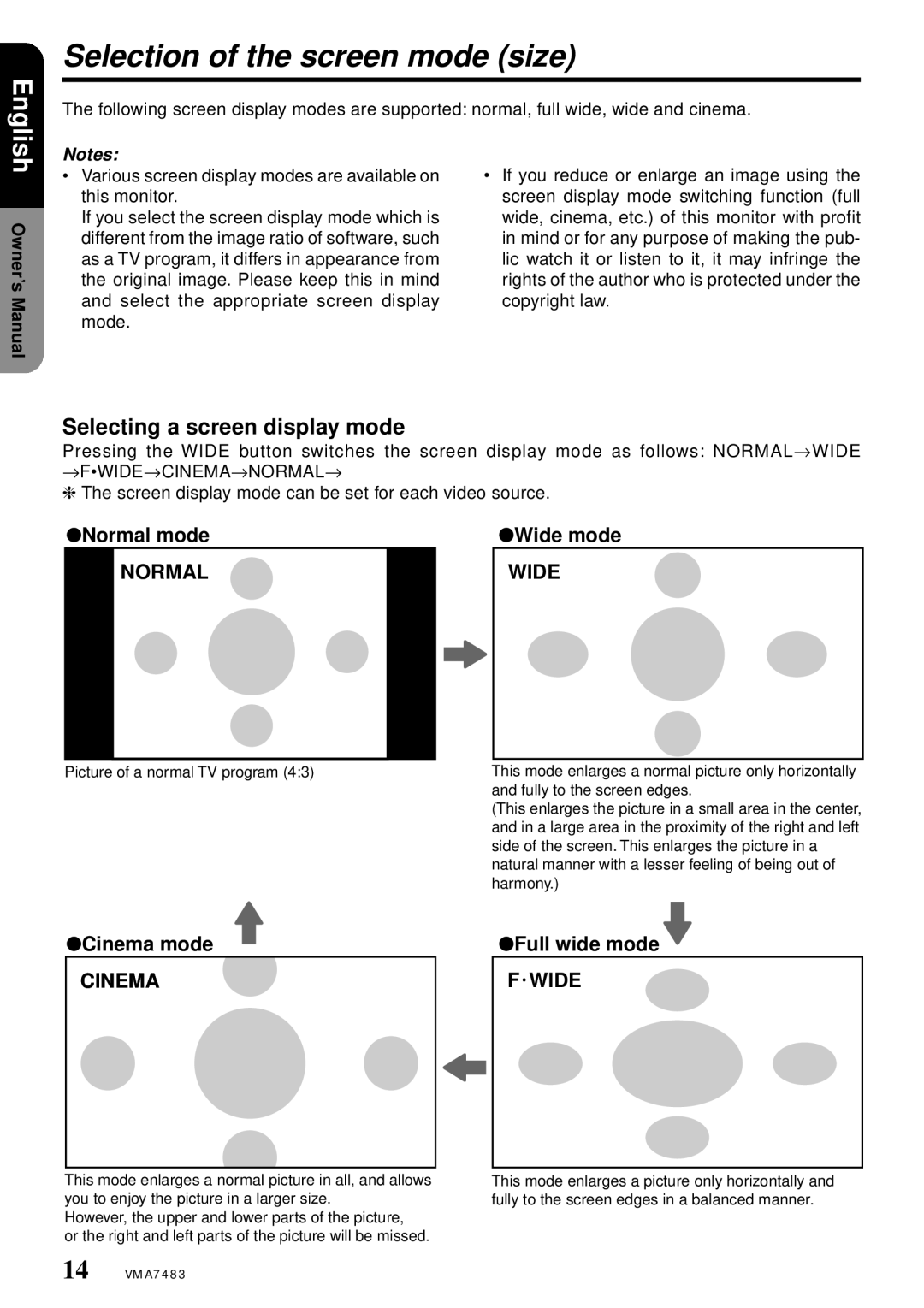English
Selection of the screen mode (size)
The following screen display modes are supported: normal, full wide, wide and cinema.
Owner’s Manual
Notes:
•Various screen display modes are available on this monitor.
If you select the screen display mode which is different from the image ratio of software, such as a TV program, it differs in appearance from the original image. Please keep this in mind and select the appropriate screen display mode.
•If you reduce or enlarge an image using the screen display mode switching function (full wide, cinema, etc.) of this monitor with profit in mind or for any purpose of making the pub- lic watch it or listen to it, it may infringe the rights of the author who is protected under the copyright law.
Selecting a screen display mode
Pressing the WIDE button switches the screen display mode as follows: NORMAL→ WIDE → F•WIDE→ CINEMA→ NORMAL→
❈The screen display mode can be set for each video source.
●Normal mode | ●Wide mode | |||
| NORMAL |
|
| WIDE |
|
|
|
|
|
Picture of a normal TV program (4:3)
●Cinema mode
CINEMA
This mode enlarges a normal picture in all, and allows you to enjoy the picture in a larger size.
However, the upper and lower parts of the picture,
or the right and left parts of the picture will be missed.
This mode enlarges a normal picture only horizontally and fully to the screen edges.
(This enlarges the picture in a small area in the center, and in a large area in the proximity of the right and left side of the screen. This enlarges the picture in a natural manner with a lesser feeling of being out of harmony.)
●Full wide mode ![]()
F![]() WIDE
WIDE ![]()
This mode enlarges a picture only horizontally and fully to the screen edges in a balanced manner.
14 VMA7483