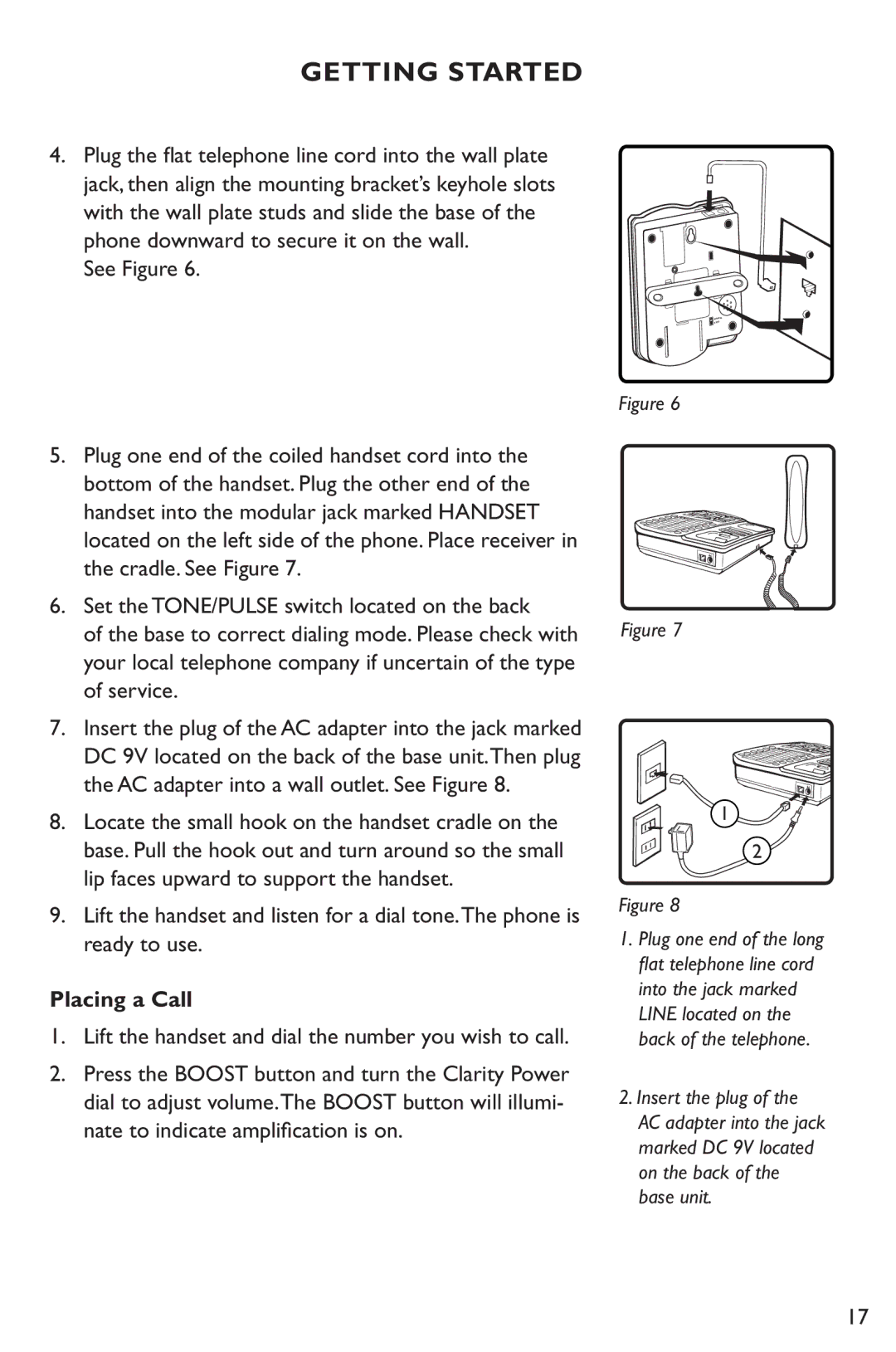GETTING STARTED
4. Plug the flat telephone line cord into the wall plate jack, then align the mounting bracket’s keyhole slots with the wall plate studs and slide the base of the phone downward to secure it on the wall.
See Figure 6.
Figure 6
5.Plug one end of the coiled handset cord into the bottom of the handset. Plug the other end of the handset into the modular jack marked HANDSET located on the left side of the phone. Place receiver in the cradle. See Figure 7.
6.Set the TONE/PULSE switch located on the back
of the base to correct dialing mode. Please check with your local telephone company if uncertain of the type of service.
7.Insert the plug of the AC adapter into the jack marked DC 9V located on the back of the base unit.Then plug the AC adapter into a wall outlet. See Figure 8.
8.Locate the small hook on the handset cradle on the base. Pull the hook out and turn around so the small lip faces upward to support the handset.
9.Lift the handset and listen for a dial tone.The phone is ready to use.
Placing a Call
1.Lift the handset and dial the number you wish to call.
2.Press the BOOST button and turn the Clarity Power dial to adjust volume.The BOOST button will illumi- nate to indicate amplification is on.
Figure 7
1
2
Figure 8
1.Plug one end of the long flat telephone line cord into the jack marked LINE located on the back of the telephone.
2.Insert the plug of the AC adapter into the jack marked DC 9V located on the back of the base unit.
17