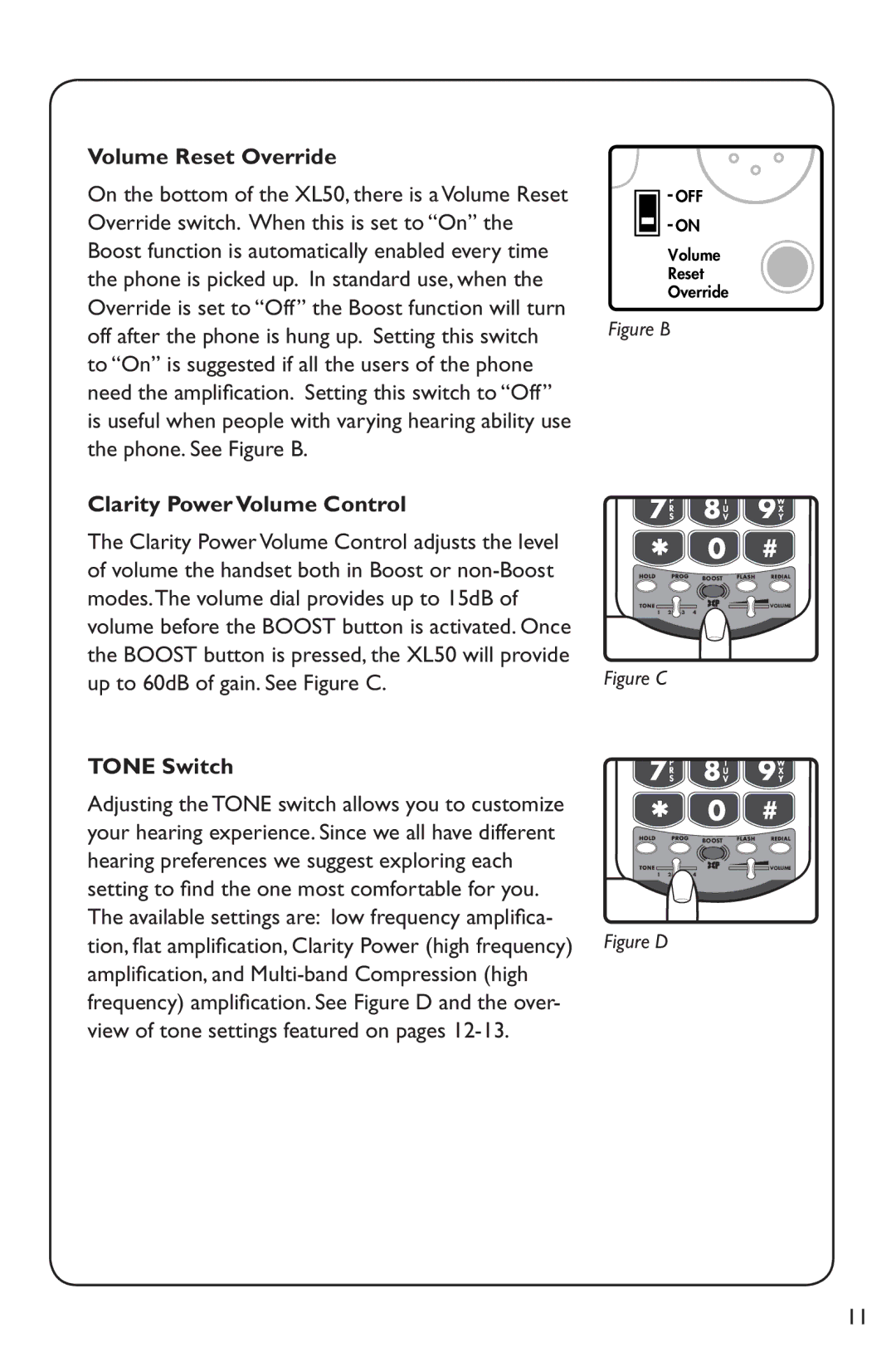Volume Reset Override
On the bottom of the XL50, there is a Volume Reset Override switch. When this is set to “On” the Boost function is automatically enabled every time the phone is picked up. In standard use, when the Override is set to “Off” the Boost function will turn off after the phone is hung up. Setting this switch to “On” is suggested if all the users of the phone need the amplification. Setting this switch to “Off” is useful when people with varying hearing ability use the phone. See Figure B.
Clarity Power Volume Control
The Clarity Power Volume Control adjusts the level of volume the handset both in Boost or
TONE Switch
Adjusting the TONE switch allows you to customize your hearing experience. Since we all have different hearing preferences we suggest exploring each setting to find the one most comfortable for you. The available settings are: low frequency amplifica- tion, flat amplification, Clarity Power (high frequency) amplification, and
-OFF ![]()
Volume
Reset
Override
Figure B
BOOST
|
|
| VOLUME |
1 | 2 | 3 | 4 |
Figure C
BOOST
|
|
| VOLUME |
1 | 2 | 3 | 4 |
Figure D
11