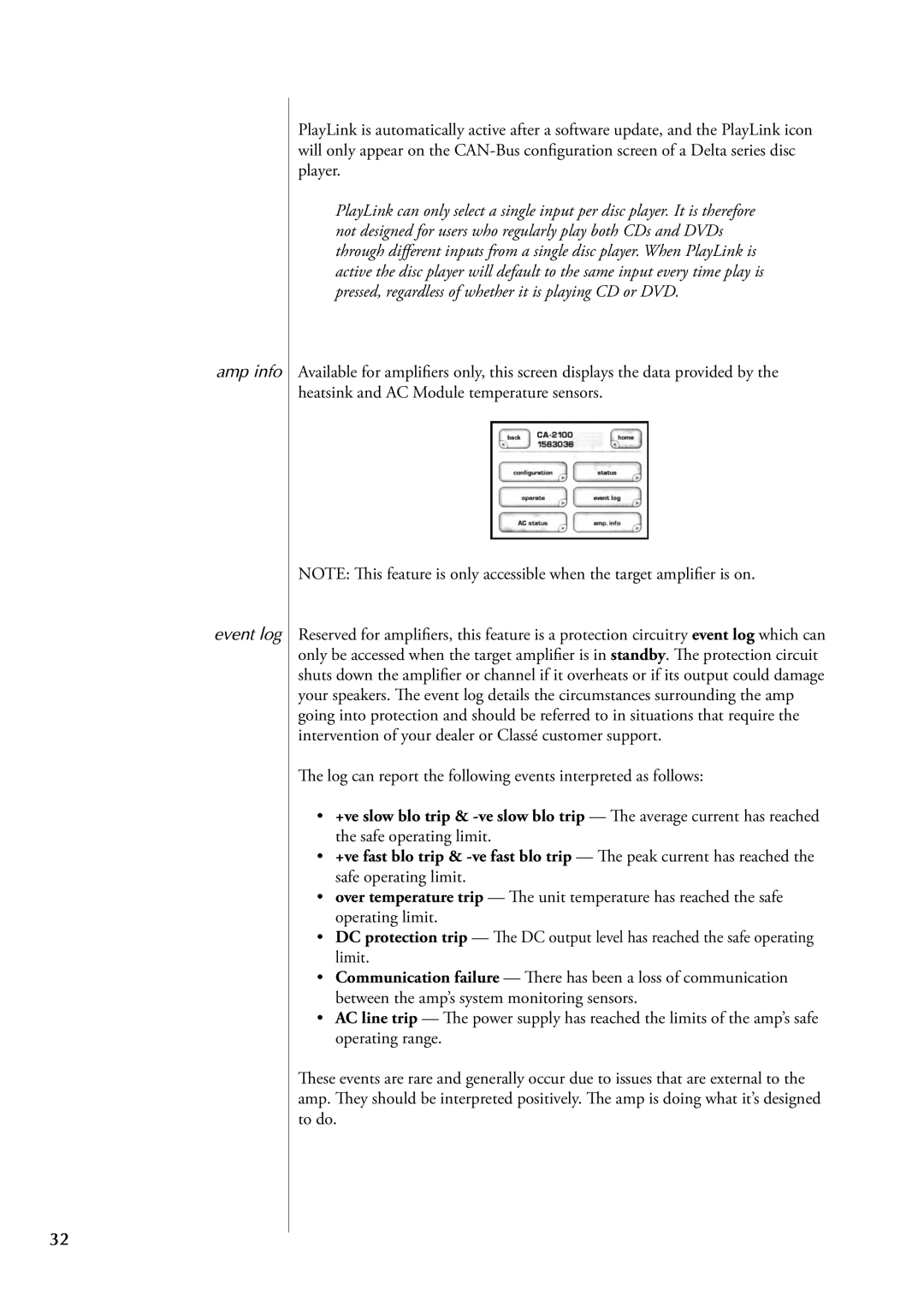amp info
event log
32
PlayLink is automatically active after a software update, and the PlayLink icon will only appear on the
PlayLink can only select a single input per disc player. It is therefore not designed for users who regularly play both CDs and DVDs through different inputs from a single disc player. When PlayLink is active the disc player will default to the same input every time play is pressed, regardless of whether it is playing CD or DVD.
Available for amplifiers only, this screen displays the data provided by the heatsink and AC Module temperature sensors.
NOTE: This feature is only accessible when the target amplifier is on.
Reserved for amplifiers, this feature is a protection circuitry event log which can only be accessed when the target amplifier is in standby. The protection circuit shuts down the amplifier or channel if it overheats or if its output could damage your speakers. The event log details the circumstances surrounding the amp going into protection and should be referred to in situations that require the intervention of your dealer or Classé customer support.
The log can report the following events interpreted as follows:
•+ve slow blo trip &
•+ve fast blo trip &
•over temperature trip — The unit temperature has reached the safe operating limit.
•DC protection trip — The DC output level has reached the safe operating limit.
•Communication failure — There has been a loss of communication between the amp’s system monitoring sensors.
•AC line trip — The power supply has reached the limits of the amp’s safe operating range.
These events are rare and generally occur due to issues that are external to the amp. They should be interpreted positively. The amp is doing what it’s designed to do.