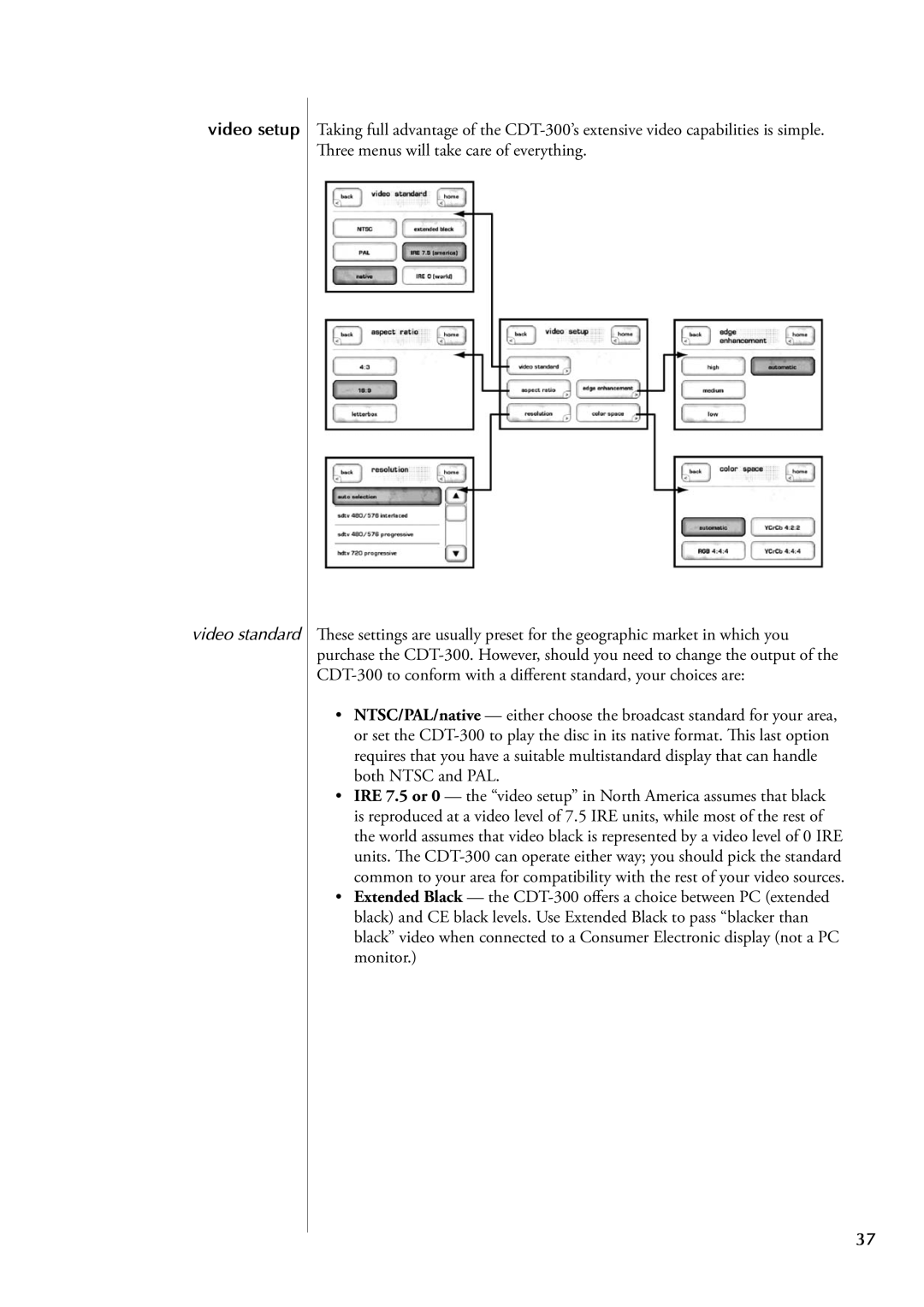Taking full advantage of the CDT-300’s extensive video capabilities is simple. Three menus will take care of everything.
These settings are usually preset for the geographic market in which you purchase the CDT-300. However, should you need to change the output of the CDT-300 to conform with a different standard, your choices are:
•NTSC/PAL/native — either choose the broadcast standard for your area, or set the CDT-300 to play the disc in its native format. This last option requires that you have a suitable multistandard display that can handle both NTSC and PAL.
•IRE 7.5 or 0 — the “video setup” in North America assumes that black is reproduced at a video level of 7.5 IRE units, while most of the rest of the world assumes that video black is represented by a video level of 0 IRE units. The CDT-300 can operate either way; you should pick the standard common to your area for compatibility with the rest of your video sources.
•Extended Black — the CDT-300 offers a choice between PC (extended black) and CE black levels. Use Extended Black to pass “blacker than black” video when connected to a Consumer Electronic display (not a PC monitor.)
37