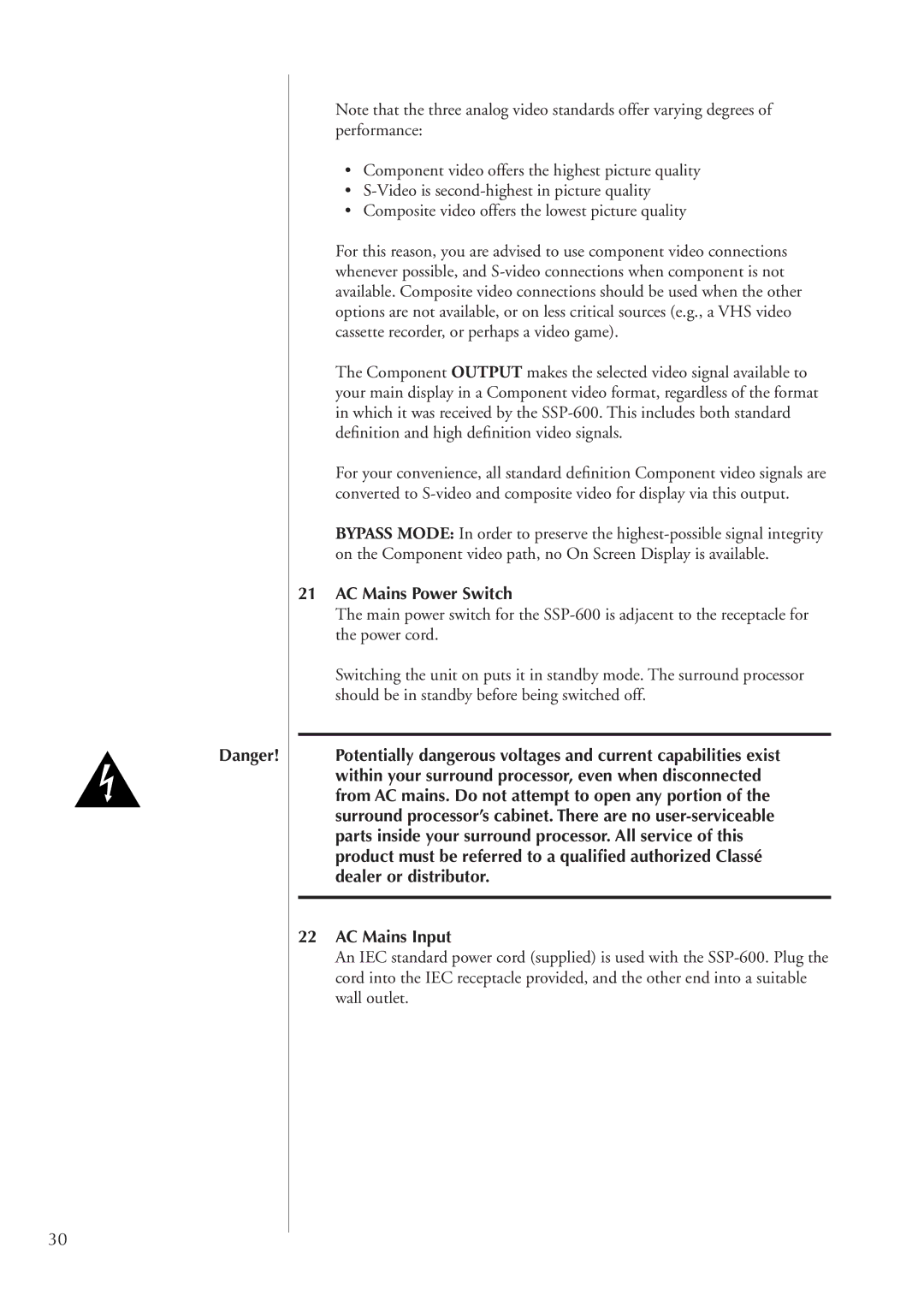Danger!
30
Note that the three analog video standards offer varying degrees of performance:
•Component video offers the highest picture quality
•
•Composite video offers the lowest picture quality
For this reason, you are advised to use component video connections whenever possible, and
The Component OUTPUT makes the selected video signal available to your main display in a Component video format, regardless of the format in which it was received by the
For your convenience, all standard definition Component video signals are converted to
BYPASS MODE: In order to preserve the
21AC Mains Power Switch
The main power switch for the
Switching the unit on puts it in standby mode. The surround processor should be in standby before being switched off.
Potentially dangerous voltages and current capabilities exist within your surround processor, even when disconnected from AC mains. Do not attempt to open any portion of the surround processor’s cabinet. There are no
22AC Mains Input
An IEC standard power cord (supplied) is used with the