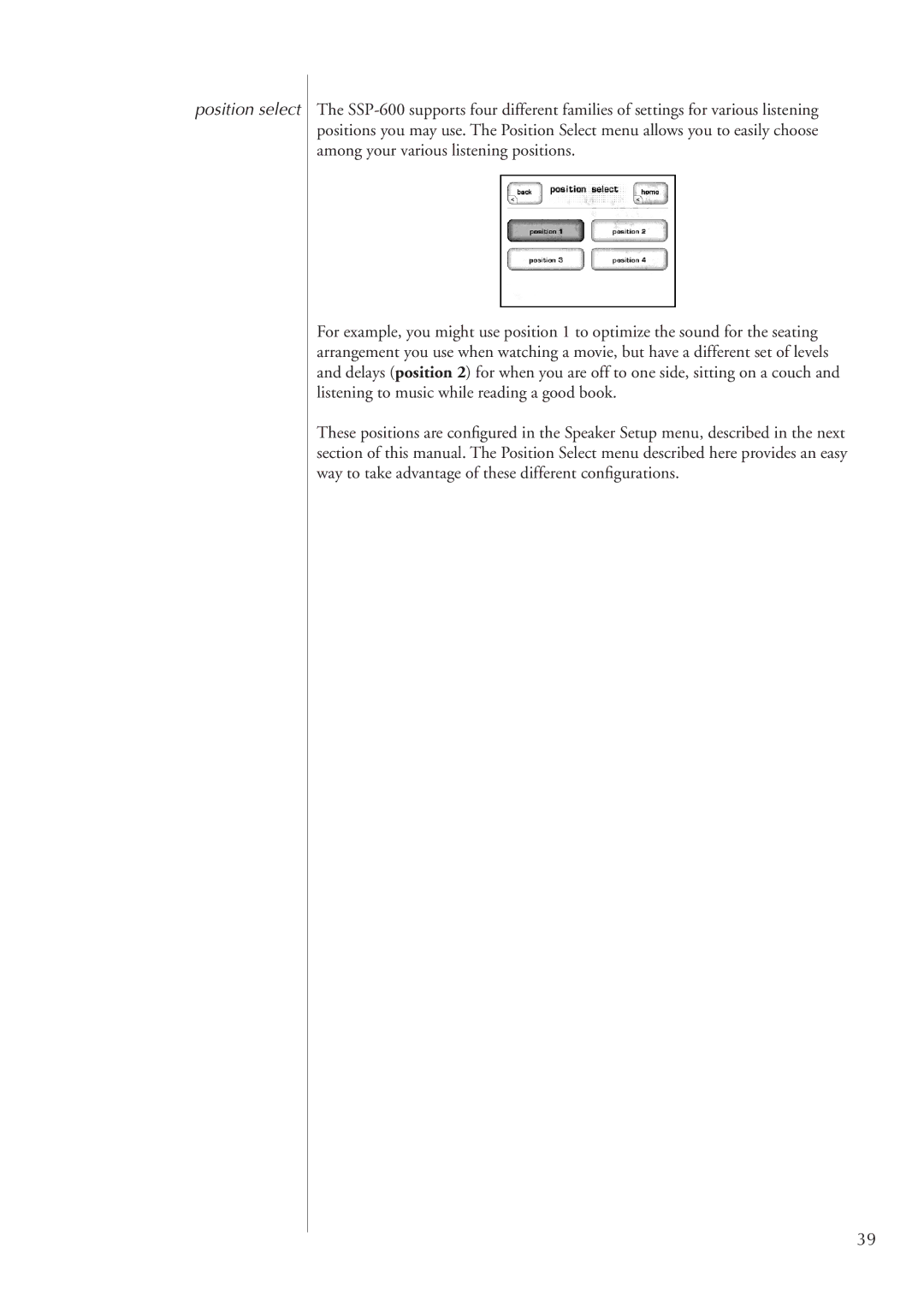position select
The
For example, you might use position 1 to optimize the sound for the seating arrangement you use when watching a movie, but have a different set of levels and delays (position 2) for when you are off to one side, sitting on a couch and listening to music while reading a good book.
These positions are configured in the Speaker Setup menu, described in the next section of this manual. The Position Select menu described here provides an easy way to take advantage of these different configurations.
39