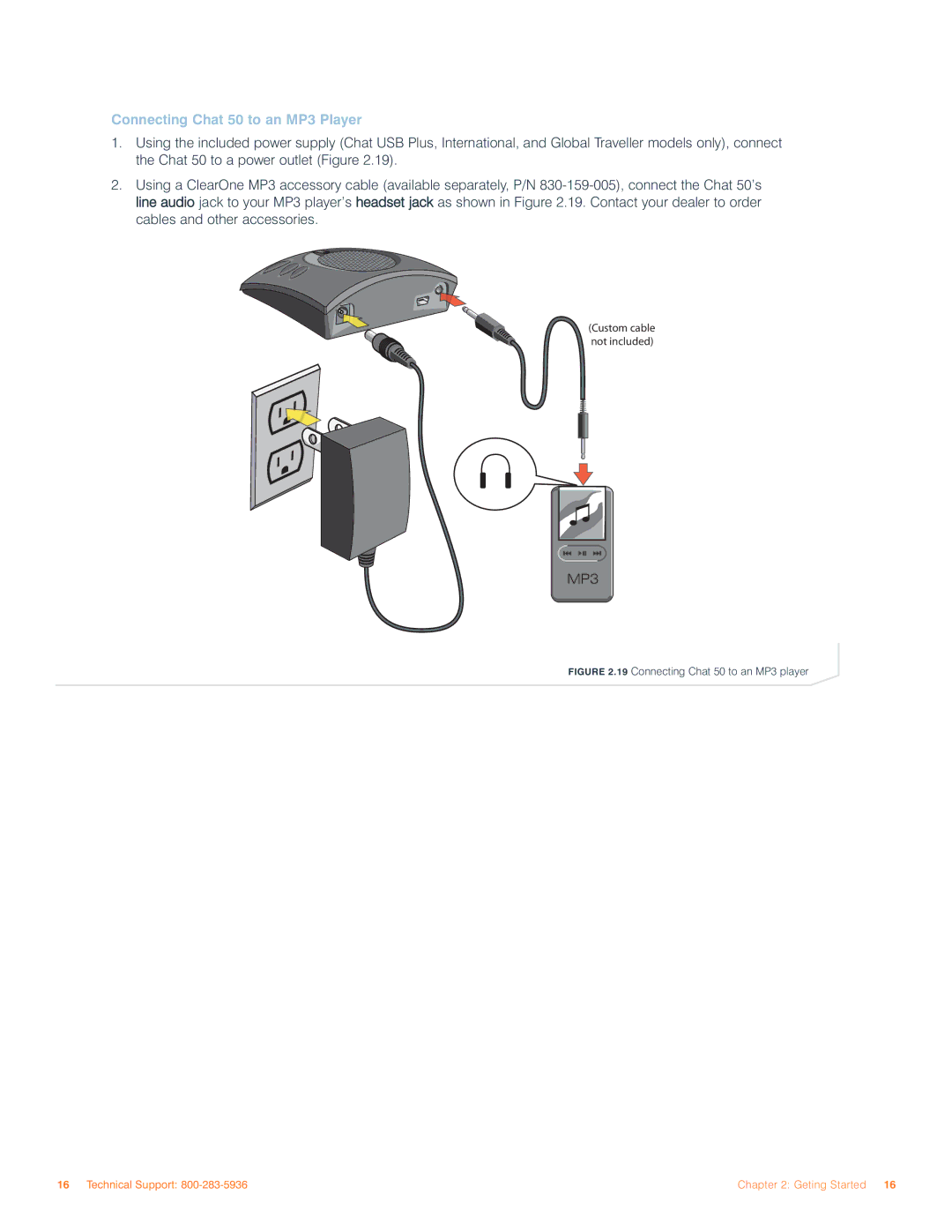Connecting Chat 50 to an MP3 Player
1.Using the included power supply (Chat USB Plus, International, and Global Traveller models only), connect the Chat 50 to a power outlet (Figure 2.19).
2.Using a ClearOne MP3 accessory cable (available separately, P/N
(Custom cable not included)
MP3
FIGURE 2.19 Connecting Chat 50 to an MP3 player
16 Technical Support: | Chapter 2: Geting Started 16 |