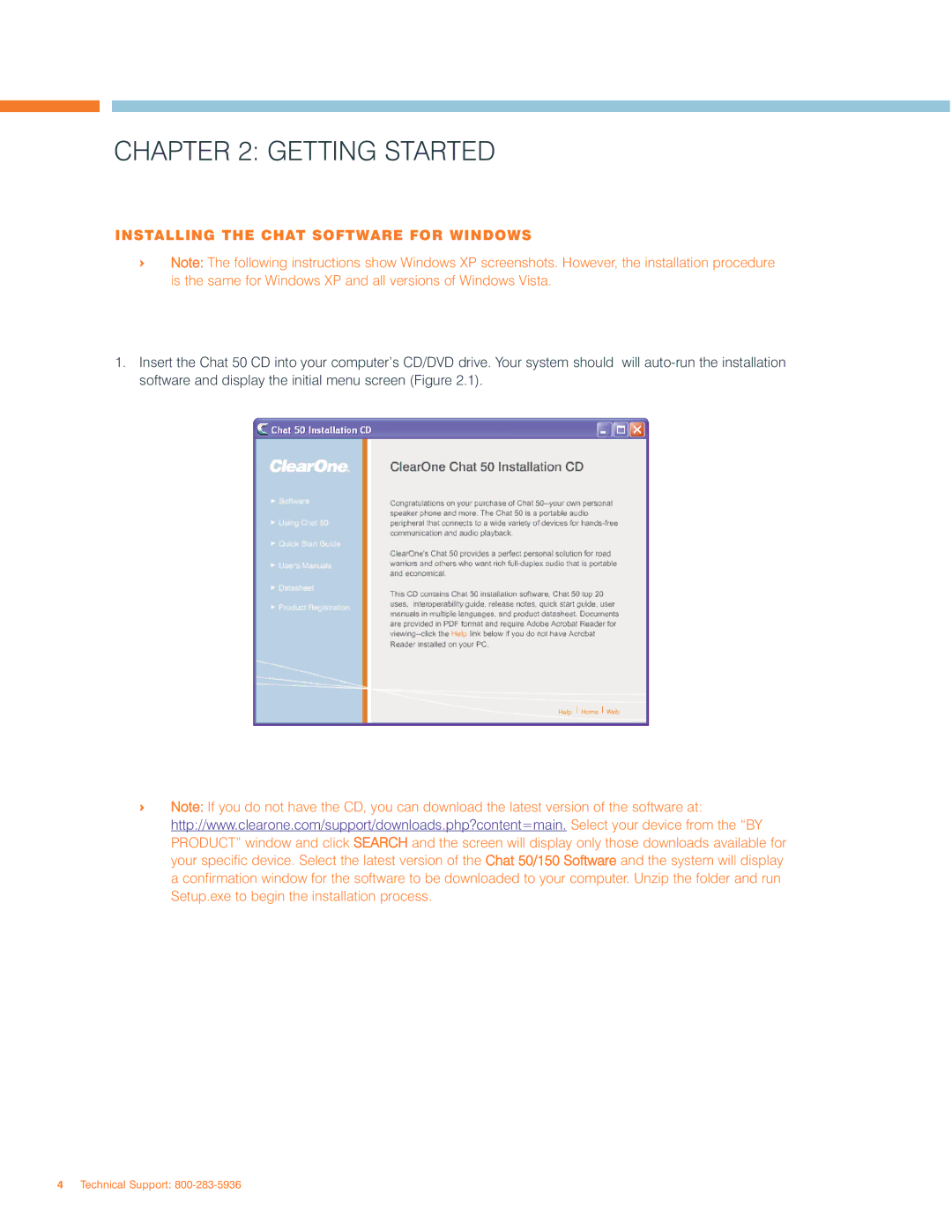CHAPTER 2: GETTING STARTED
INSTALLING THE CHAT SOFTWARE FOR WINDOWS
>Note: The following instructions show Windows XP screenshots. However, the installation procedure is the same for Windows XP and all versions of Windows Vista.
1.Insert the Chat 50 CD into your computer’s CD/DVD drive. Your system should will
>Note: If you do not have the CD, you can download the latest version of the software at: http://www.clearone.com/support/downloads.php?content=main. Select your device from the “BY PRODUCT” window and click SEARCH and the screen will display only those downloads available for your specific device. Select the latest version of the Chat 50/150 Software and the system will display a confirmation window for the software to be downloaded to your computer. Unzip the folder and run Setup.exe to begin the installation process.
4Technical Support: