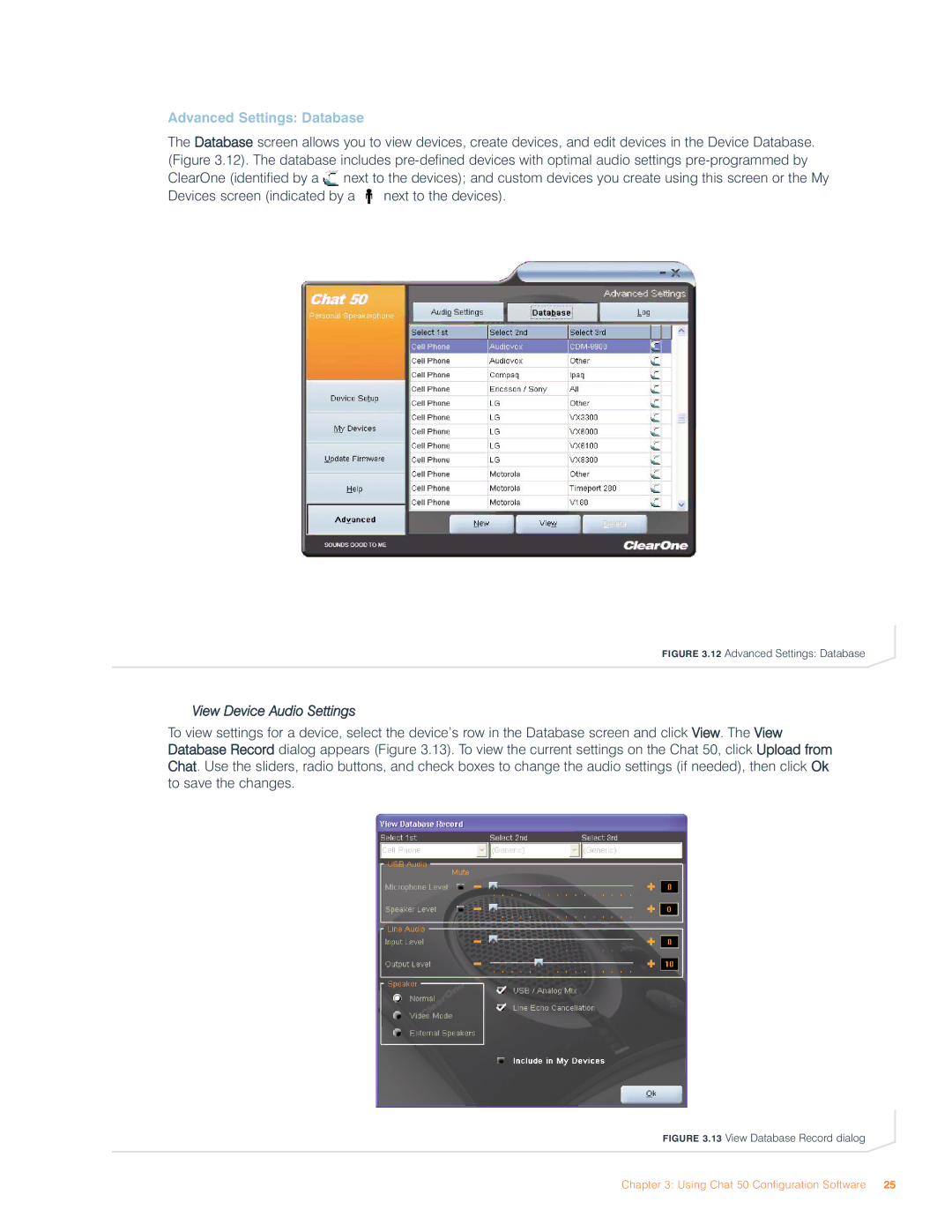Advanced Settings: Database
The Database screen allows you to view devices, create devices, and edit devices in the Device Database. (Figure 3.12). The database includes ![]() next to the devices); and custom devices you create using this screen or the My Devices screen (indicated by a
next to the devices); and custom devices you create using this screen or the My Devices screen (indicated by a ![]() next to the devices).
next to the devices).
FIGURE 3.12 Advanced Settings: Database
View Device Audio Settings
To view settings for a device, select the device’s row in the Database screen and click View. The View Database Record dialog appears (Figure 3.13). To view the current settings on the Chat 50, click Upload from Chat. Use the sliders, radio buttons, and check boxes to change the audio settings (if needed), then click Ok to save the changes.
FIGURE 3.13 View Database Record dialog
Chapter 3: Using Chat 50 Configuration Software | 25 |