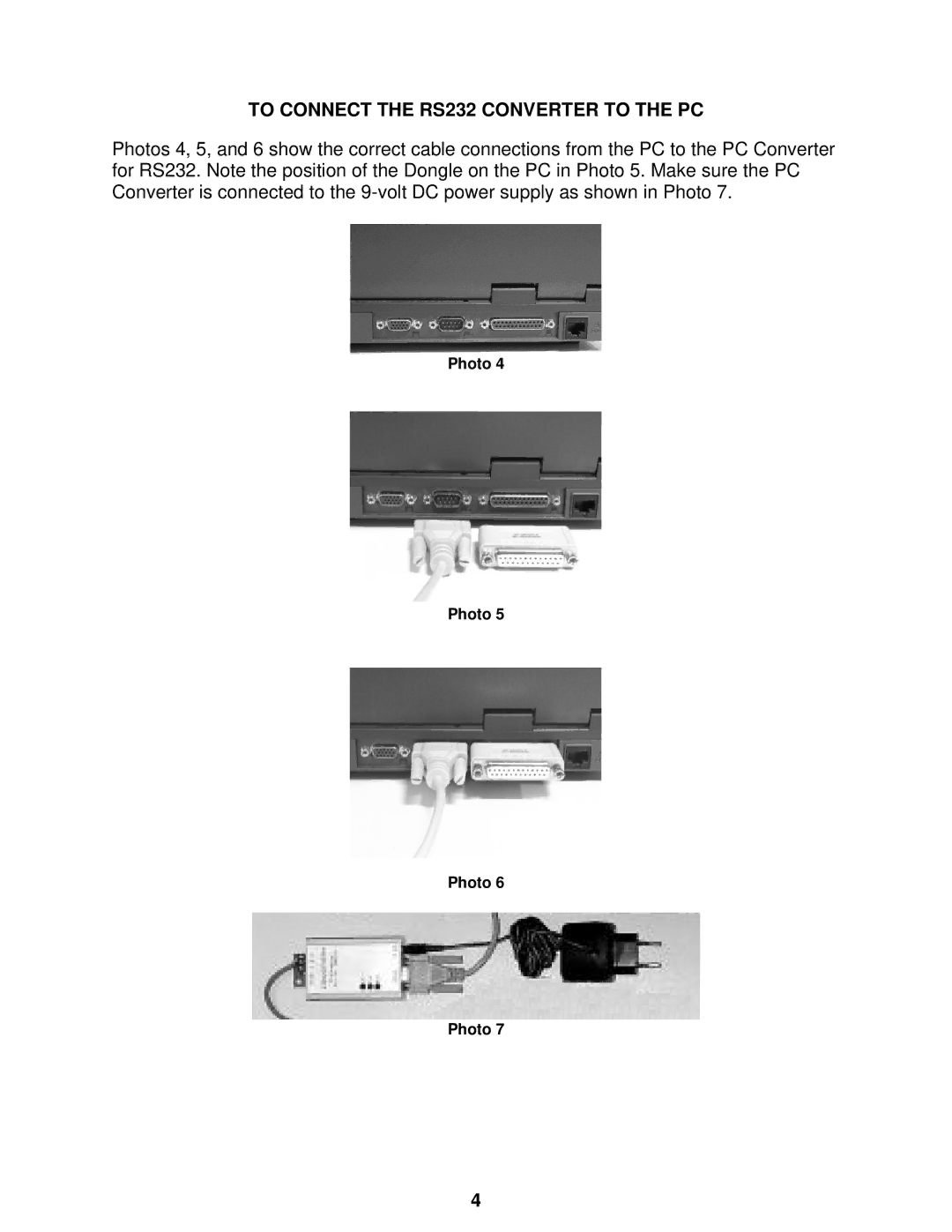Steam Oven specifications
The Cleveland Range Steam Oven has become a popular choice for commercial kitchens seeking a reliable, high-performance cooking solution. Known for its innovative technology and robust design, this steam oven delivers consistent cooking results while enhancing overall kitchen efficiency.One of the standout features of the Cleveland Range Steam Oven is its ability to generate steam quickly and efficiently. The unit utilizes a unique steam generation system that not only heats up rapidly but also maintains optimal temperature control. This allows chefs to steam vegetables, proteins, and even baked goods evenly without the risk of drying out.
Another significant characteristic of this steam oven is its versatile cooking modes. The Cleveland Range Steam Oven can function as a traditional steam oven, a convection oven, or a combination of both, providing flexibility for various cooking methods. This versatility enables chefs to prepare a wide range of dishes, from delicate seafood to hearty roasts, all in one appliance.
Energy efficiency is a key selling point of the Cleveland Range Steam Oven. With its well-insulated construction and advanced control mechanisms, the oven minimizes energy consumption while maximizing cooking performance. This not only reduces operational costs but also aligns with sustainability goals adopted by many modern kitchens.
In terms of user interface, the Cleveland Range Steam Oven boasts an intuitive control panel that allows for easy programming and monitoring of cooking cycles. The digital display provides real-time temperature readings and cooking times, ensuring that chefs can focus on their culinary creations without constant supervision.
Maintenance is made simple with the Cleveland Range Steam Oven. The design includes easy-to-clean surfaces and removable components, allowing for efficient servicing and upkeep. This is particularly important in high-volume environments where hygiene and cleanliness are critical.
Overall, the Cleveland Range Steam Oven stands out as a versatile, energy-efficient, and user-friendly choice for commercial kitchens. Its robust performance and innovative technologies support chefs in creating high-quality dishes with ease, making it a valuable addition to any professional kitchen. Whether you are steaming, baking, or roasting, this steam oven delivers the reliability and efficiency needed to thrive in today’s fast-paced culinary landscape.