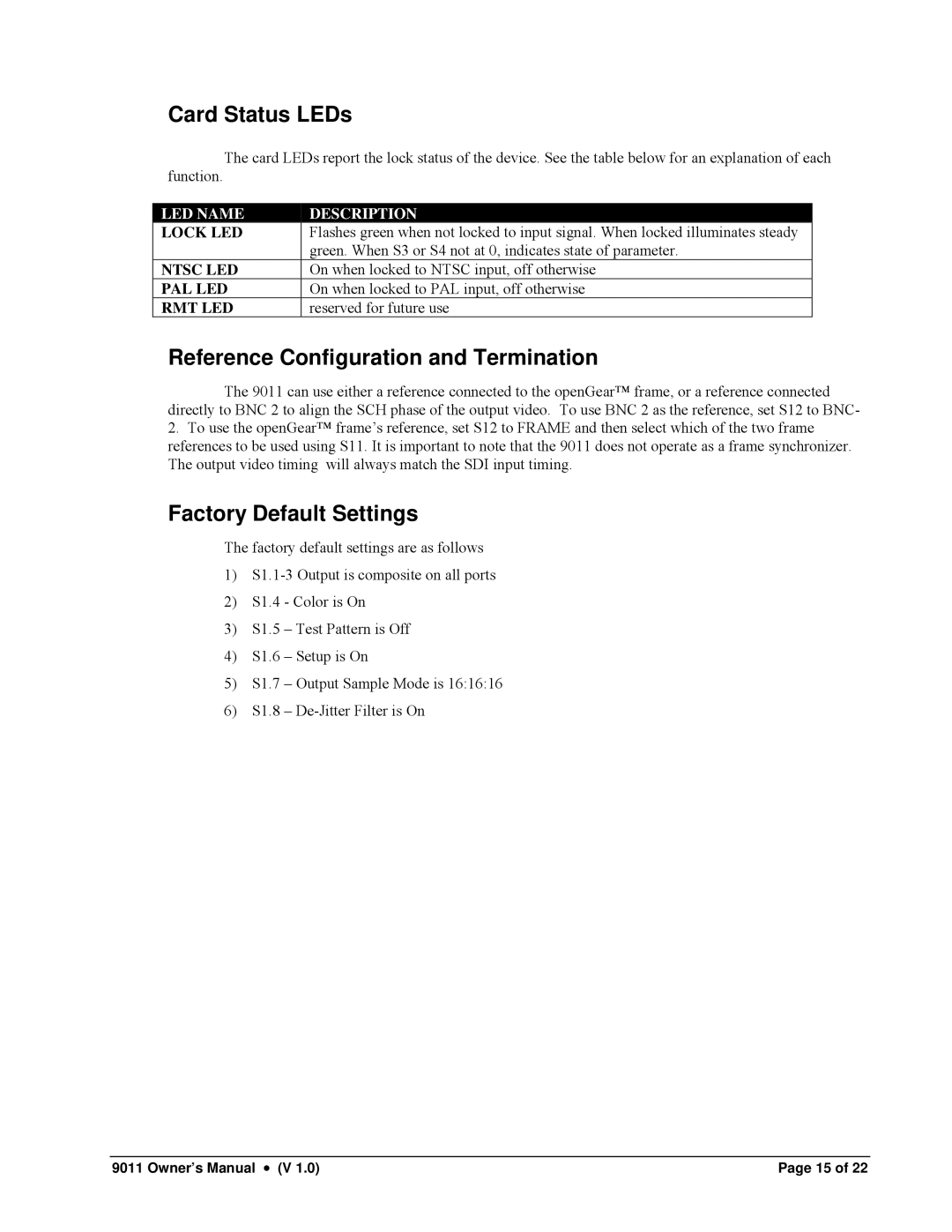Card Status LEDs
The card LEDs report the lock status of the device. See the table below for an explanation of each
function.
LED NAME | DESCRIPTION |
LOCK LED | Flashes green when not locked to input signal. When locked illuminates steady |
| green. When S3 or S4 not at 0, indicates state of parameter. |
NTSC LED | On when locked to NTSC input, off otherwise |
PAL LED | On when locked to PAL input, off otherwise |
RMT LED | reserved for future use |
Reference Configuration and Termination
The 9011 can use either a reference connected to the openGear™ frame, or a reference connected directly to BNC 2 to align the SCH phase of the output video. To use BNC 2 as the reference, set S12 to BNC-
2.To use the openGear™ frame’s reference, set S12 to FRAME and then select which of the two frame references to be used using S11. It is important to note that the 9011 does not operate as a frame synchronizer. The output video timing will always match the SDI input timing.
Factory Default Settings
The factory default settings are as follows
1)
2)S1.4 - Color is On
3)S1.5 – Test Pattern is Off
4)S1.6 – Setup is On
5)S1.7 – Output Sample Mode is 16:16:16
6)S1.8 –
9011 Owner’s Manual • (V 1.0) | Page 15 of 22 |