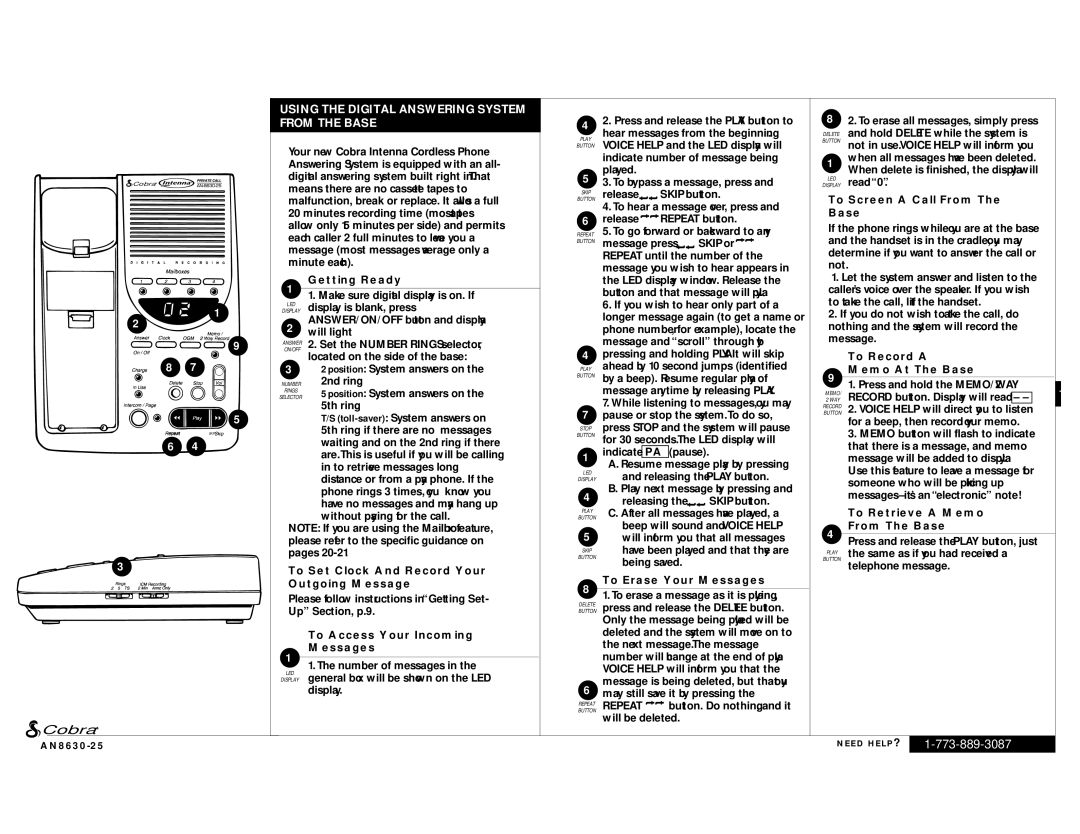|
| USING THE DIGITAL ANSWERING SYSTEM | |
|
| FROM THE BASE | |
|
| Your new Cobra Intenna Cordless Phone | |
|
| Answering System is equipped with an all- | |
Cobra® |
| digital answering system built right in. That | |
| means there are no cassette tapes to | ||
|
| ||
|
| malfunction, break or replace. It allows a full | |
|
| 20 minutes recording time (most tapes | |
|
| allow only 15 minutes per side) and permits | |
|
| each caller 2 full minutes to leave you a | |
|
| message (most messages average only a | |
|
| minute each). | |
|
| 1 | Getting Ready |
|
| 1. Make sure digital display is on. If | |
| 1 | LED | display is blank, press |
| DISPLAY | ||
2 |
| ANSWER/ON/OFF button and display | |
| 2 | ||
| will light | ||
|
| ||
| 9 | ANSWERON/OFF | 2. Set the NUMBER RINGS selector, |
8 | 7 |
| located on the side of the base: |
3 | 2 position: System answers on the | ||
|
| NUMBER | 2nd ring |
|
| RINGS | 5 position: System answers on the |
|
| SELECTOR | |
|
|
| 5th ring |
| 5 |
| T/S |
REPEAT | SKIP |
| 5th ring if there are no messages |
6 | 4 |
| waiting and on the 2nd ring if there |
| are. This is useful if you will be calling | ||
|
|
| |
|
|
| in to retrieve messages long |
|
|
| distance or from a pay phone. If the |
|
|
| phone rings 3 times, you know you |
|
|
| have no messages and may hang up |
|
|
| without paying for the call. |
|
| NOTE: If you are using the Mailbox feature, | |
|
| please refer to the specific guidance on | |
|
| pages | |
3 |
| To Set Clock And Record Your | |
|
| ||
|
| Outgoing Message | |
|
| Please follow instructions in “Getting Set- | |
|
| Up” Section, p.9. | |
|
|
| To Access Your Incoming |
|
| 1 | Messages |
|
| 1. The number of messages in the | |
|
| LED | general box will be shown on the LED |
|
| DISPLAY | |
|
|
| display. |
Cobra® |
|
|
|
|
|
| |
42. Press and release the PLAY button to hear messages from the beginning.
PLAY
BUTTON VOICE HELP and the LED display will indicate number of message being played.
53. To bypass a message, press and
BUTTONSKIP | release▼▼SKIP button. |
| 4. To hear a message over, press and |
6 | release ▼▼REPEAT button. |
REPEAT | 5. To go forward or backward to any |
BUTTON | message press▼▼ SKIP or▼▼ |
| REPEAT until the number of the |
| message you wish to hear appears in |
| the LED display window. Release the |
| button and that message will play. |
| 6. If you wish to hear only part of a |
| longer message again (to get a name or |
| phone number, for example), locate the |
| message and “scroll” through by |
4pressing and holding PLAY. It will skip PLAY ahead by 10 second jumps (identified
BUTTON by a beep). Resume regular play of message anytime by releasing PLAY.
7.While listening to messages, you may 7 pause or stop the system. To do so,
STOP | press STOP and the system will pause | |||
BUTTON | for 30 seconds. The LED display will | |||
1 | indicate | PA | (pause). | |
LED | A. Resume message play by pressing | |||
and releasing the PLAY button. | ||||
DISPLAY | ||||
4 | B. Play next message by pressing and | |||
releasing the ▼▼ SKIP button. | ||||
BUTTON | ||||
C. After all messages have played, a | ||||
PLAY |
|
|
| |
| beep will sound and VOICE HELP | |||
5will inform you that all messages
SKIPhave been played and that they are
BUTTON
being saved.
To Erase Your Messages
81. To erase a message as it is playing, BUTTONDELETE press and release the DELETE button.
Only the message being played will be deleted and the system will move on to
the next message. The message number will change at the end of play. VOICE HELP will inform you that the message is being deleted, but that you
6may still save it by pressing the
BUTTONREPEAT REPEAT ▼▼ button. Do nothing, and it will be deleted.
82. To erase all messages, simply press
DELETE and hold DELETE while the system is BUTTON not in use. VOICE HELP will inform you
1when all messages have been deleted. When delete is finished, the display will
LED
DISPLAY read “0”.
To Screen A Call From The
Base
If the phone rings while you are at the base and the handset is in the cradle, you may determine if you want to answer the call or not.
1.Let the system answer and listen to the caller’s voice over the speaker. If you wish to take the call, lift the handset.
2.If you do not wish to take the call, do nothing and the system will record the message.
|
| To Record A |
| ||||
9 |
| Memo At The Base |
| ||||
|
|
|
|
|
| ||
| 1. Press and hold the MEMO/2 WAY |
| |||||
1 | |||||||
MEMO/ | RECORD button. Display will read | – – |
|
| |||
2 WAY |
| ||||||
RECORDBUTTON | 2. VOICE HELP will direct you to listen |
|
| ||||
|
| for a beep, then record your memo. |
| ||||
|
| 3. MEMO button will flash to indicate |
| ||||
|
| that there is a message, and memo |
| ||||
|
| message will be added to display. |
| ||||
|
| Use this feature to leave a message for |
| ||||
|
| someone who will be picking up |
| ||||
|
|
| |||||
To Retrieve A Memo
From The Base
4Press and release the PLAY button, just
BUTTONPLAY the same as if you had received a telephone message.
NEED HELP?