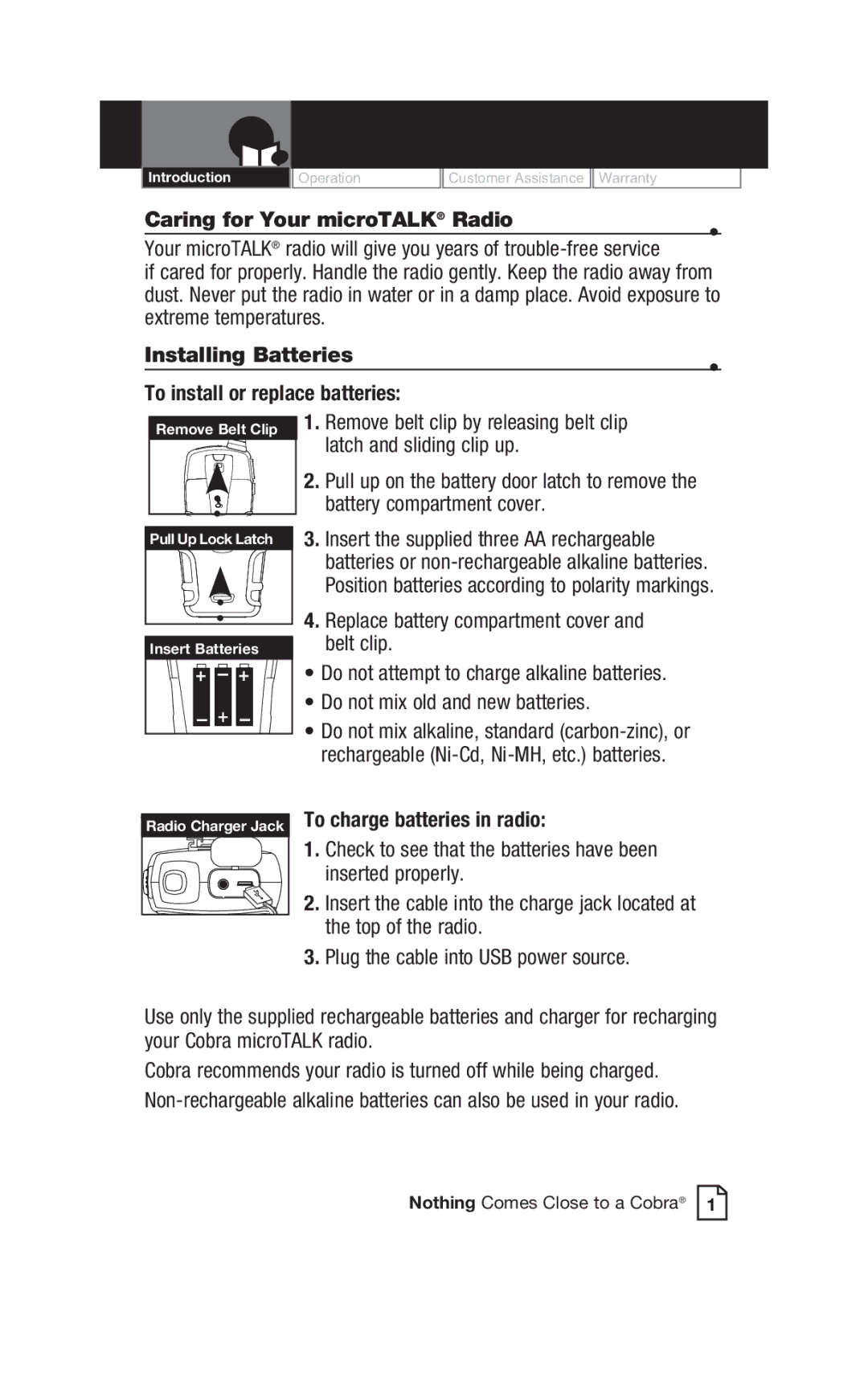|
|
|
|
|
|
| Introduction | Operation | Customer Assistance | Warranty |
|
Caring for Your microTALK® Radio | • | |
Your microTALK® radio will give you years of | ||
|
if cared for properly. Handle the radio gently. Keep the radio away from dust. Never put the radio in water or in a damp place. Avoid exposure to extreme temperatures.
Installing Batteries | • |
|
To install or replace batteries:
Remove Belt Clip
Pull![]() Up
Up![]() Lock
Lock![]() Latch
Latch
Insert Batteries
Radio Charger Jack
1.Remove belt clip by releasing belt clip latch and sliding clip up.
2.Pull up on the battery door latch to remove the battery compartment cover.
3.Insert the supplied three AA rechargeable batteries or
4.Replace battery compartment cover and belt clip.
•Do not attempt to charge alkaline batteries.
•Do not mix old and new batteries.
•Do not mix alkaline, standard
To charge batteries in radio:
1.Check to see that the batteries have been inserted properly.
2.Insert the cable into the charge jack located at the top of the radio.
3.Plug the cable into USB power source.
Use only the supplied rechargeable batteries and charger for recharging your Cobra microTALK radio.
Cobra recommends your radio is turned off while being charged.
Nothing Comes Close to a Cobra® 1