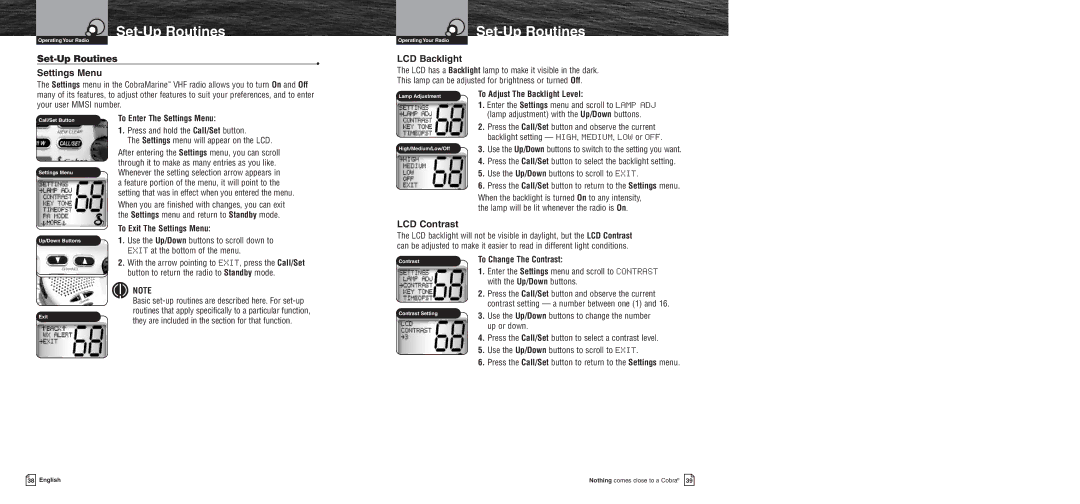Set-Up Routines
Operating Your Radio
Set-Up Routines
Settings Menu
•
Operating Your Radio
LCD Backlight
The LCD has a Backlight lamp to make it visible in the dark. This lamp can be adjusted for brightness or turned Off.
The Settings menu in the CobraMarine™ VHF radio allows you to turn On and Off many of its features, to adjust other features to suit your preferences, and to enter your user MMSI number.
Lamp Adjustment
To Adjust The Backlight Level:
1. Enter the Settings menu and scroll to LAMP ADJ |
(lamp adjustment) with the Up/Down buttons. |
Call/Set Button
Settings Menu
To Enter The Settings Menu:
1.Press and hold the Call/Set button.
The Settings menu will appear on the LCD.
After entering the Settings menu, you can scroll through it to make as many entries as you like. Whenever the setting selection arrow appears in a feature portion of the menu, it will point to the setting that was in effect when you entered the menu.
When you are finished with changes, you can exit the Settings menu and return to Standby mode.
To Exit The Settings Menu:
High/Medium/Low/Off
LCD Contrast
2. | Press the Call/Set button and observe the current |
| backlight setting — HIGH, MEDIUM, LOW or OFF. |
3. | Use the Up/Down buttons to switch to the setting you want. |
4. | Press the Call/Set button to select the backlight setting. |
5. | Use the Up/Down buttons to scroll to EXIT. |
6. | Press the Call/Set button to return to the Settings menu. |
When the backlight is turned On to any intensity, the lamp will be lit whenever the radio is On.
Up/Down Buttons
1. Use the Up/Down buttons to scroll down to |
EXIT at the bottom of the menu. |
The LCD backlight will not be visible in daylight, but the LCD Contrast can be adjusted to make it easier to read in different light conditions.
Exit
2. With the arrow pointing to EXIT, press the Call/Set |
button to return the radio to Standby mode. |
NOTE
Basic
Contrast
Contrast Setting
To Change The Contrast:
1.Enter the Settings menu and scroll to CONTRAST with the Up/Down buttons.
2.Press the Call/Set button and observe the current contrast setting — a number between one (1) and 16.
3.Use the Up/Down buttons to change the number up or down.
4.Press the Call/Set button to select a contrast level.
5.Use the Up/Down buttons to scroll to EXIT.
6.Press the Call/Set button to return to the Settings menu.
38 English
Nothing comes close to a Cobra® 39