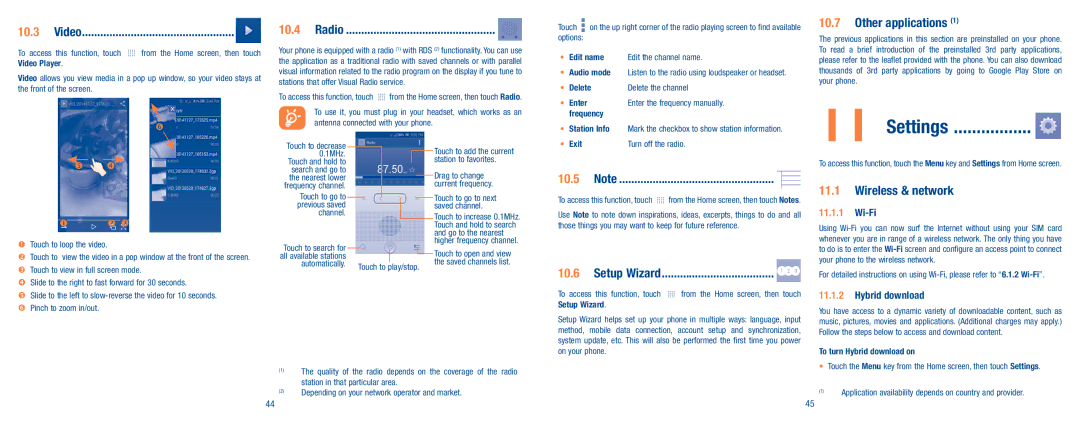10.3 | Video�������������������������������������������������� | |
To access | this function, touch | from the Home screen, then touch |
Video Player. |
| |
Video allows you view media in a pop up window, so your video stays at the front of the screen.
Touch to loop the video.
Touch to view the video in a pop window at the front of the screen. Touch to view in full screen mode.
Slide to the right to fast forward for 30 seconds.
Slide to the left to
10.4Radio ������������������������������������������������� ![]()
Your phone is equipped with a radio (1) with RDS (2) functionality. You can use the application as a traditional radio with saved channels or with parallel visual information related to the radio program on the display if you tune to stations that offer Visual Radio service.
To access this function, touch ![]() from the Home screen, then touch Radio.
from the Home screen, then touch Radio.
To use it, you must plug in your headset, which works as an antenna connected with your phone.
Touch to decrease |
|
|
|
|
|
|
|
|
|
|
|
| Touch to add the current |
0.1MHz. |
|
|
|
|
|
|
|
|
|
|
|
| station to favorites. |
Touch and hold to |
|
|
|
|
|
|
|
|
|
|
|
| |
search and go to |
|
|
|
|
|
|
|
|
|
|
|
| Drag to change |
the nearest lower |
|
|
|
|
|
|
|
|
|
|
|
| |
frequency channel. |
|
|
|
|
|
|
|
|
|
|
|
| current frequency. |
Touch to go to |
|
|
|
|
|
|
|
|
|
|
|
| Touch to go to next |
previous saved |
|
|
|
|
|
|
|
|
|
|
|
| saved channel. |
channel. |
|
|
|
|
|
|
|
|
|
|
|
| Touch to increase 0.1MHz. |
|
|
|
|
|
|
|
|
|
|
|
|
| Touch and hold to search |
|
|
|
|
|
|
|
|
|
|
|
|
| and go to the nearest |
Touch to search for |
|
|
|
|
|
|
|
|
|
|
|
| higher frequency channel. |
all available stations |
|
|
|
|
|
|
|
|
|
|
|
| Touch to open and view |
automatically. | Touch to play/stop. |
|
| the saved channels list. | |||||||||
|
|
|
| ||||||||||
Touch ![]() on the up right corner of the radio playing screen to find available options:
on the up right corner of the radio playing screen to find available options:
•Edit name Edit the channel name.
•Audio mode Listen to the radio using loudspeaker or headset.
• | Delete | Delete the channel |
• | Enter | Enter the frequency manually. |
| frequency |
|
•Station Info Mark the checkbox to show station information.
• Exit | Turn off the radio. |
10.5 Note ��������������������������������������������������� ![]()
To access this function, touch ![]() from the Home screen, then touch Notes.
from the Home screen, then touch Notes.
Use Note to note down inspirations, ideas, excerpts, things to do and all those things you may want to keep for future reference.
10.6 Setup Wizard������������������������������������� ![]()
To access this function, touch | from the Home screen, then touch |
Setup Wizard. |
|
Setup Wizard helps set up your phone in multiple ways: language, input method, mobile data connection, account setup and synchronization, system update, etc. This will also be performed the first time you power on your phone.
10.7Other applications (1)
The previous applications in this section are preinstalled on your phone. To read a brief introduction of the preinstalled 3rd party applications, please refer to the leaflet provided with the phone. You can also download thousands of 3rd party applications by going to Google Play Store on your phone.
11 Settings ................. 
To access this function, touch the Menu key and Settings from Home screen.
11.1Wireless & network
11.1.1Wi-Fi
Using
For detailed instructions on using
11.1.2Hybrid download
You have access to a dynamic variety of downloadable content, such as music, pictures, movies and applications. (Additional charges may apply.) Follow the steps below to access and download content.
To turn Hybrid download on
(1)The quality of the radio depends on the coverage of the radio station in that particular area.
(2)Depending on your network operator and market.
•Touch the Menu key from the Home screen, then touch Settings.
(1)Application availability depends on country and provider.
44 | 45 |