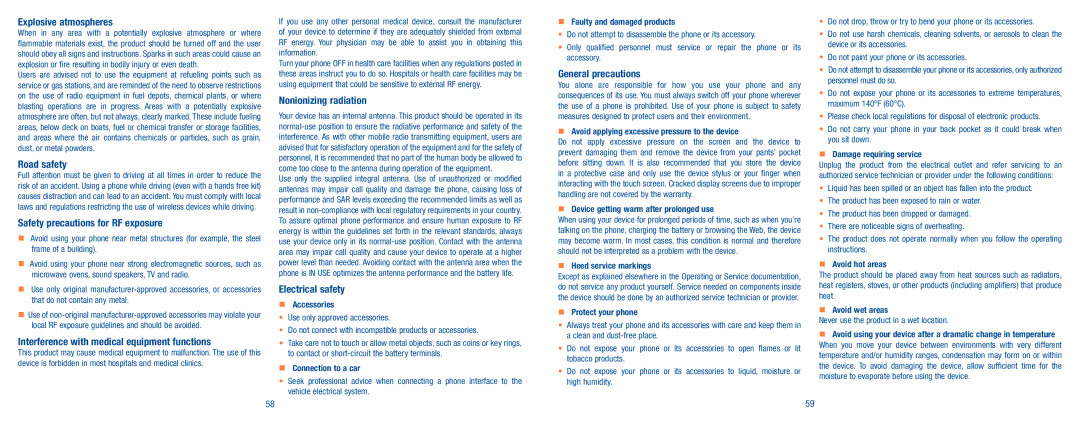Explosive atmospheres
When in any area with a potentially explosive atmosphere or where flammable materials exist, the product should be turned off and the user should obey all signs and instructions. Sparks in such areas could cause an explosion or fire resulting in bodily injury or even death.
Users are advised not to use the equipment at refueling points such as service or gas stations, and are reminded of the need to observe restrictions on the use of radio equipment in fuel depots, chemical plants, or where blasting operations are in progress. Areas with a potentially explosive atmosphere are often, but not always, clearly marked. These include fueling areas, below deck on boats, fuel or chemical transfer or storage facilities, and areas where the air contains chemicals or particles, such as grain, dust, or metal powders.
Road safety
Full attention must be given to driving at all times in order to reduce the risk of an accident. Using a phone while driving (even with a hands free kit) causes distraction and can lead to an accident. You must comply with local laws and regulations restricting the use of wireless devices while driving.
Safety precautions for RF exposure
Avoid using your phone near metal structures (for example, the steel frame of a building).
Avoid using your phone near strong electromagnetic sources, such as microwave ovens, sound speakers, TV and radio.
Use only original
Use of
Interference with medical equipment functions
This product may cause medical equipment to malfunction. The use of this device is forbidden in most hospitals and medical clinics.
If you use any other personal medical device, consult the manufacturer of your device to determine if they are adequately shielded from external RF energy. Your physician may be able to assist you in obtaining this information.
Turn your phone OFF in health care facilities when any regulations posted in these areas instruct you to do so. Hospitals or health care facilities may be using equipment that could be sensitive to external RF energy.
Nonionizing radiation
Your device has an internal antenna. This product should be operated in its
Use only the supplied integral antenna. Use of unauthorized or modified antennas may impair call quality and damage the phone, causing loss of performance and SAR levels exceeding the recommended limits as well as result in
Electrical safety
Accessories
•Use only approved accessories.
•Do not connect with incompatible products or accessories.
•Take care not to touch or allow metal objects, such as coins or key rings, to contact or
Connection to a car
•Seek professional advice when connecting a phone interface to the vehicle electrical system.
Faulty and damaged products
•Do not attempt to disassemble the phone or its accessory.
•Only qualified personnel must service or repair the phone or its accessory.
General precautions
You alone are responsible for how you use your phone and any consequences of its use. You must always switch off your phone wherever the use of a phone is prohibited. Use of your phone is subject to safety measures designed to protect users and their environment.
Avoid applying excessive pressure to the device
Do not apply excessive pressure on the screen and the device to prevent damaging them and remove the device from your pants’ pocket before sitting down. It is also recommended that you store the device in a protective case and only use the device stylus or your finger when interacting with the touch screen. Cracked display screens due to improper handling are not covered by the warranty.
Device getting warm after prolonged use
When using your device for prolonged periods of time, such as when you’re talking on the phone, charging the battery or browsing the Web, the device may become warm. In most cases, this condition is normal and therefore should not be interpreted as a problem with the device.
Heed service markings
Except as explained elsewhere in the Operating or Service documentation, do not service any product yourself. Service needed on components inside the device should be done by an authorized service technician or provider.
Protect your phone
•Always treat your phone and its accessories with care and keep them in a clean and
•Do not expose your phone or its accessories to open flames or lit tobacco products.
•Do not expose your phone or its accessories to liquid, moisture or high humidity.
•Do not drop, throw or try to bend your phone or its accessories.
•Do not use harsh chemicals, cleaning solvents, or aerosols to clean the device or its accessories.
•Do not paint your phone or its accessories.
•Do not attempt to disassemble your phone or its accessories, only authorized personnel must do so.
•Do not expose your phone or its accessories to extreme temperatures, maximum 140°F (60°C).
•Please check local regulations for disposal of electronic products.
•Do not carry your phone in your back pocket as it could break when you sit down.
Damage requiring service
Unplug the product from the electrical outlet and refer servicing to an authorized service technician or provider under the following conditions:
•Liquid has been spilled or an object has fallen into the product.
•The product has been exposed to rain or water.
•The product has been dropped or damaged.
•There are noticeable signs of overheating.
•The product does not operate normally when you follow the operating instructions.
Avoid hot areas
The product should be placed away from heat sources such as radiators, heat registers, stoves, or other products (including amplifiers) that produce heat.
Avoid wet areas
Never use the product in a wet location.
Avoid using your device after a dramatic change in temperature When you move your device between environments with very different temperature and/or humidity ranges, condensation may form on or within the device. To avoid damaging the device, allow sufficient time for the moisture to evaporate before using the device.
58 | 59 |