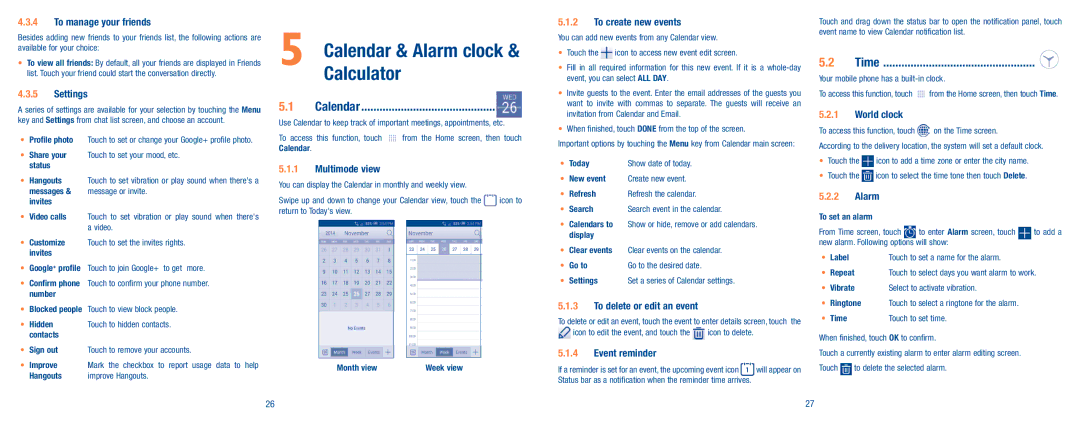4.3.4To manage your friends
Besides adding new friends to your friends list, the following actions are available for your choice:
•To view all friends: By default, all your friends are displayed in Friends list. Touch your friend could start the conversation directly.
4.3.5Settings
A series of settings are available for your selection by touching the Menu key and Settings from chat list screen, and choose an account.
•Profile photo Touch to set or change your Google+ profile photo.
•Share your Touch to set your mood, etc. status
•Hangouts Touch to set vibration or play sound when there's a
messages & message or invite. invites
• Video calls Touch to set vibration or play sound when there's
avideo.
•Customize Touch to set the invites rights. invites
•Google+ profile Touch to join Google+ to get more.
•Confirm phone Touch to confirm your phone number. number
•Blocked people Touch to view block people.
• | Hidden | Touch to hidden contacts. |
| contacts |
|
• | Sign out | Touch to remove your accounts. |
•Improve Mark the checkbox to report usage data to help
Hangouts improve Hangouts.
5 | Calendar & Alarm clock & |
| Calculator |
5.1 | Calendar �������������������������������������������� |
Use Calendar to keep track of important meetings, appointments, etc.
To access this function, touch | from the Home screen, then touch |
Calendar. |
|
5.1.1Multimode view
You can display the Calendar in monthly and weekly view.
Swipe up and down to change your Calendar view, touch the ![]() icon to return to Today's view.
icon to return to Today's view.
Month view | Week view |
5.1.2To create new events
You can add new events from any Calendar view.
•Touch the ![]() icon to access new event edit screen.
icon to access new event edit screen.
•Fill in all required information for this new event. If it is a
•Invite guests to the event. Enter the email addresses of the guests you want to invite with commas to separate. The guests will receive an invitation from Calendar and Email.
•When finished, touch DONE from the top of the screen.
Important options by touching the Menu key from Calendar main screen:
• Today | Show date of today. |
•New event Create new event.
• | Refresh | Refresh the calendar. |
• | Search | Search event in the calendar. |
•Calendars to Show or hide, remove or add calendars. display
•Clear events Clear events on the calendar.
• | Go to | Go to the desired date. |
• | Settings | Set a series of Calendar settings. |
5.1.3To delete or edit an event
To delete or edit an event, touch the event to enter details screen, touch the ![]() icon to edit the event, and touch the
icon to edit the event, and touch the ![]() icon to delete.
icon to delete.
5.1.4Event reminder
If a reminder is set for an event, the upcoming event icon | will appear on |
Status bar as a notification when the reminder time arrives. |
|
Touch and drag down the status bar to open the notification panel, touch event name to view Calendar notification list.
5.2Time ��������������������������������������������������![]()
Your mobile phone has a
To access this function, touch ![]() from the Home screen, then touch Time.
from the Home screen, then touch Time.
5.2.1World clock
To access this function, touch ![]() on the Time screen.
on the Time screen.
According to the delivery location, the system will set a default clock.
•Touch the ![]() icon to add a time zone or enter the city name.
icon to add a time zone or enter the city name.
•Touch the ![]() icon to select the time tone then touch Delete.
icon to select the time tone then touch Delete.
5.2.2Alarm
To set an alarm |
|
|
|
From Time screen, touch | to enter Alarm screen, touch | to add a | |
new alarm. Following options will show: |
| ||
• Label | Touch to set a name for the alarm. |
| |
• Repeat | Touch to select days you want alarm to work. | ||
• Vibrate | Select to activate vibration. |
| |
•Ringtone Touch to select a ringtone for the alarm.
• Time | Touch to set time. |
When finished, touch OK to confirm.
Touch a currently existing alarm to enter alarm editing screen.
Touch ![]() to delete the selected alarm.
to delete the selected alarm.
26 | 27 |