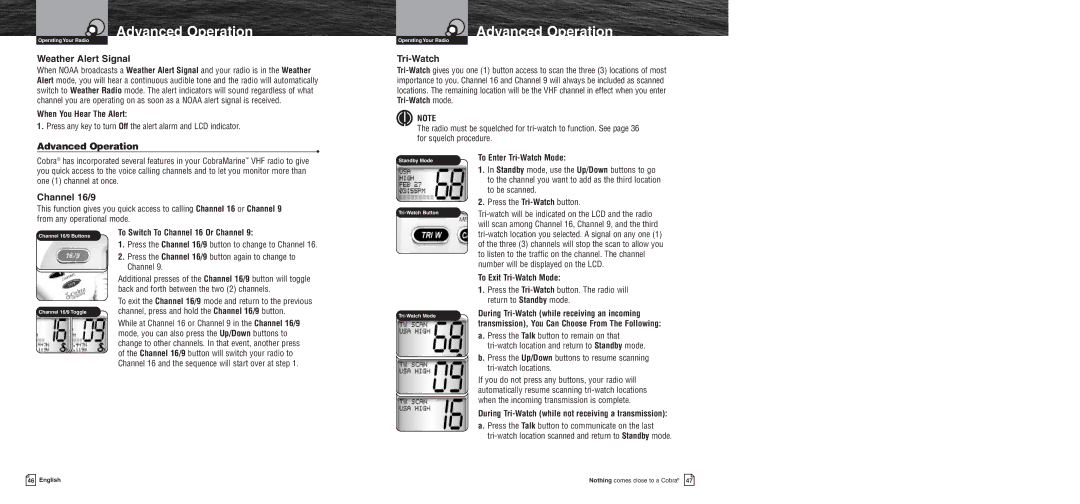Advanced Operation
Operating Your Radio
Weather Alert Signal
When NOAA broadcasts a Weather Alert Signal and your radio is in the Weather Alert mode, you will hear a continuous audible tone and the radio will automatically switch to Weather Radio mode. The alert indicators will sound regardless of what channel you are operating on as soon as a NOAA alert signal is received.
When You Hear The Alert:
1.Press any key to turn Off the alert alarm and LCD indicator.
Advanced Operation
•
Advanced Operation
Operating Your Radio
Tri-Watch
NOTE
The radio must be squelched for
Cobra® has incorporated several features in your CobraMarine™ VHF radio to give you quick access to the voice calling channels and to let you monitor more than one (1) channel at once.
Channel 16/9
This function gives you quick access to calling Channel 16 or Channel 9 from any operational mode.
Standby Mode
To Enter Tri-Watch Mode:
1.In Standby mode, use the Up/Down buttons to go to the channel you want to add as the third location to be scanned.
2.Press the
Channel 16/9 Buttons
Channel 16/9 Toggle
To Switch To Channel 16 Or Channel 9:
1.Press the Channel 16/9 button to change to Channel 16.
2.Press the Channel 16/9 button again to change to Channel 9.
Additional presses of the Channel 16/9 button will toggle back and forth between the two (2) channels.
To exit the Channel 16/9 mode and return to the previous channel, press and hold the Channel 16/9 button.
While at Channel 16 or Channel 9 in the Channel 16/9 mode, you can also press the Up/Down buttons to change to other channels. In that event, another press of the Channel 16/9 button will switch your radio to Channel 16 and the sequence will start over at step 1.
To Exit Tri-Watch Mode:
1.Press the
During
a. Press the Talk button to remain on that
b. Press the Up/Down buttons to resume scanning
If you do not press any buttons, your radio will automatically resume scanning
During Tri-Watch (while not receiving a transmission):
a. Press the Talk button to communicate on the last
46 English
Nothing comes close to a Cobra® 47