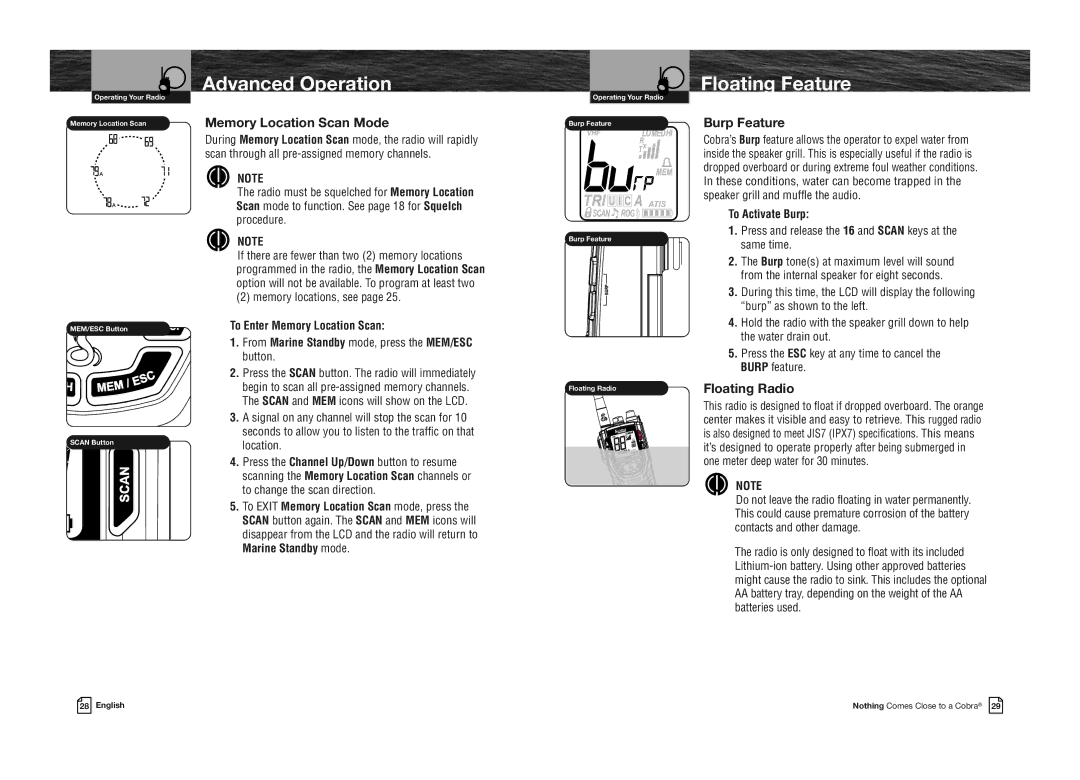Operating Your Radio
Memory Location Scan
![]()
![]() A
A
![]()
![]() A
A
MEM/ESC Button
SCAN Button
28 English
Advanced Operation
Memory Location Scan Mode
During Memory Location Scan mode, the radio will rapidly scan through all
NOTE
The radio must be squelched for Memory Location Scan mode to function. See page 18 for Squelch procedure.
NOTE
If there are fewer than two (2) memory locations programmed in the radio, the Memory Location Scan option will not be available. To program at least two
(2) memory locations, see page 25.
To Enter Memory Location Scan:
1.From Marine Standby mode, press the MEM/ESC button.
2.Press the SCAN button. The radio will immediately begin to scan all
3.A signal on any channel will stop the scan for 10 seconds to allow you to listen to the traffic on that location.
4.Press the Channel Up/Down button to resume scanning the Memory Location Scan channels or to change the scan direction.
5.To EXIT Memory Location Scan mode, press the SCAN button again. The SCAN and MEM icons will disappear from the LCD and the radio will return to
Marine Standby mode.
VHF Operating Your Radio
Burp Feature
Burp Feature
Floating Radio
Floating Feature
Burp Feature
Cobra’s Burp feature allows the operator to expel water from inside the speaker grill. This is especially useful if the radio is dropped overboard or during extreme foul weather conditions. In these conditions, water can become trapped in the speaker grill and muffle the audio.
To Activate Burp:
1.Press and release the 16 and SCAN keys at the same time.
2.The Burp tone(s) at maximum level will sound from the internal speaker for eight seconds.
3.During this time, the LCD will display the following “burp” as shown to the left.
4.Hold the radio with the speaker grill down to help the water drain out.
5.Press the ESC key at any time to cancel the BURP feature.
Floating Radio
This radio is designed to float if dropped overboard. The orange center makes it visible and easy to retrieve. This rugged radio is also designed to meet JIS7 (IPX7) specifications. This means it’s designed to operate properly after being submerged in one meter deep water for 30 minutes.
NOTE
Do not leave the radio floating in water permanently. This could cause premature corrosion of the battery contacts and other damage.
The radio is only designed to float with its included
AAbattery tray, depending on the weight of the AA batteries used.
Nothing Comes Close to a Cobra® 29