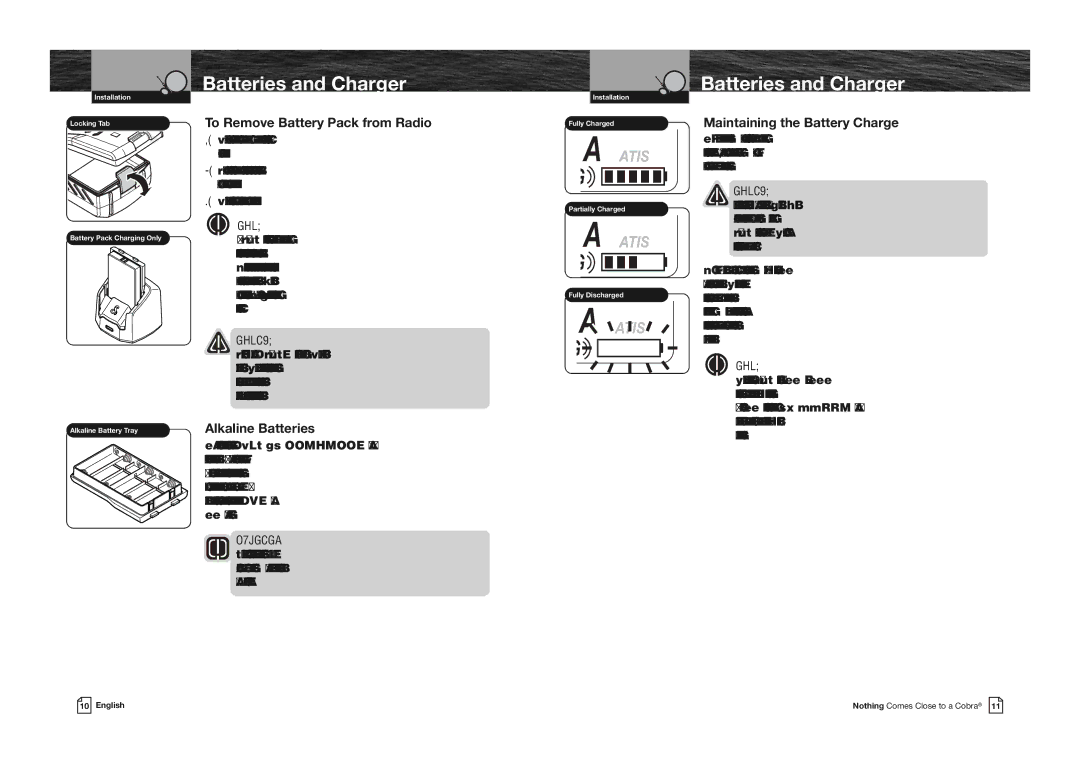Installation
Locking Tab
Battery Pack Charging Only
Alkaline Battery Tray
Batteries and Charger
To Remove Battery Pack from Radio
1.Pivot the locking tab off of the back of the battery pack to unlock.
2.Lift the bottom of the battery pack slightly to remove it from the radio housing.
3.Pull battery pack out of the radio housing.
NOTE
The LiON battery pack can also be charged in the battery charger without being installed in the radio. Insert the spacer into the battery charger to support the battery pack during this charging process. Follow the same procedures in “Initial Charge” to charge the battery pack.
NOTICE
Alkaline Batteries
An optional alkaline battery tray (P/N CM
WARNING
Never attempt to recharge alkaline batteries. They are not made to be recharged, and should be disposed of in a proper manner.
Installation
Fully Charged
Partially Charged
Fully Discharged
Batteries and Charger
Maintaining the Battery Charge
As you use your radio, the battery power icon will show the battery power remaining. When the icon begins to flash, it is time to recharge or change the batteries.
NOTICE
Use only the
It is a good idea to keep a set of fresh,
NOTE
Some radios with LiON batteries have AA or AAA battery packs which only allow
|
|
|
|
10 English | Nothing Comes Close to a Cobra® 11 | ||