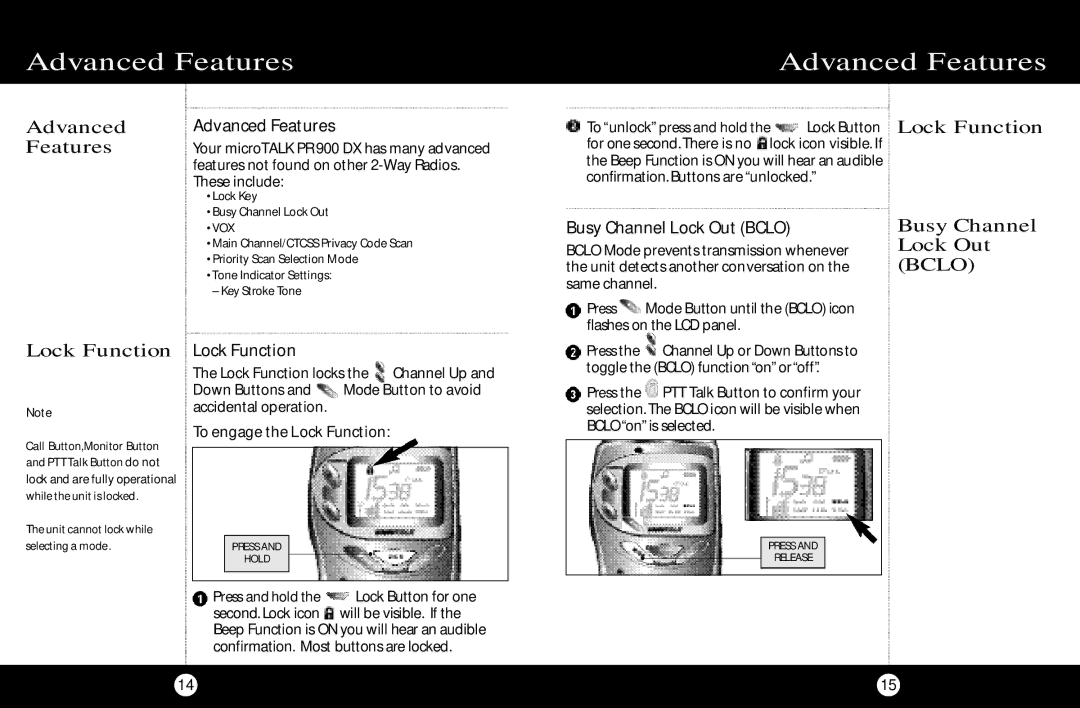Advanced Features
Advanced Features
Advanced Features
Advanced Features
Your microTALK PR 900 DX has many advanced features not found on other
To “unlock” press and hold the ![]() Lock Button Lock Function for one second. There is no
Lock Button Lock Function for one second. There is no ![]() lock icon visible. If
lock icon visible. If
the Beep Function is ON you will hear an audible confirmation. Buttons are “unlocked.”
Lock Function
Note
Call Button,Monitor Button and PTT Talk Button do not
lock and are fully operational
while the unit is locked.
•Lock Key
•Busy Channel Lock Out
•VOX
•Main Channel/CTCSS Privacy Code Scan
•Priority Scan Selection Mode
•Tone Indicator Settings:
– Key Stroke Tone
Lock Function
The Lock Function locks the Channel Up and
Down Buttons and | Mode Button to avoid |
accidental operation. |
|
To engage the Lock Function:
Busy Channel Lock Out (BCLO)
BCLO Mode prevents transmission whenever the unit detects another conversation on the same channel.
![]() Press Mode Button until the (BCLO) icon flashes on the LCD panel.
Press Mode Button until the (BCLO) icon flashes on the LCD panel.
Press the | Channel Up or Down Buttons to |
toggle the (BCLO) function “on” or“off”. | |
Press the | PTT Talk Button to confirm your |
selection. The BCLO icon will be visible when BCLO“on” is selected.
Busy Channel Lock Out (BCLO)
The unit cannot lock while selecting a mode.
PRESS AND
HOLD
Press and hold the | Lock Button for one |
second. Lock icon | will be visible. If the |
Beep Function is ON you will hear an audible confirmation. Most buttons are locked.
PRESS AND
RELEASE
14
15