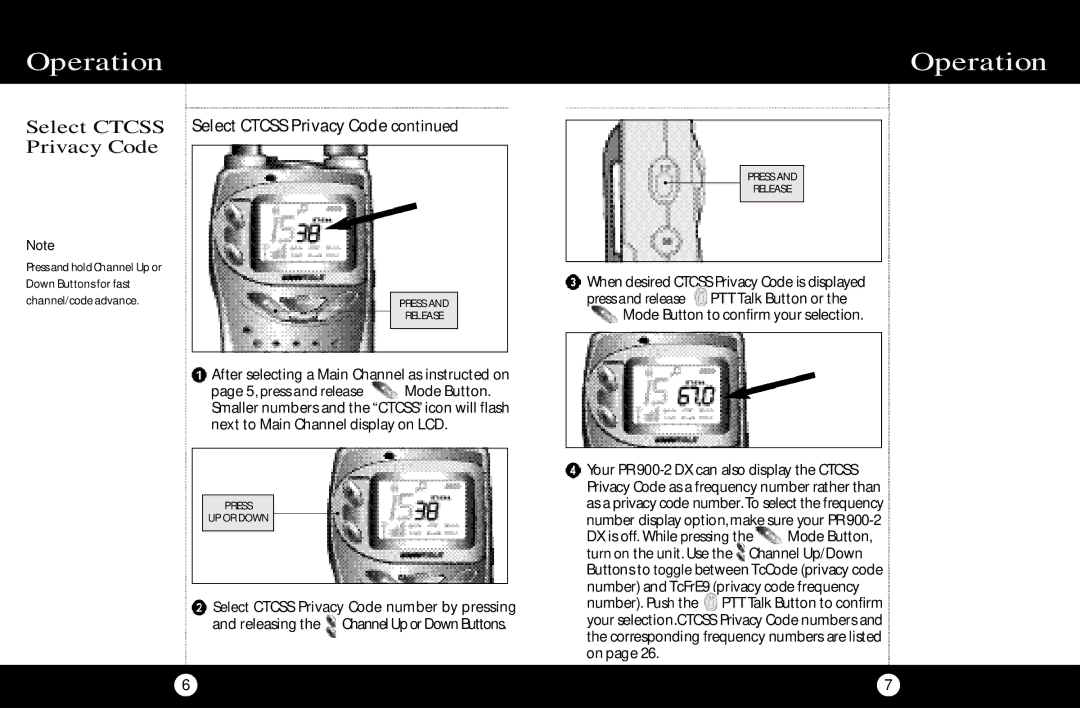Operation
Select CTCSS Select CTCSS Privacy Code continued Privacy Code
Operation
PRESS AND
RELEASE
Note
Press and hold Channel Up or Down Buttons for fast channel/code advance.
PRESS AND
RELEASE
![]() After selecting a Main Channel as instructed on
After selecting a Main Channel as instructed on
page 5, press and release Mode Button. Smaller numbers and the “CTCSS” icon will flash next to Main Channel display on LCD.
PRESS
UP OR DOWN
![]() Select CTCSS Privacy Code number by pressing and releasing the
Select CTCSS Privacy Code number by pressing and releasing the ![]() Channel Up or Down Buttons.
Channel Up or Down Buttons.
6
![]() When desired CTCSS Privacy Code is displayed press and release
When desired CTCSS Privacy Code is displayed press and release ![]() PTT Talk Button or the
PTT Talk Button or the ![]() Mode Button to confirm your selection.
Mode Button to confirm your selection.
![]() Your PR
Your PR
DX is off. While pressing the ![]() Mode Button, turn on the unit. Use the
Mode Button, turn on the unit. Use the ![]() Channel Up/Down Buttons to toggle between TcCode (privacy code number) and TcFrE9 (privacy code frequency number). Push the
Channel Up/Down Buttons to toggle between TcCode (privacy code number) and TcFrE9 (privacy code frequency number). Push the ![]() PTT Talk Button to confirm your selection.CTCSS Privacy Code numbers and the corresponding frequency numbers are listed on page 26.
PTT Talk Button to confirm your selection.CTCSS Privacy Code numbers and the corresponding frequency numbers are listed on page 26.
7