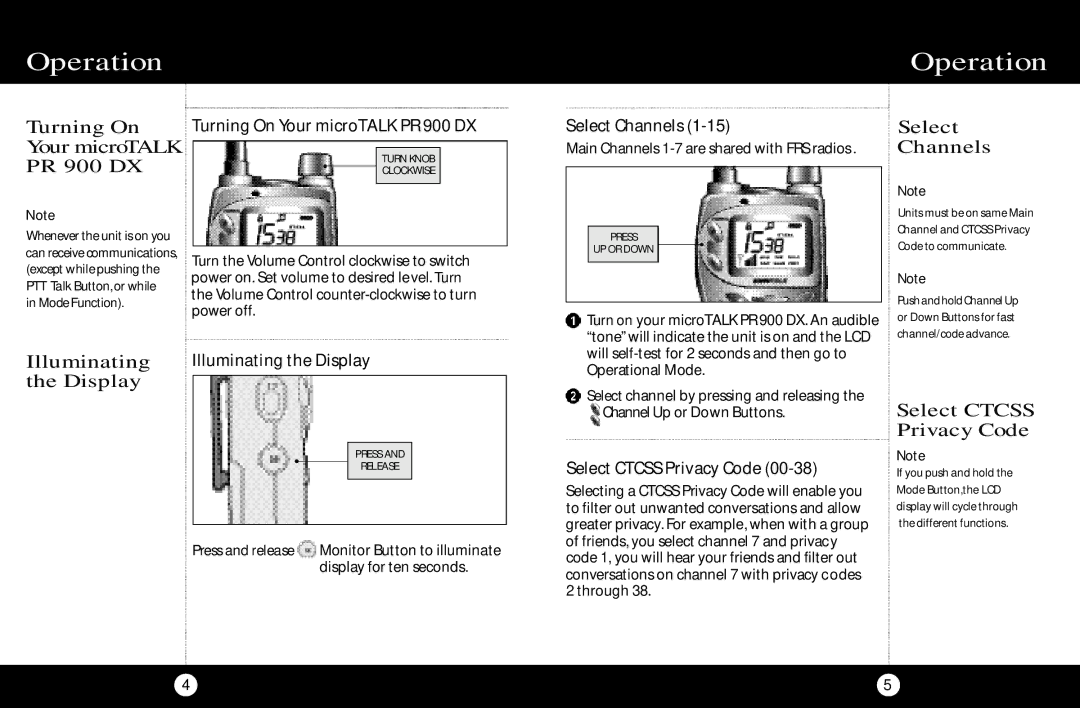Operation
Turning On Your microTALK PR 900 DX
Note
Whenever the unit is on you can receive communications, (except while pushing the PTT Talk Button,or while
in Mode Function).
Turning On Your microTALK PR 900 DX
TURN KNOB
CLOCKWISE
Turn the Volume Control clockwise to switch power on. Set volume to desired level. Turn the Volume Control
Select Channels (1-15)
Main Channels 1-7 are shared with FRS radios .
PRESS
UP OR DOWN ![]()
![]() Turn on your microTALK PR 900 DX. An audible “tone” will indicate the unit is on and the LCD
Turn on your microTALK PR 900 DX. An audible “tone” will indicate the unit is on and the LCD
Operation
Select
Channels
Note
Units must be on same Main Channel and CTCSS Privacy Code to communicate.
Note
Push and hold Channel Up or Down Buttons for fast channel/code advance.
Illuminating | Illuminating the Display |
the Display |
|
PRESS AND
RELEASE
Press and release ![]() Monitor Button to illuminate display for ten seconds.
Monitor Button to illuminate display for ten seconds.
will
![]() Select channel by pressing and releasing the Channel Up or Down Buttons.
Select channel by pressing and releasing the Channel Up or Down Buttons.
Select CTCSS Privacy Code (00-38)
Selecting a CTCSS Privacy Code will enable you to filter out unwanted conversations and allow greater privacy. For example, when with a group of friends, you select channel 7 and privacy code 1, you will hear your friends and filter out conversations on channel 7 with privacy codes 2 through 38.
Select CTCSS Privacy Code
Note
If you push and hold the Mode Button,the LCD display will cycle through the different functions.
4 | 5 |
|
|