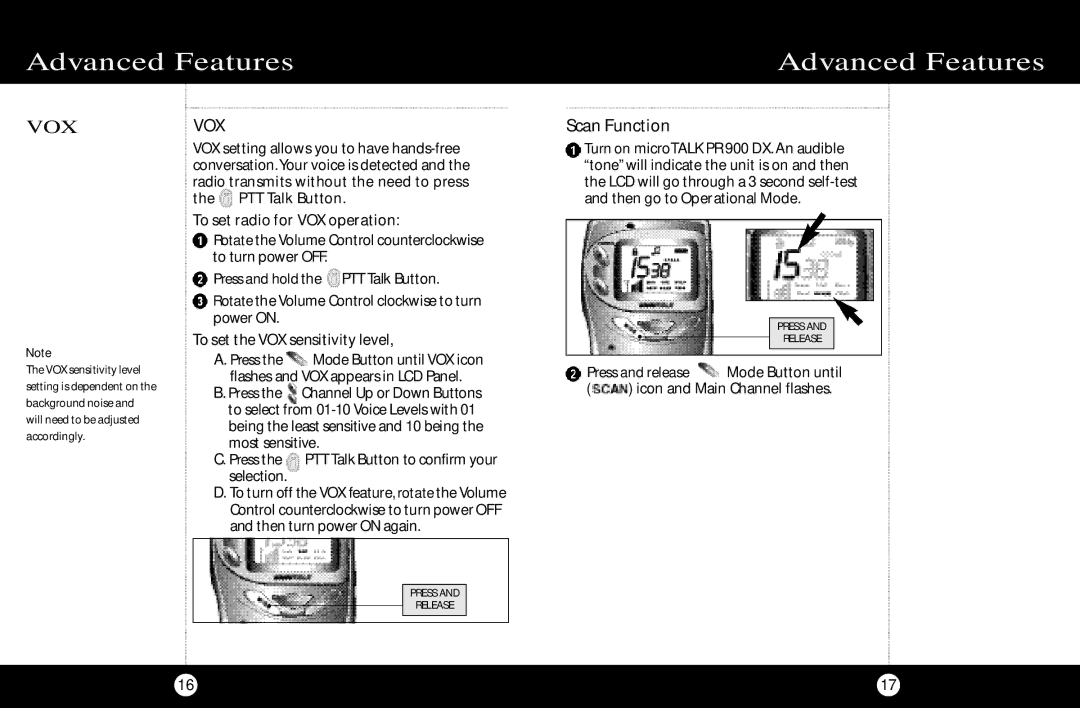Advanced Features
VOXVOX
Advanced Features
Scan Function
Note
The VOX sensitivity level setting is dependent on the background noise and will need to be adjusted accordingly.
VOX setting allows you to have ![]() PTT Talk Button.
PTT Talk Button.
To set radio for VOX operation:
![]() Rotate the Volume Control counterclockwise to turn power OFF.
Rotate the Volume Control counterclockwise to turn power OFF.
![]() Press and hold the
Press and hold the ![]() PTT Talk Button.
PTT Talk Button.
![]() Rotate the Volume Control clockwise to turn power ON.
Rotate the Volume Control clockwise to turn power ON.
To set the VOX sensitivity level,
A. Press the | Mode Button until VOX icon |
flashes and VOX appears in LCD Panel. | |
B. Press the | Channel Up or Down Buttons |
to select from
C. Press the PTT Talk Button to confirm your selection.
D. To turn off the VOX feature, rotate the Volume Control counterclockwise to turn power OFF and then turn power ON again.
Turn on microTALK PR 900 DX. An audible “tone” will indicate the unit is on and then the LCD will go through a 3 second
PRESS AND
RELEASE
Press and release | Mode Button until | |
( | ) icon and Main Channel flashes. | |
PRESS AND RELEASE
16 | 17 |
|
|