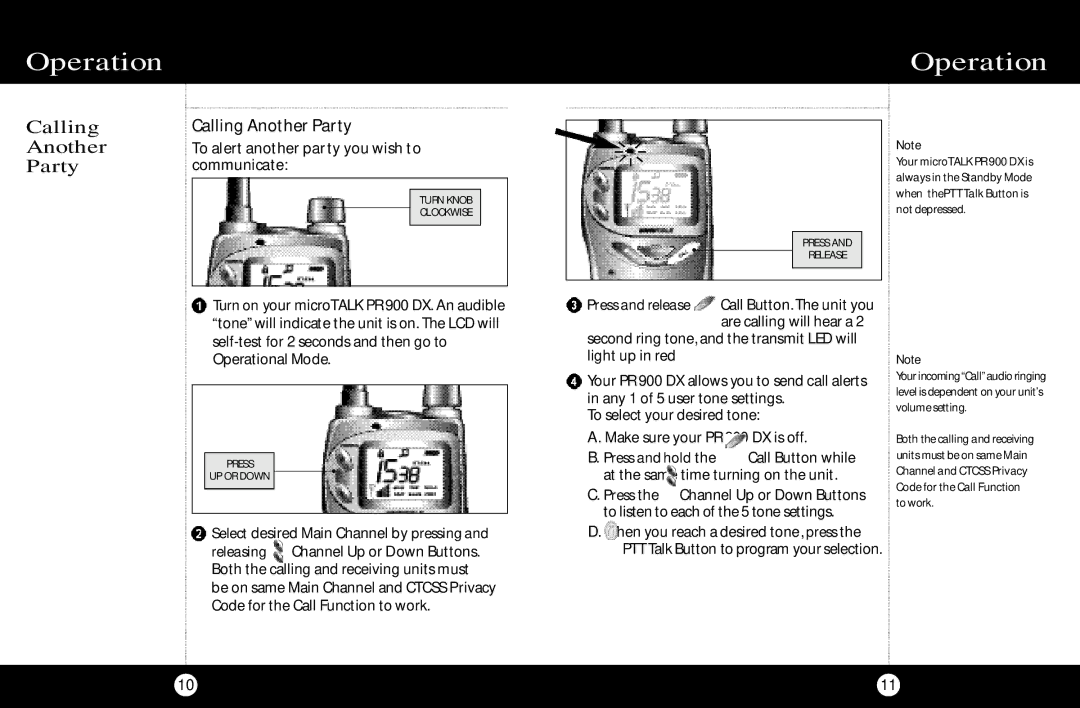Operation
Calling
Another
Party
Calling Another Party
To alert another party you wish to communicate:
TURN KNOB
CLOCKWISE
Operation
Note
Your microTALK PR 900 DX is always in the Standby Mode when thePTT Talk Button is not depressed.
PRESS AND
RELEASE
Turn on your microTALK PR 900 DX. An audible “tone” will indicate the unit is on. The LCD will
PRESS
UP OR DOWN
![]() Select desired Main Channel by pressing and releasing Channel Up or Down Buttons. Both the calling and receiving units must be on same Main Channel and CTCSS Privacy Code for the Call Function to work.
Select desired Main Channel by pressing and releasing Channel Up or Down Buttons. Both the calling and receiving units must be on same Main Channel and CTCSS Privacy Code for the Call Function to work.
Press and release Call Button. The unit you are calling will hear a 2
second ring tone, and the transmit LED will light up in red
Your PR 900 DX allows you to send call alerts in any 1 of 5 user tone settings.
To select your desired tone:
A. Make sure your PR 900 DX is off.
B. Press and hold the Call Button while at the same time turning on the unit.
C. Press the Channel Up or Down Buttons to listen to each of the 5 tone settings.
D. When you reach a desired tone, press the PTT Talk Button to program your selection.
Note
Your incoming“Call”audio ringing level is dependent on your unit’s volume setting.
Both the calling and receiving units must be on same Main Channel and CTCSS Privacy Code for the Call Function to work.
10 | 11 |
|
|