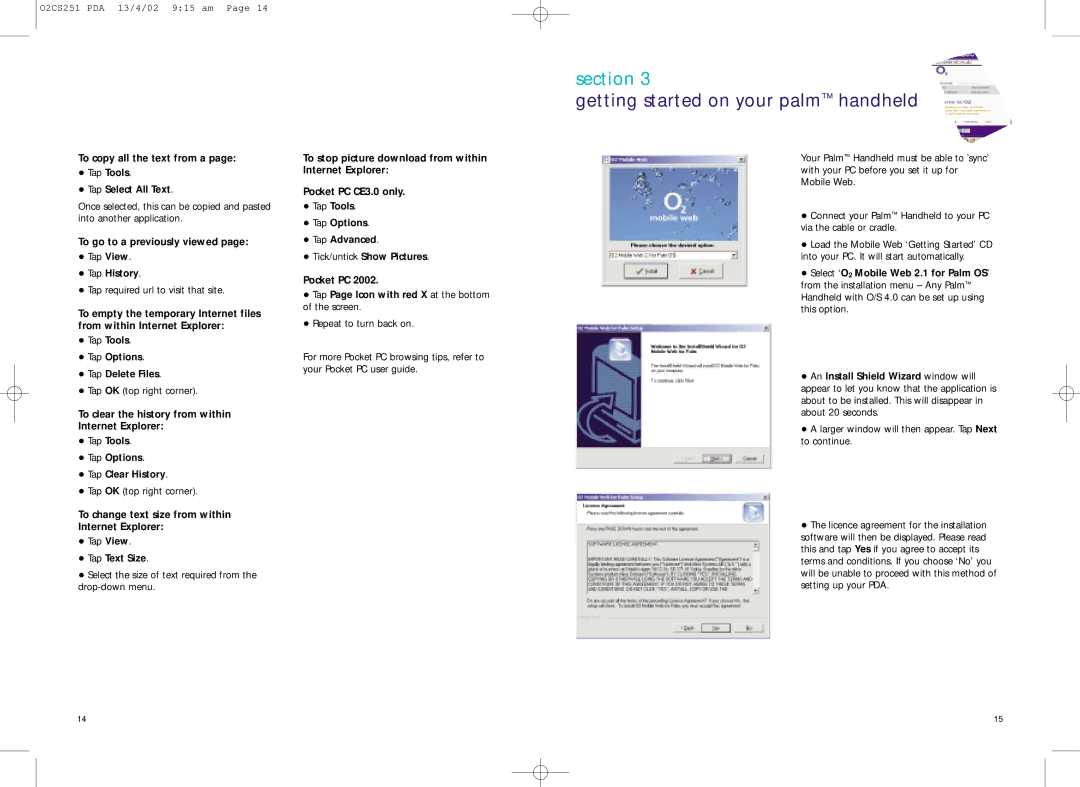O2CS251 PDA 13/4/02 9:15 am Page 14
section 3
getting started on your palm™ handheld
To copy all the text from a page:
•Tap Tools.
•Tap Select All Text.
Once selected, this can be copied and pasted into another application.
To go to a previously viewed page:
•Tap View.
•Tap History.
•Tap required url to visit that site.
To empty the temporary Internet files from within Internet Explorer:
•Tap Tools.
•Tap Options.
•Tap Delete Files.
•Tap OK (top right corner).
To clear the history from within Internet Explorer:
•Tap Tools.
•Tap Options.
•Tap Clear History.
•Tap OK (top right corner).
To change text size from within Internet Explorer:
•Tap View.
•Tap Text Size.
•Select the size of text required from the
To stop picture download from within Internet Explorer:
Pocket PC CE3.0 only.
•Tap Tools.
•Tap Options.
•Tap Advanced.
•Tick/untick Show Pictures.
Pocket PC 2002.
•Tap Page Icon with red X at the bottom of the screen.
•Repeat to turn back on.
For more Pocket PC browsing tips, refer to your Pocket PC user guide.
Your Palm™ Handheld must be able to ’sync’ with your PC before you set it up for Mobile Web.
• Connect your Palm™ Handheld to your PC via the cable or cradle.
• Load the Mobile Web ‘Getting Started’ CD into your PC. It will start automatically.
• Select ‘O2 Mobile Web 2.1 for Palm OS’ from the installation menu – Any Palm™ Handheld with O/S 4.0 can be set up using this option.
• An Install Shield Wizard window will appear to let you know that the application is about to be installed. This will disappear in about 20 seconds.
• A larger window will then appear. Tap Next to continue.
• The licence agreement for the installation software will then be displayed. Please read this and tap Yes if you agree to accept its terms and conditions. If you choose ‘No’ you will be unable to proceed with this method of setting up your PDA.
14 | 15 |