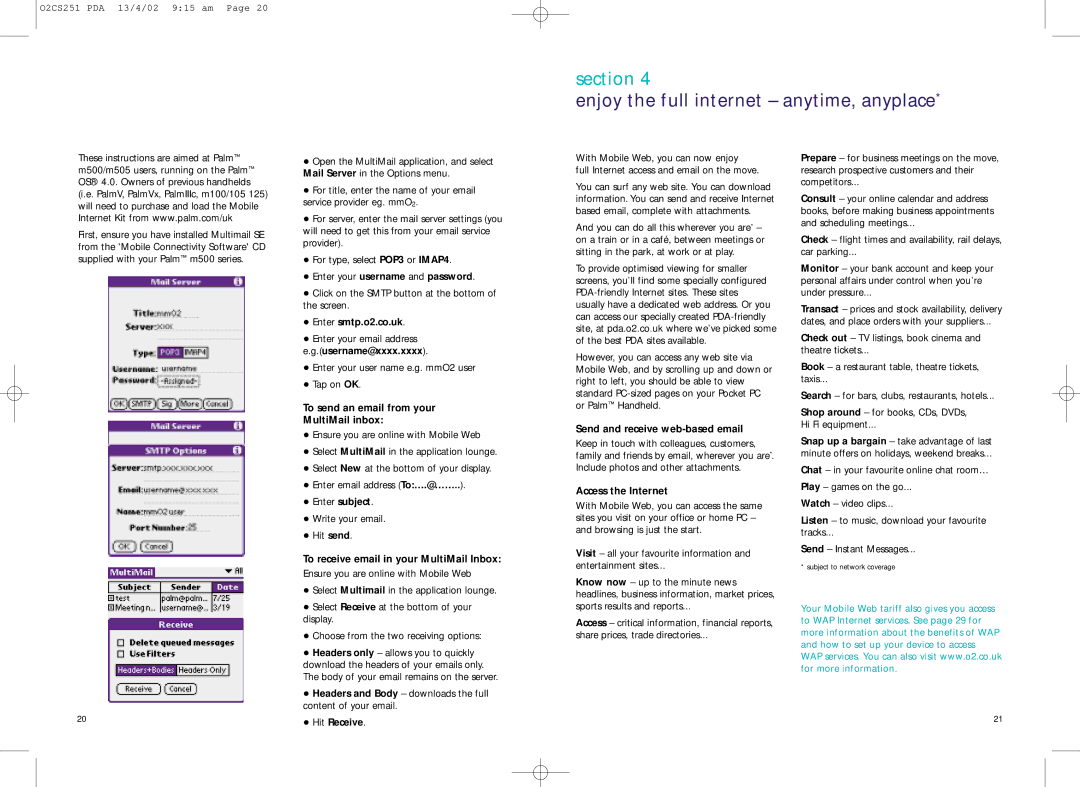O2CS251 PDA 13/4/02 9:15 am Page 20
section 4
enjoy the full internet – anytime, anyplace*
These instructions are aimed at Palm™ m500/m505 users, running on the Palm™ OS® 4.0. Owners of previous handhelds (i.e. PalmV, PalmVx, PalmIIIc, m100/105 125) will need to purchase and load the Mobile Internet Kit from www.palm.com/uk
First, ensure you have installed Multimail SE from the 'Mobile Connectivity Software' CD supplied with your Palm™ m500 series.
•Open the MultiMail application, and select Mail Server in the Options menu.
•For title, enter the name of your email service provider eg. mmO2.
•For server, enter the mail server settings (you will need to get this from your email service provider).
•For type, select POP3 or IMAP4.
•Enter your username and password.
•Click on the SMTP button at the bottom of the screen.
•Enter smtp.o2.co.uk.
•Enter your email address
e.g.(username@xxxx.xxxx).
•Enter your user name e.g. mmO2 user
•Tap on OK.
To send an email from your
MultiMail inbox:
•Ensure you are online with Mobile Web
•Select MultiMail in the application lounge.
•Select New at the bottom of your display.
•Enter email address (To:….@……..).
•Enter subject.
•Write your email.
•Hit send.
To receive email in your MultiMail Inbox:
Ensure you are online with Mobile Web
• Select Multimail in the application lounge. |
• Select Receive at the bottom of your |
display. |
• Choose from the two receiving options: |
• Headers only – allows you to quickly |
download the headers of your emails only. |
The body of your email remains on the server. |
• Headers and Body – downloads the full |
content of your email. |
With Mobile Web, you can now enjoy
full Internet access and email on the move.
You can surf any web site. You can download information. You can send and receive Internet based email, complete with attachments.
And you can do all this wherever you are* – on a train or in a café, between meetings or sitting in the park, at work or at play.
To provide optimised viewing for smaller screens, you’ll find some specially configured
However, you can access any web site via Mobile Web, and by scrolling up and down or right to left, you should be able to view standard
Send and receive web-based email
Keep in touch with colleagues, customers, family and friends by email, wherever you are*. Include photos and other attachments.
Access the Internet
With Mobile Web, you can access the same sites you visit on your office or home PC – and browsing is just the start.
Visit – all your favourite information and
entertainment sites...
Know now – up to the minute news headlines, business information, market prices, sports results and reports...
Access – critical information, financial reports,
share prices, trade directories...
Prepare – for business meetings on the move, research prospective customers and their competitors...
Consult – your online calendar and address books, before making business appointments and scheduling meetings...
Check – flight times and availability, rail delays,
car parking...
Monitor – your bank account and keep your personal affairs under control when you’re under pressure...
Transact – prices and stock availability, delivery
dates, and place orders with your suppliers...
Check out – TV listings, book cinema and
theatre tickets...
Book – a restaurant table, theatre tickets,
taxis...
Search – for bars, clubs, restaurants, hotels...
Shop around – for books, CDs, DVDs,
Hi Fi equipment...
Snap up a bargain – take advantage of last
minute offers on holidays, weekend breaks...
Chat – in your favourite online chat room…
Play – games on the go...
Watch – video clips...
Listen – to music, download your favourite
tracks...
Send – Instant Messages...
* subject to network coverage
Your Mobile Web tariff also gives you access to WAP Internet services. See page 29 for more information about the benefits of WAP and how to set up your device to access WAP services. You can also visit www.o2.co.uk for more information.
20
• Hit Receive. |
21