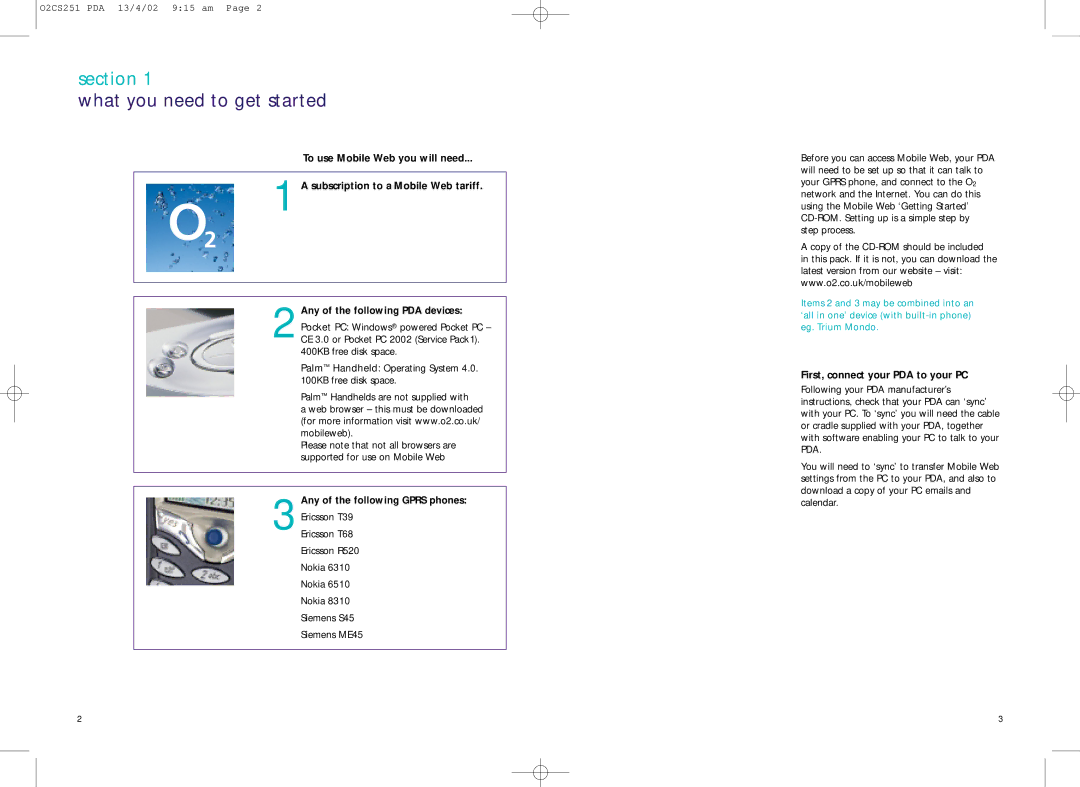O2CS251 PDA 13/4/02 9:15 am Page 2
section 1
what you need to get started
1
2Pocket PC: Windows® powered Pocket PC – CE 3.0 or Pocket PC 2002 (Service Pack1). 400KB free disk space.
Palm™ Handheld: Operating System 4.0. 100KB free disk space.
Palm™ Handhelds are not supplied with
a web browser – this must be downloaded (for more information visit www.o2.co.uk/ mobileweb).
Please note that not all browsers are supported for use on Mobile Web
3Any of the following GPRS phones:
Before you can access Mobile Web, your PDA will need to be set up so that it can talk to your GPRS phone, and connect to the O2 network and the Internet. You can do this using the Mobile Web ‘Getting Started’
A copy of the
in this pack. If it is not, you can download the latest version from our website – visit: www.o2.co.uk/mobileweb
Items 2 and 3 may be combined into an ‘all in one’ device (with
First, connect your PDA to your PC
Following your PDA manufacturer’s instructions, check that your PDA can ‘sync’ with your PC. To ‘sync’ you will need the cable or cradle supplied with your PDA, together with software enabling your PC to talk to your PDA.
You will need to ‘sync’ to transfer Mobile Web settings from the PC to your PDA, and also to download a copy of your PC emails and calendar.
2 | 3 |