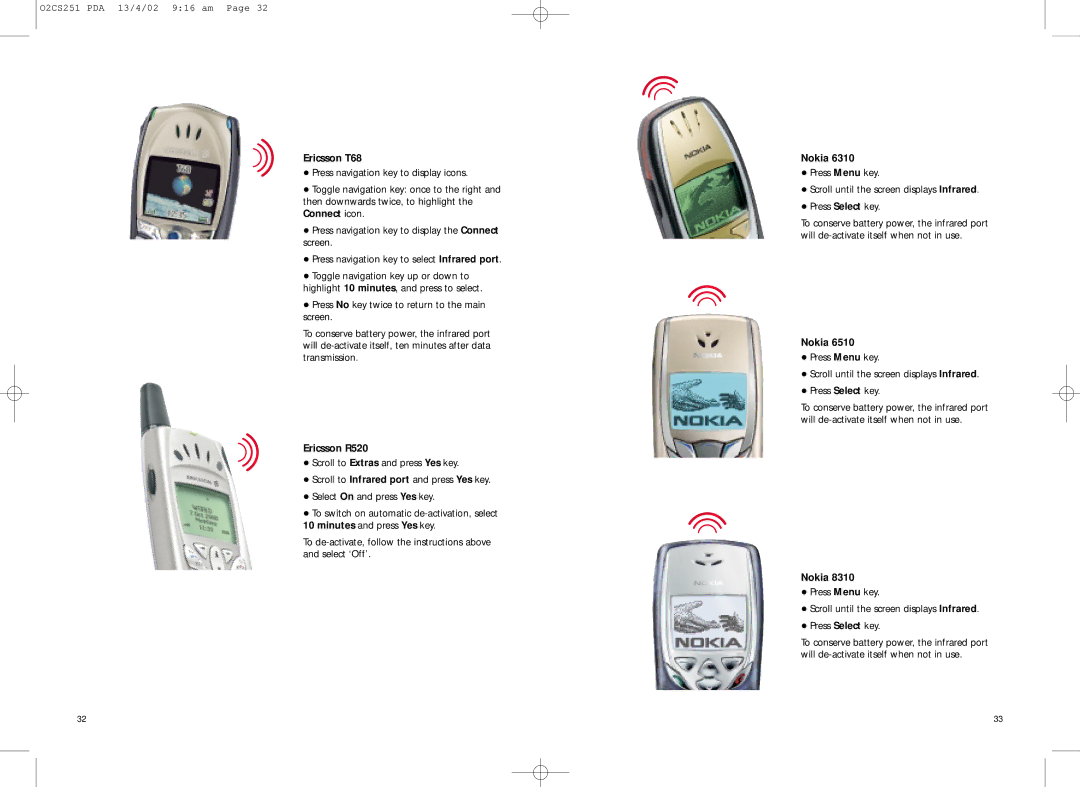O2CS251 PDA 13/4/02 9:16 am Page 32
Ericsson T68
• Press navigation key to display icons.
• Toggle navigation key: once to the right and then downwards twice, to highlight the Connect icon.
• Press navigation key to display the Connect screen.
• Press navigation key to select Infrared port.
• Toggle navigation key up or down to highlight 10 minutes, and press to select.
• Press No key twice to return to the main screen.
To conserve battery power, the infrared port will
Ericsson R520
• Scroll to Extras and press Yes key.
• Scroll to Infrared port and press Yes key.
• Select On and press Yes key.
• To switch on automatic
To
Nokia 6310
•Press Menu key.
•Scroll until the screen displays Infrared.
•Press Select key.
To conserve battery power, the infrared port will
Nokia 6510
•Press Menu key.
•Scroll until the screen displays Infrared.
•Press Select key.
To conserve battery power, the infrared port will
Nokia 8310
•Press Menu key.
•Scroll until the screen displays Infrared.
•Press Select key.
To conserve battery power, the infrared port will
32 | 33 |