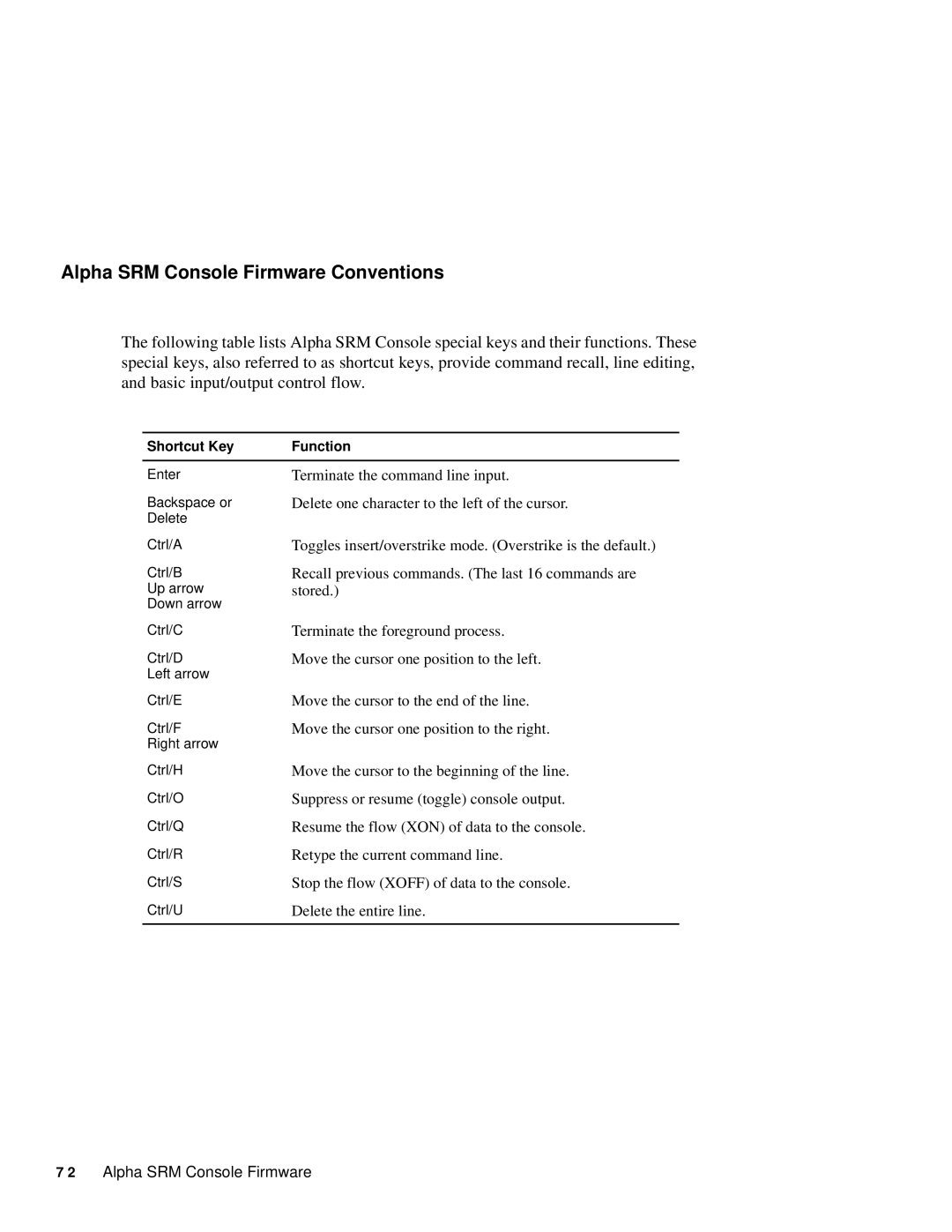Alpha SRM Console Firmware Conventions
The following table lists Alpha SRM Console special keys and their functions. These special keys, also referred to as shortcut keys, provide command recall, line editing, and basic input/output control flow.
Shortcut Key Function
Enter | Terminate the command line input. |
Backspace or | Delete one character to the left of the cursor. |
Delete |
|
Ctrl/A | Toggles insert/overstrike mode. (Overstrike is the default.) |
Ctrl/B | Recall previous commands. (The last 16 commands are |
Up arrow | stored.) |
Down arrow |
|
Ctrl/C | Terminate the foreground process. |
Ctrl/D | Move the cursor one position to the left. |
Left arrow |
|
Ctrl/E | Move the cursor to the end of the line. |
Ctrl/F | Move the cursor one position to the right. |
Right arrow |
|
Ctrl/H | Move the cursor to the beginning of the line. |
Ctrl/O | Suppress or resume (toggle) console output. |
Ctrl/Q | Resume the flow (XON) of data to the console. |
Ctrl/R | Retype the current command line. |
Ctrl/S | Stop the flow (XOFF) of data to the console. |
Ctrl/U | Delete the entire line. |
|
|