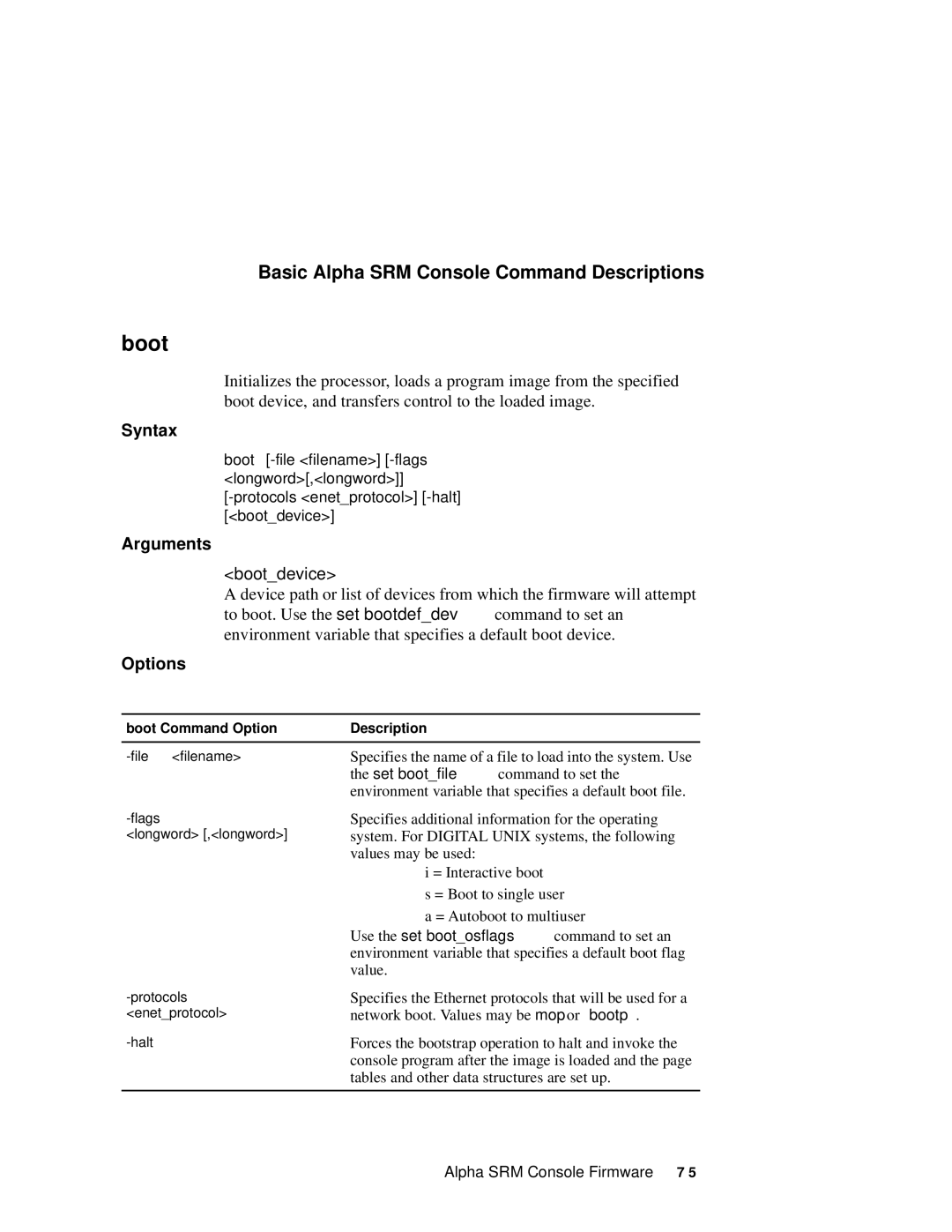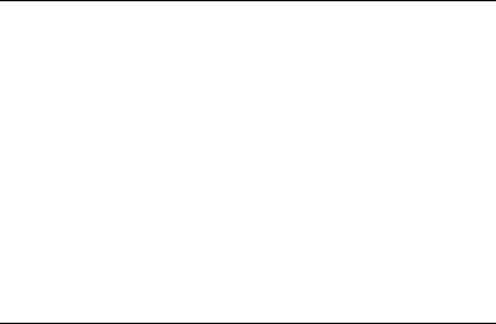
Basic Alpha SRM Console Command Descriptions
boot
Initializes the processor, loads a program image from the specified boot device, and transfers control to the loaded image.
Syntax
boot
Arguments
<boot_device>
A device path or list of devices from which the firmware will attempt to boot. Use the set bootdef_dev command to set an environment variable that specifies a default boot device.
Options
boot Command Option | Description |
Specifies the name of a file to load into the system. Use | |
| the set boot_file command to set the |
| environment variable that specifies a default boot file. |
<longword> [,<longword>]
<enet_protocol>
Specifies additional information for the operating system. For DIGITAL UNIX systems, the following values may be used:
i = Interactive boot
s = Boot to single user
a = Autoboot to multiuser
Use the set boot_osflags command to set an environment variable that specifies a default boot flag value.
Specifies the Ethernet protocols that will be used for a network boot. Values may be mop or bootp.
Forces the bootstrap operation to halt and invoke the console program after the image is loaded and the page tables and other data structures are set up.
Alpha SRM Console Firmware