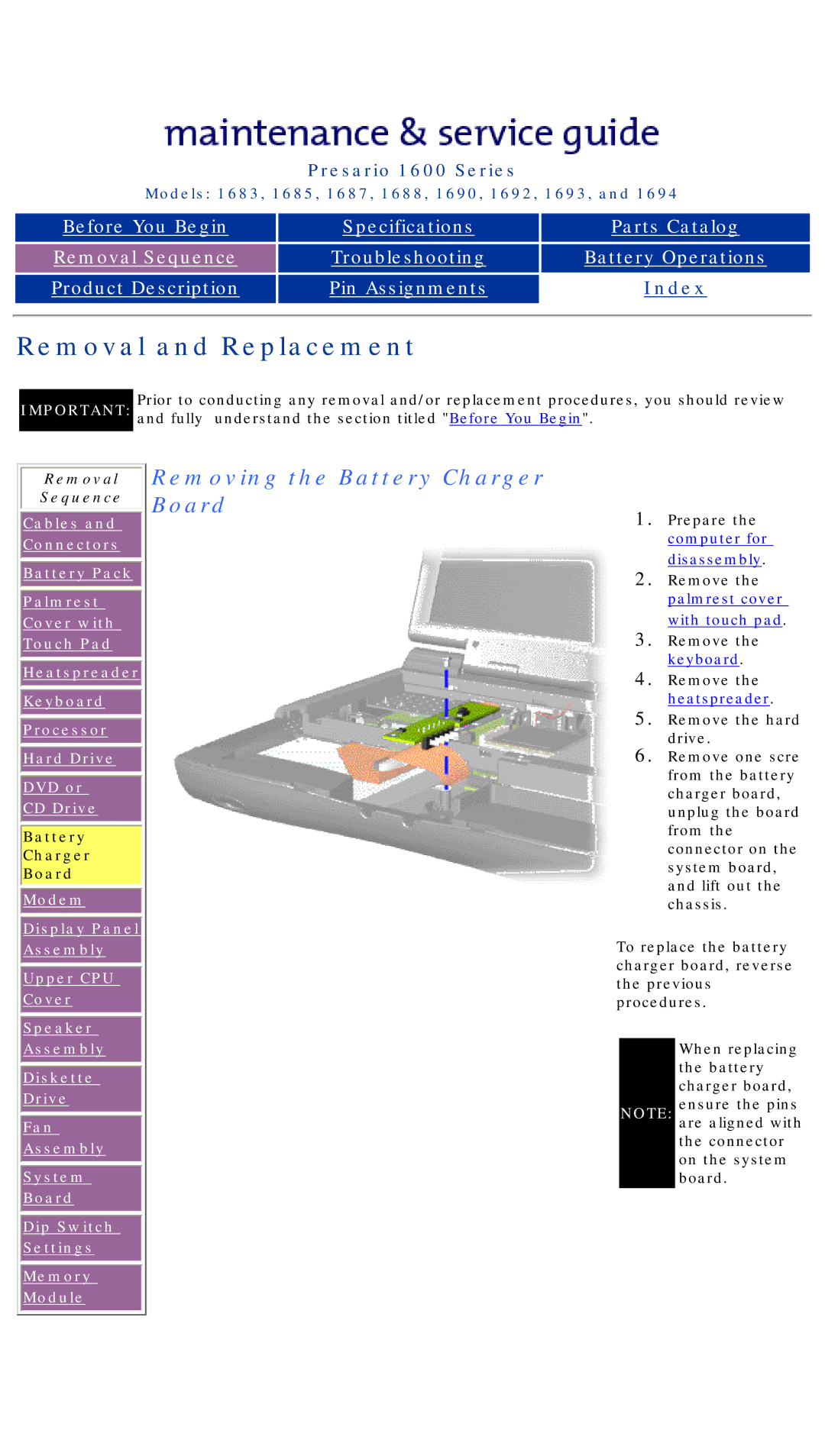Presario 1600 Series
Models: 1683, 1685, 1687, 1688, 1690, 1692, 1693, and 1694
Before You Begin |
| Specifications |
| Parts Catalog |
|
|
|
|
|
|
|
|
|
|
Removal Sequence |
| Troubleshooting |
| Battery Operations |
|
|
|
|
|
|
|
|
| Index |
Product Description |
| Pin Assignments |
| |
|
|
|
|
|
Removal and Replacement
Prior to conducting any removal and/or replacement procedures, you should review IMPORTANT: and fully understand the section titled "Before You Begin".
Removal
Sequence
Cables and
Connectors
![]() Battery Pack
Battery Pack ![]()
Palmrest Cover with
Touch Pad
![]() Heatspreader
Heatspreader![]()
![]() Keyboard
Keyboard
![]() Processor
Processor
![]() Hard Drive
Hard Drive
DVD or
CD Drive
Battery
Charger
Board
![]() Modem
Modem
Display Panel
Assembly
Upper CPU
Cover
Speaker
Assembly
Diskette
Drive
Fan
Assembly
System
Board
Dip Switch
Settings
Memory
Module
Removing the Battery Charger Board
1.Prepare the computer for disassembly.
2.Remove the palmrest cover with touch pad.
3.Remove the keyboard.
4.Remove the heatspreader.
5.Remove the hard drive.
6.Remove one scre from the battery charger board, unplug the board from the connector on the system board, and lift out the chassis.
To replace the battery charger board, reverse the previous procedures.
When replacing the battery charger board,
NOTE: ensure the pins are aligned with
the connector on the system board.