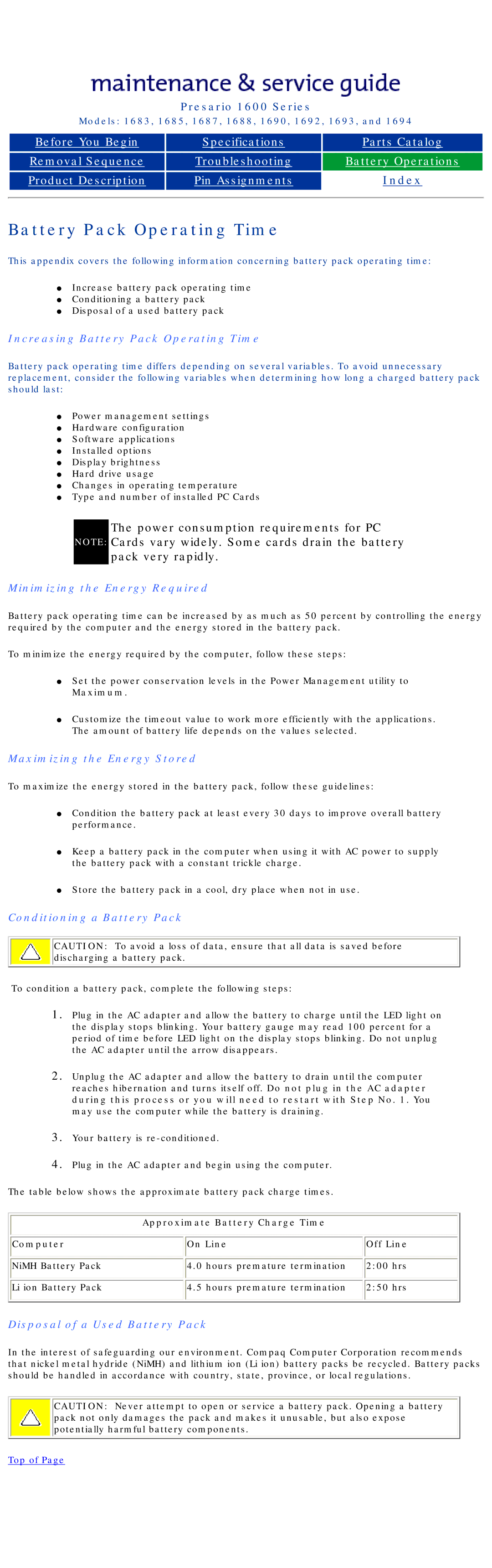Presario 1600 Series
Models: 1683, 1685, 1687, 1688, 1690, 1692, 1693, and 1694
Before You Begin |
| Specifications |
| Parts Catalog |
|
|
|
|
|
|
|
|
|
|
Removal Sequence |
| Troubleshooting |
| Battery Operations |
|
|
|
|
|
|
|
|
| Index |
Product Description |
| Pin Assignments |
| |
|
|
|
|
|
Battery Pack Operating Time
This appendix covers the following information concerning battery pack operating time:
●Increase battery pack operating time
●Conditioning a battery pack
●Disposal of a used battery pack
Increasing Battery Pack Operating Time
Battery pack operating time differs depending on several variables. To avoid unnecessary replacement, consider the following variables when determining how long a charged battery pack should last:
●Power management settings
●Hardware configuration
●Software applications
●Installed options
●Display brightness
●Hard drive usage
●Changes in operating temperature
●Type and number of installed PC Cards
The power consumption requirements for PC NOTE: Cards vary widely. Some cards drain the battery
pack very rapidly.
Minimizing the Energy Required
Battery pack operating time can be increased by as much as 50 percent by controlling the energy required by the computer and the energy stored in the battery pack.
To minimize the energy required by the computer, follow these steps:
●Set the power conservation levels in the Power Management utility to Maximum.
●Customize the timeout value to work more efficiently with the applications. The amount of battery life depends on the values selected.
Maximizing the Energy Stored
To maximize the energy stored in the battery pack, follow these guidelines:
●Condition the battery pack at least every 30 days to improve overall battery performance.
●Keep a battery pack in the computer when using it with AC power to supply the battery pack with a constant trickle charge.
●Store the battery pack in a cool, dry place when not in use.
Conditioning a Battery Pack
CAUTION: To avoid a loss of data, ensure that all data is saved before discharging a battery pack.
To condition a battery pack, complete the following steps:
1.Plug in the AC adapter and allow the battery to charge until the LED light on the display stops blinking. Your battery gauge may read 100 percent for a period of time before LED light on the display stops blinking. Do not unplug the AC adapter until the arrow disappears.
2.Unplug the AC adapter and allow the battery to drain until the computer reaches hibernation and turns itself off. Do not plug in the AC adapter during this process or you will need to restart with Step No. 1. You may use the computer while the battery is draining.
3.
4.
Your battery is
Plug in the AC adapter and begin using the computer.
The table below shows the approximate battery pack charge times.
| Approximate Battery Charge Time |
|
Computer | On Line | Off Line |
NiMH Battery Pack | 4.0 hours premature termination | 2:00 hrs |
Li ion Battery Pack | 4.5 hours premature termination | 2:50 hrs |
Disposal of a Used Battery Pack
In the interest of safeguarding our environment. Compaq Computer Corporation recommends that nickel metal hydride (NiMH) and lithium ion (Li ion) battery packs be recycled. Battery packs should be handled in accordance with country, state, province, or local regulations.
CAUTION: Never attempt to open or service a battery pack. Opening a battery pack not only damages the pack and makes it unusable, but also expose potentially harmful battery components.
Top of Page