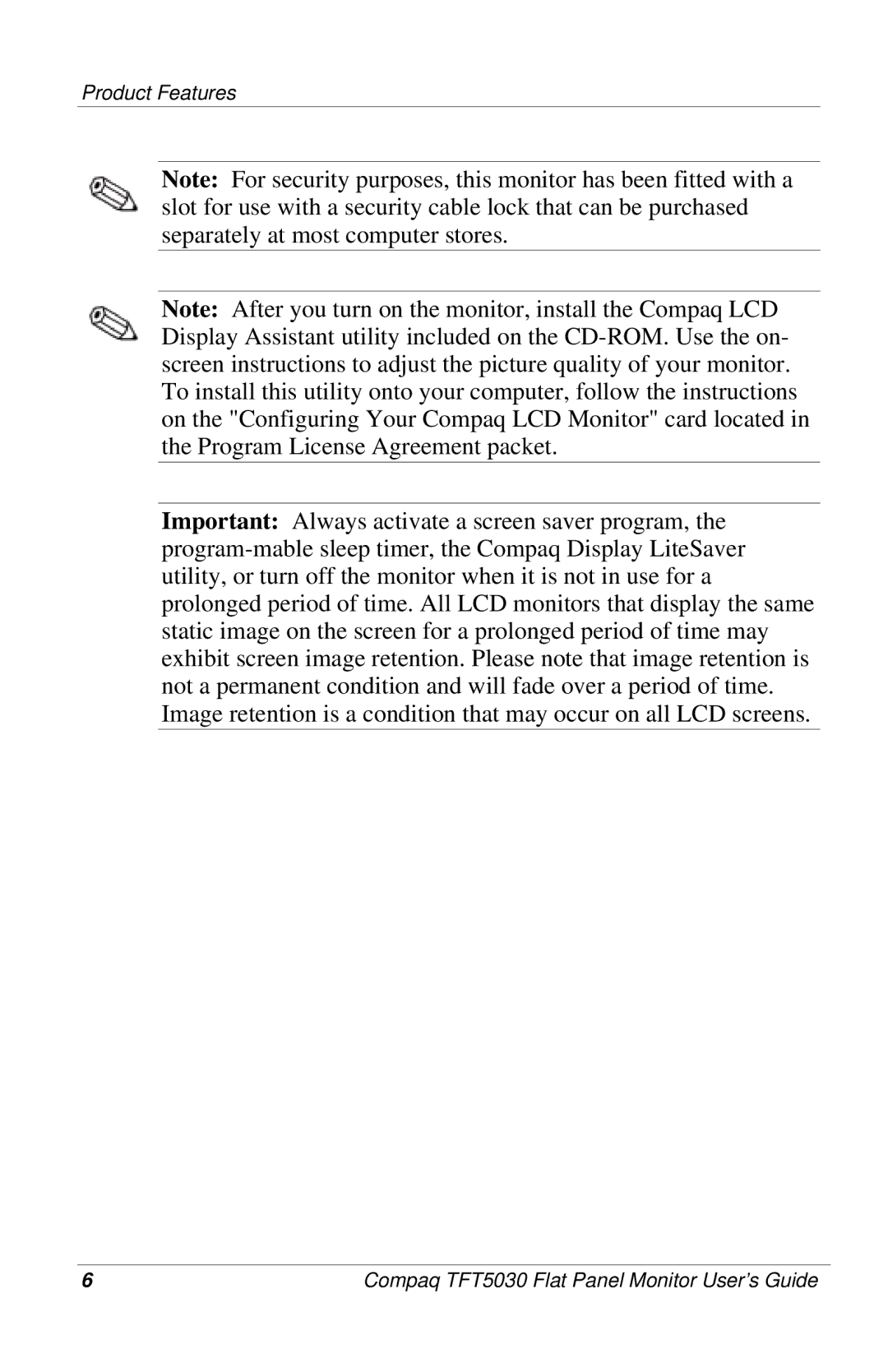Product Features
Note: For security purposes, this monitor has been fitted with a slot for use with a security cable lock that can be purchased separately at most computer stores.
Note: After you turn on the monitor, install the Compaq LCD Display Assistant utility included on the CD-ROM. Use the on- screen instructions to adjust the picture quality of your monitor. To install this utility onto your computer, follow the instructions on the "Configuring Your Compaq LCD Monitor" card located in the Program License Agreement packet.
Important: Always activate a screen saver program, the program-mable sleep timer, the Compaq Display LiteSaver utility, or turn off the monitor when it is not in use for a prolonged period of time. All LCD monitors that display the same static image on the screen for a prolonged period of time may exhibit screen image retention. Please note that image retention is not a permanent condition and will fade over a period of time. Image retention is a condition that may occur on all LCD screens.
6 | Compaq TFT5030 Flat Panel Monitor User’s Guide |