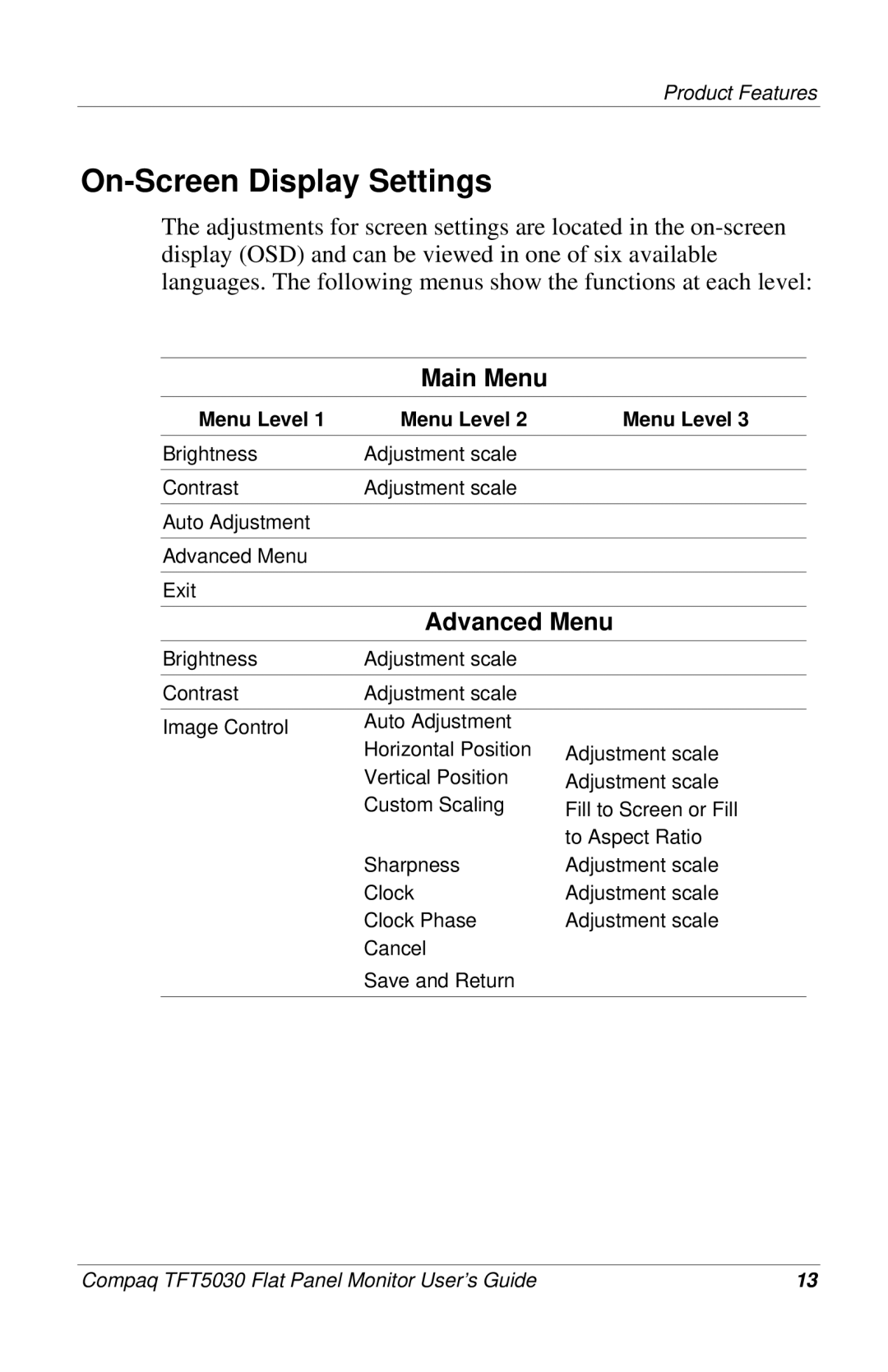Product Features
On-Screen Display Settings
The adjustments for screen settings are located in the
Main Menu
Menu Level 1 | Menu Level 2 | Menu Level 3 |
Brightness | Adjustment scale |
|
|
|
|
Contrast | Adjustment scale |
|
|
|
|
Auto Adjustment |
|
|
|
|
|
Advanced Menu |
|
|
|
|
|
Exit |
|
|
|
| |
| Advanced Menu | |
|
|
|
Brightness | Adjustment scale |
|
|
|
|
Contrast | Adjustment scale |
|
|
|
|
Image Control | Auto Adjustment |
|
Horizontal Position |
| |
| Adjustment scale | |
| Vertical Position | Adjustment scale |
| Custom Scaling | Fill to Screen or Fill |
|
| to Aspect Ratio |
| Sharpness | Adjustment scale |
| Clock | Adjustment scale |
| Clock Phase | Adjustment scale |
| Cancel |
|
| Save and Return |
|
|
|
|
Compaq TFT5030 Flat Panel Monitor User’s Guide | 13 |